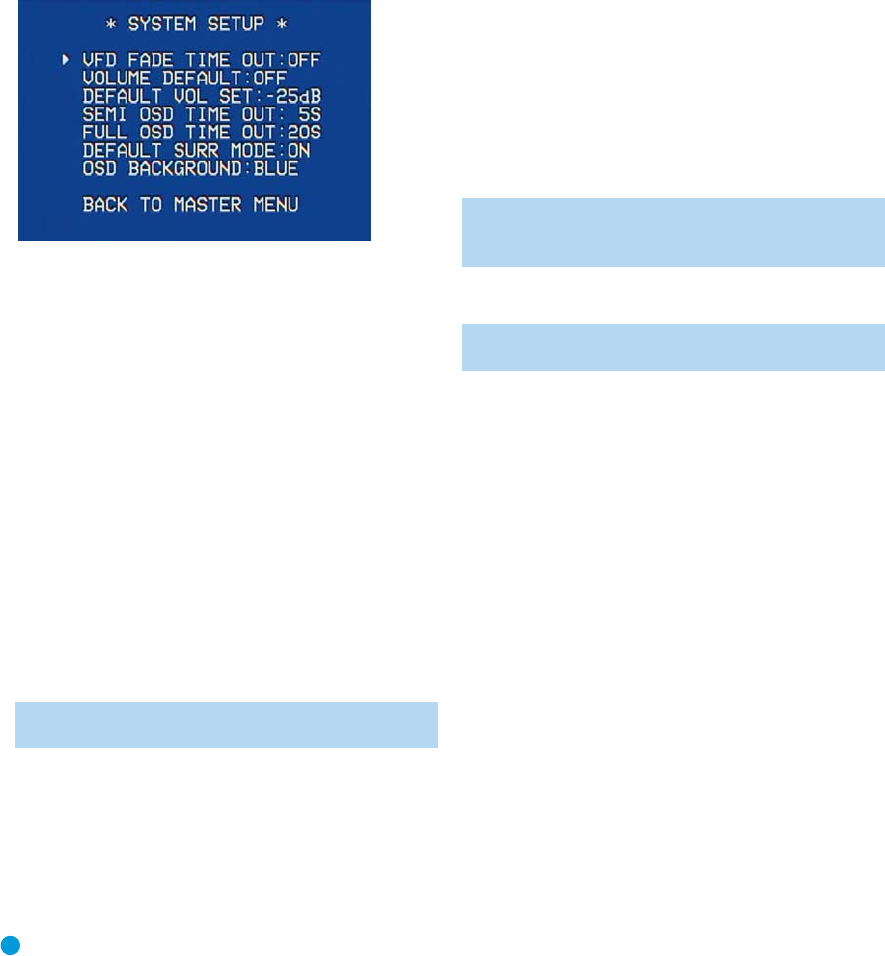
42
ADVANCED FUNCTIONS
System Settings
The AVR 144 offers several system settings that allow you to make the
receiver easier to use rather than directly affecting performance. Most of
these settings may be accessed from the SYSTEM SETUP menu, which
is selected by pressing the OSD Button and navigating to the SYSTEM
SETUP line of the MASTER MENU. Press the Set Button to display the
submenu. See Figure 62.
Figure 62 – System Setup Menu Screen
VFD FADE TIME OUT: Some people find the brightness of the AVR’s
front-panel display distracting during movies or listening sessions. It’s
possible to dim the front-panel display completely using the Dim func-
tion (see below). Alternatively, you may set the display to remain dark
most of the time, lighting up only when a button is pressed or a remote
command is received. This setting allows you to turn on this feature and
program the amount of time the display remains lit before fading to dark.
Select a time-out period of between 3 and 10 seconds, or select OFF
if you prefer to leave the displays either on or dimmed at all times.
VOLUME DEFAULT and DEFAULT VOL SET: These two settings are
used together to program a volume level the AVR will always switch to
when turned on. This feature avoids overtaxing the system in case the
last user turned the volume very high.
Press the OSD Button to remove the display from the screen so that
you may adjust the volume to a desired level while a source is playing.
Make a note of the number that appears in the display, and return to
the SYSTEM SETUP menu. At the DEFAULT VOL SET line, select the
desired volume setting, and activate the feature by setting VOLUME
DEFAULT to ON.
NOTE: Although volume is normally displayed in 0.5dB increments,
the default volume setting only allows whole numbers.
SEMI OSD TIME OUT: At this line, you may program the amount of
time (2 to 5 seconds) the two-line semi-OSD on-screen messages
remain visible, or you may deactivate the semi-OSD display altogether
if you find it distracting. The same messages will continue to appear
on the front panel of the receiver.
FULL OSD TIME OUT: At this line, you may program the amount of
time (20, 30, 40 or 50 seconds) the full-OSD menus remain visible on
screen. The full-OSD system may not be deactivated.
DEFAULT SURR MODE: This setting determines how the AVR 144 will
handle Dolby Digital and DTS sources. For the purposes of this setting,
the “default surround mode” means the mode encoded in the program,
such as Dolby Digital 5.1. With this setting ON, the receiver will always
use the default surround mode in the program. When this setting is
changed to OFF, the receiver will use the surround mode you selected
the last time this type of audio stream was detected.
For an example, the Default Surround Mode setting can be beneficial
when used with Dolby Digital 2.0 programs, such as the ones broadcast
on many channels of some cable and satellite television systems. If you
would prefer to play these programs in the Dolby Pro Logic II Movie
surround mode, then set DEFAULT SURR MODE to OFF, and select your
desired surround mode the first time a Dolby Digital 2.0 program is
played. Dolby Digital 5.1 programs will still be played in 5.1-channel mode.
NOTE: For PCM and analog sources, the factory default surround
mode is Logic 7 Music. In general, the receiver will use the sur-
round mode selected the last time that type of signal was received.
OSD BACKGROUND: This setting allows you to choose between a blue
or black background for the full-OSD menus.
NOTE: It isn’t possible to view video sources while the full-OSD
menus are displayed.
Dim Function
Some people find the front-panel messages distracting and would prefer
to dim them or turn them off altogether.
To dim the display, press the Dim Button on the remote. Each button
press will cycle through the three settings of:
VFD FULL: Normal brightness
VFD HALF: Display is dimmed but still visible; the light inside the vol-
ume knob goes dark
VFD OFF: Display goes completely dark except for Power Indicator to
remind you that the receiver is turned on
Advanced Remote Control Functions
The AVR 144 remote control not only operates the AVR 144, but it also
serves as a universal remote that may be programmed to operate many
of your other home theater components, as described in the Installation
section. Each time you select one of your other components, the AVR
remote switches to the control functions for that component. Since
many buttons will have unique functions for each component, you may
wish to refer to the Function List (Table A8) in the Appendix for assis-
tance in operating your other components.The function of each button
will not necessarily correspond to the label printed on the button.
HKP1482AVR144-om 9/7/06 4:53 PM Page 42


















