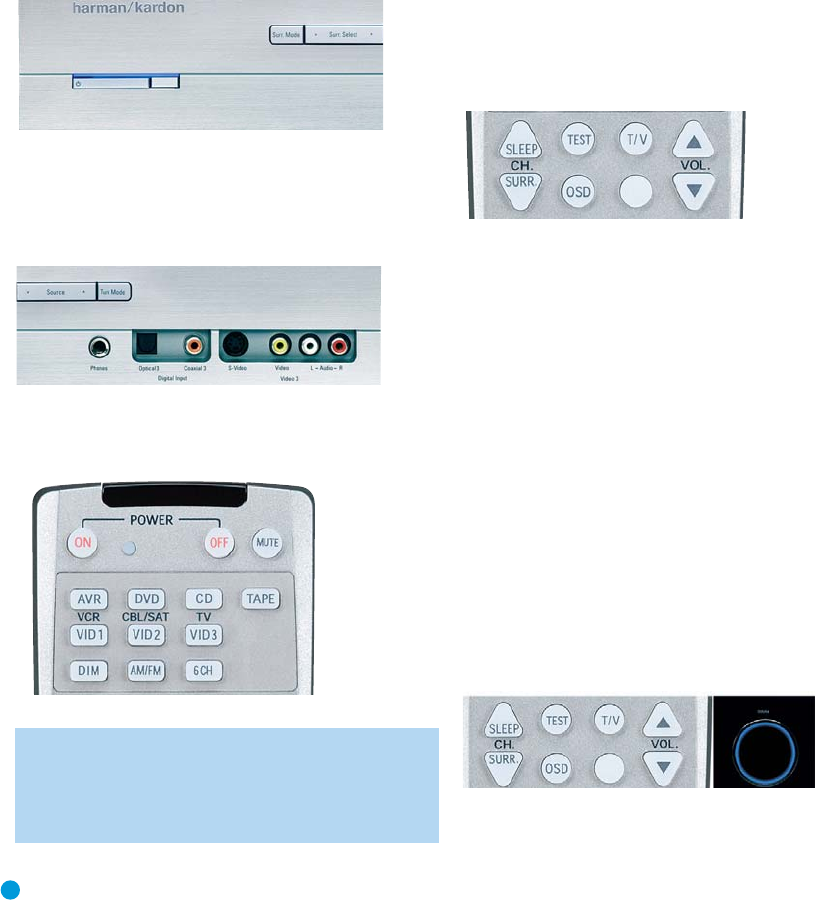
32
OPERATION
Now that you have installed your system components and completed at
least a basic configuration of your receiver, you are ready to begin
enjoying your home theater system.
Turning On the AVR 144
Gently press the Master Power Switch until the word OFF is no longer visi-
ble.The Power Indicator above the two power switches should light up in
amber.This indicates that the AVR is in Standby mode and is ready to be
turned on. Normally, you may leave the Master Power Switch in the ON
position, even when the receiver is not being used. See Figure 41.
Figure 41 – Power Switches
There are several ways in which the AVR 144 may be turned on:
a) Press the Standby/On Switch on the front panel. See Figure 41.
b) Press the Source Select Button on the front panel. See Figure 42.
Figure 42 – Source Select Button
c) Using the remote, press any one of these buttons:AVR, DVD, CD,
TAPE,VID1, VID2, VID3, AM/FM or 6CH. See Figure 43.
Figure 43 – AVR and Input Selectors
NOTE: Any time you press one of the remote’s Input Selectors
(i.e., DVD, CD,TAPE, VID1,VID2 or VID3), the remote will switch
modes so that it will only transmit the codes programmed to
operate that device. In order to control the receiver, you will need
to press the AVR Button to return the remote to AVR mode.
To turn the receiver off, press either the Standby/On Switch on the front
panel, or press the AVR Button and the OFF Button on the remote.
Unless the receiver will not be used for an extended period of time
(for example, if you will be on vacation), it is not necessary to turn off
the Master Power Switch.When the Master Power Switch is turned off,
any settings you have programmed, including system configuration and
preset radio stations, will be preserved for up to four weeks.
Sleep Timer
You may program the AVR to play for up to 90 minutes and then turn
off automatically using the sleep timer.
Press the Sleep Button on the remote, and the time until turn-off will be
displayed. Each additional press of the Sleep Button will reduce the time
until turn-off by 10 minutes, until the OFF setting is reached, which dis-
ables the sleep timer. See Figure 44.
Figure 44 – Sleep Button
When the sleep timer has been set, the front-panel display will automati-
cally dim to half-brightness. If you press any button on the remote or
front panel, the display will return to full-brightness. The display will dim
again several seconds after your last command.
If you press the Sleep Button after the timer has been set, the remaining
time until turn-off will be displayed. You may press the Sleep Button to
change the time until turn-off. Pressing and holding the Sleep Button will
disable the sleep timer, and the SLEEP OFF message will appear.
Volume Control
The volume may be adjusted either by turning the knob on the front
panel (clockwise to increase volume or counterclockwise to decrease
volume), or by pressing the Volume Control Buttons on the remote. See
Figure 45. The volume is displayed as a negative number of decibels
(dB) below the 0dB reference point, and may be changed in 0.5dB
increments. Unlike some volume controls on other products, 0dB is the
maximum volume for the AVR 144.Although it’s physically possible to
turn the volume to a higher level, doing so may damage your hearing
and your speakers. For certain more dynamic audio materials, even 0dB
may be too high, allowing for damage to equipment.
Figure 45 – Volume Controls
HKP1482AVR144-om 9/7/06 3:12 PM Page 32


















