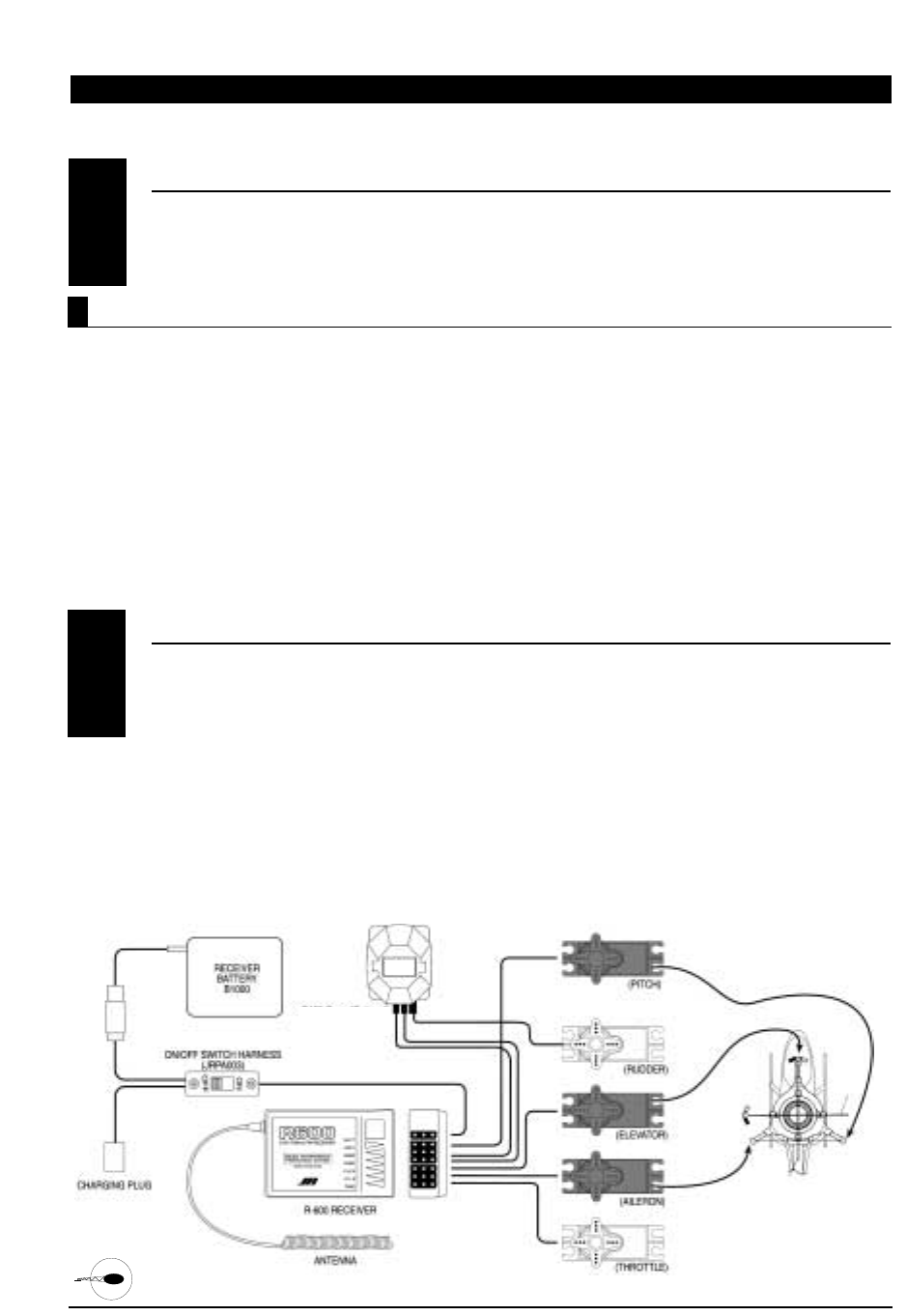80
XP662 MANUAL Helicopter
CCPM SWASHPLATE MIXING (continued)
7.11
CHAPTER 7: FUNCTIONS (FUNCTION MODE)
•
Helicopter
Accessing the CCPM Swashplate Mixing Function
1. Turn on the transmitter.
2. Press the SCROLL and INCREASE buttons
simultaneously to enter the function mode.
3. Press the SCROLL button until “CCP” appears on
the screen.
4. Press the INCREASE button once to activate the
CCPM Swashplate Mix function. The screen will
then move to the “CP2” screen, indicating that the
CCPM function is now on.
5. Press the CHANNEL button to select the desired
channel number to be adjusted.
6. Press the INCREASE or DECREASE buttons to
select the desired mixing value for each channel
(
+
100).
7. Press the SCROLL button once to access the servo
reversing function.
8. To exit, press the SCROLL and INCREASE
buttons simultaneously.
-
(Right)
(Front)
(Left)
The 120° CCPM system requires the use of three
servos to operate, Aileron, Elevator, and AUX 1
(Pitch). The labeling of these servos can become quite
confusing because with the CCPM function, the three
servos no longer work independently, but rather as a
team, and their functions are now combined. For this
reason, we will refer to the three servos in the
following manner:
Aileron Servo: We will refer to this servo as the
“Left” servo. The channel number for this servo
when using a JR radio is CH2.
Elevator Servo: We will refer to this servo as the
“Front” servo. The channel number for this servo
when using a JR radio is CH3.
AUX 1 (Pitch) Servo: We will refer to this servo as
the “Right” servo. The channel number for this
servo when using a JR radio is CH6.
Please refer to the CCPM connections chart below for
clarification. For non-JR radios, please consult your
radio instructions for proper connection.
G4605 GYRO (OPTIONAL)
(JRPG460T)
CCPM SERVO CONNECTIONS
7.12
G460T