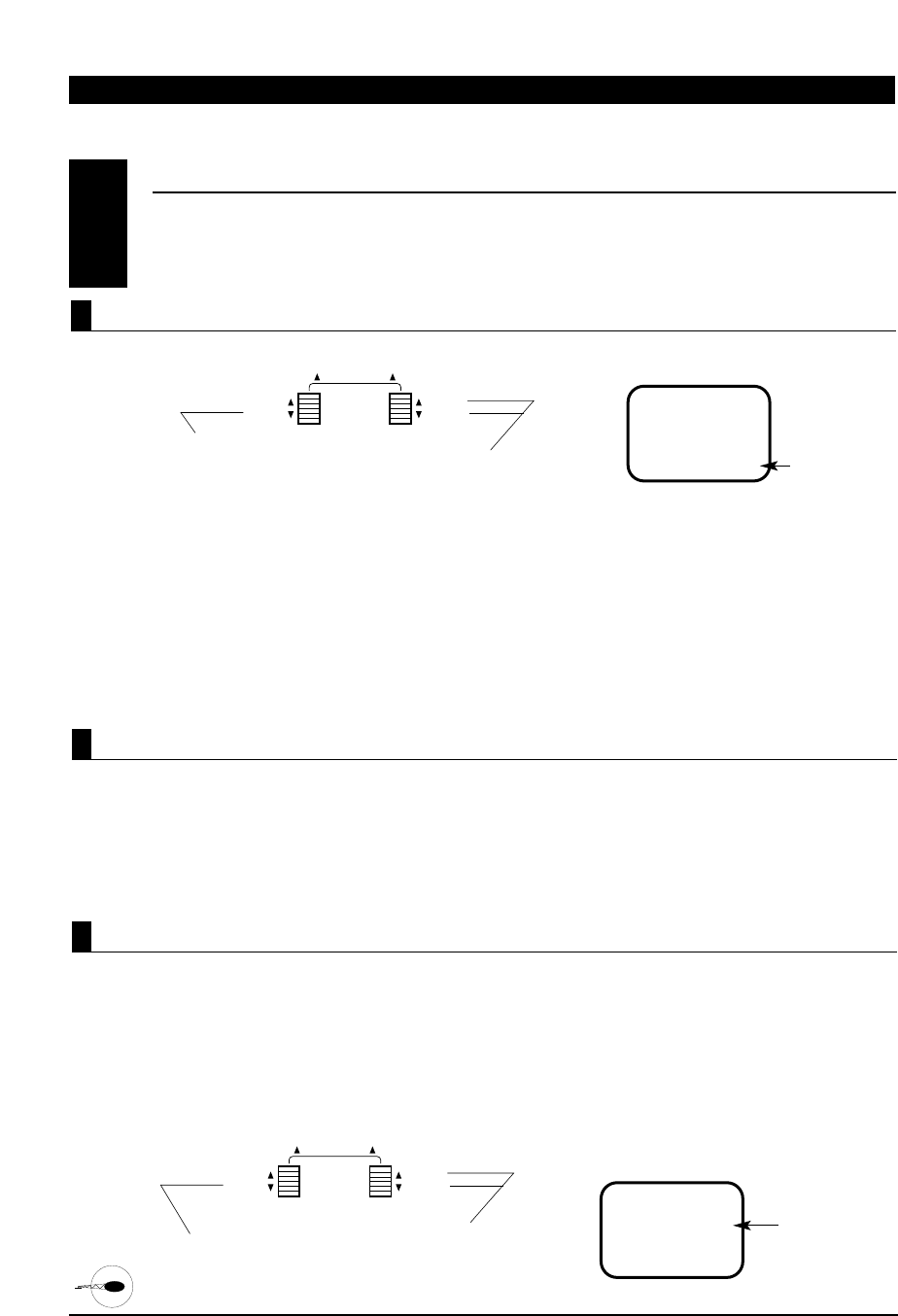78
XP662 MANUAL Helicopter
1. Press the Channel button once until “Mix A”
appears, with the mixing value located at the
bottom of the screen.
2. To set the slave channels mixing value, move and
hold the master channel control stick to the
direction to be adjusted (up/down—left/right),
then press the INCREASE key to add positive
mixing value or the DECREASE key to add
negative mixing value (+/–125%). When the
master channels stick is moved, the display will
automatically show the mixing value for the
current stick direction.
Note: If a mix switch position other than on is
selected, it will be necessary to move the selected
switch to the on, or active, position to adjust the
mixing value. “OF” will appear on the screen if the
selected mixing switch is in the off position.
The purpose of the mixing offset feature is to redefine
the neutral position of the slave channel to be mixed.
Any desired position may be selected for the offset
reference point. To set the offset position, place the
master channel’s stick to the desired position and
press either the INCREASE or DECREASE buttons.
This position is now stored in the memory and its
offset value from the neutral position of the master
channel is indicated numerically on the LCD display.
Then, the mixing value at the determined offset
position is now set at 0.
1. Press the CHANNEL button once until offset
appears in the center of the screen.
2. Place the master channel stick to the desired
position of slave channel offset, then press either
the INCREASE or DECREASE button to store.
3. Press the SCROLL button once to access the
CCPM swashplate function.
4. To exit the Function mode, press the SCROLL
and INCREASE buttons simultaneously.
Note: If a mix switch position other than on has
been selected, it will be necessary to move the
selected switch to the on or active position to set the
offset value. “OF” will appear on the screen if the
selected mixing switch is in the off position.
PROGRAMMABLE MIXING (A) (continued)
7.10
0
%
A32
Press the CHANNEL
button once until “MIX A”
and value % appears
Press either the INCREASE or DECREASE
buttons to increase/decrease mixing value.
CURRENT
MIXING
VALUE
MIX
0
A32
Press the CHANNEL
button until “OFFSET”
appears on the screen.
Press either the INCREASE or
DECREASE buttons to save the
offset position.
OFFSET
MIXING
VALUE
MIX
OFFSET
Mixing Value Adjustment
Mixing Offset Adjustment
Accessing the Offset Function
CHAPTER 7: FUNCTIONS (FUNCTION MODE)
•
Helicopter