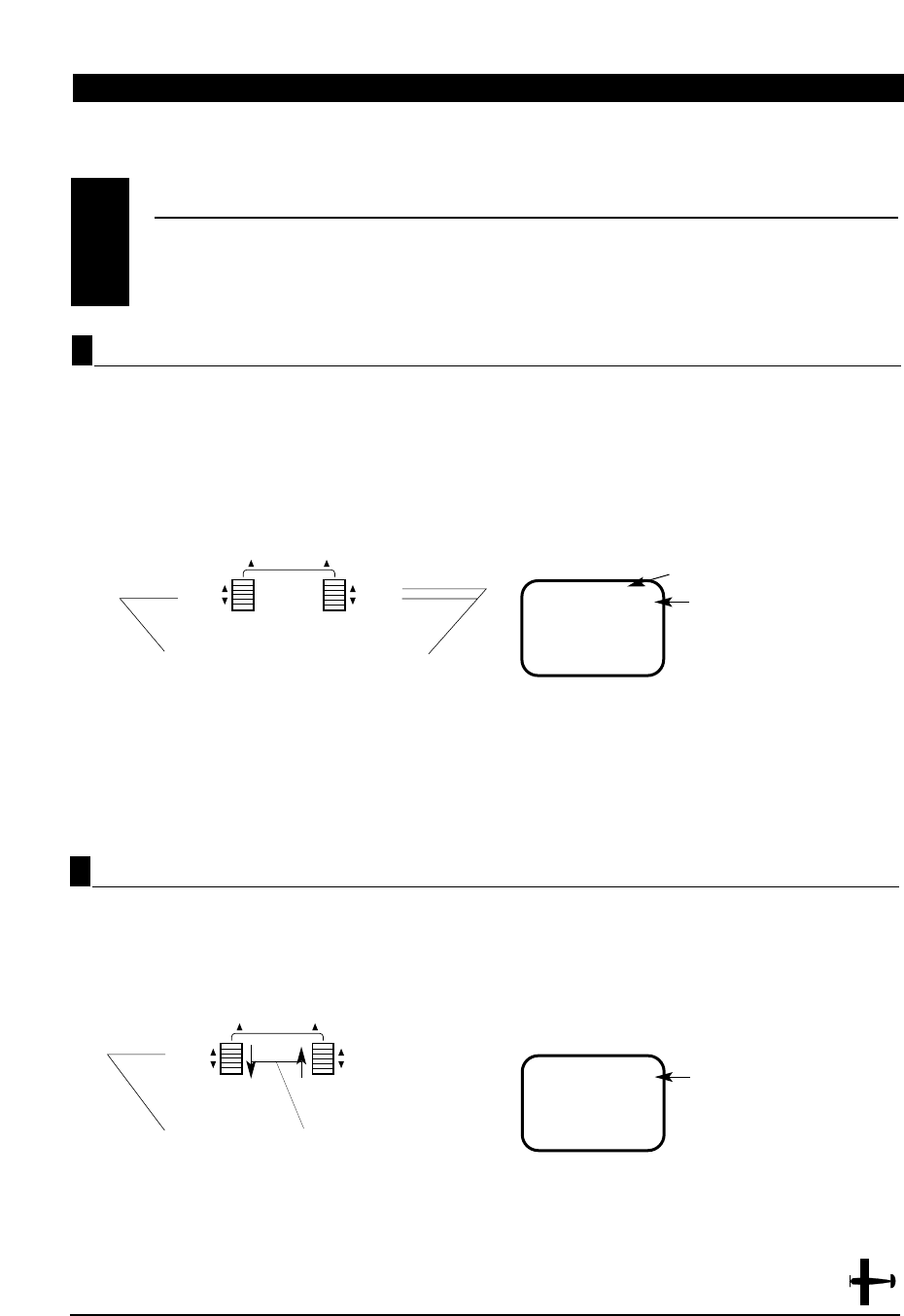33
XP662 MANUAL Airplane
1. Press the MSCROLL button until “FSM” appears
on the screen.
2. Set all controls to the desired fail-safe positions.
Next press the CHANNEL and INCREASE button
simultaneously. A-high pitch beep sound will confirm
that the preset positions have been entered and accepted.
SERVO PRESET MEMORY
CL WILL FLASH WHEN FAIL-
SAFE SERVO POSITIONS
ARE ENTERED
CL
FSM
Press the CHANNEL and
INCREASE buttons
simultaneously to store the
desired fail-safe presets/positions.
Press the SCROLL and
INCREASE buttons
simultaneously to exit the
function mode.
FAIL-SAFE/HOLD FUNCTION IN S-PCM MODULATION (continued)
6.10
Setting Servo Fail-Safe Presets in S-PCM Modulation
FAIL SAFE
CURRENT CHANNEL
OF = HOLD
ON= PRESET SRVO
POSITION
OF
FS2
Press the INCREASE or
DECREASE buttons to activate
the preset position function.
Press the CHANNEL
button to access
channels 1-6.
1. Press the SCROLL and INCREASE buttons
simultaneously and hold.
2. Turn on the transmitter to enter the system mode.
3. Press the SCROLL button until “FS1” appears on
the screen. The #1 on the screen refers to the
specific channel (1-6) to be adjusted.
4. Press the (+) or (-) button to activate (turn on)
the preset position function for that channel.
5. Press the CHANNEL button to move to the next
channel(s) to be adjusted (2-6). Repeat Step 4 for
each channel to be activated.
Note: If the Hold position (HO) is selected for
all six channels, this function/screen will not
be present.
Activating Servo Fail-Safe Presets by Channel (S-PCM)
CHAPTER 6: FUNCTIONS (SYSTEM MODE)
•
Airplane