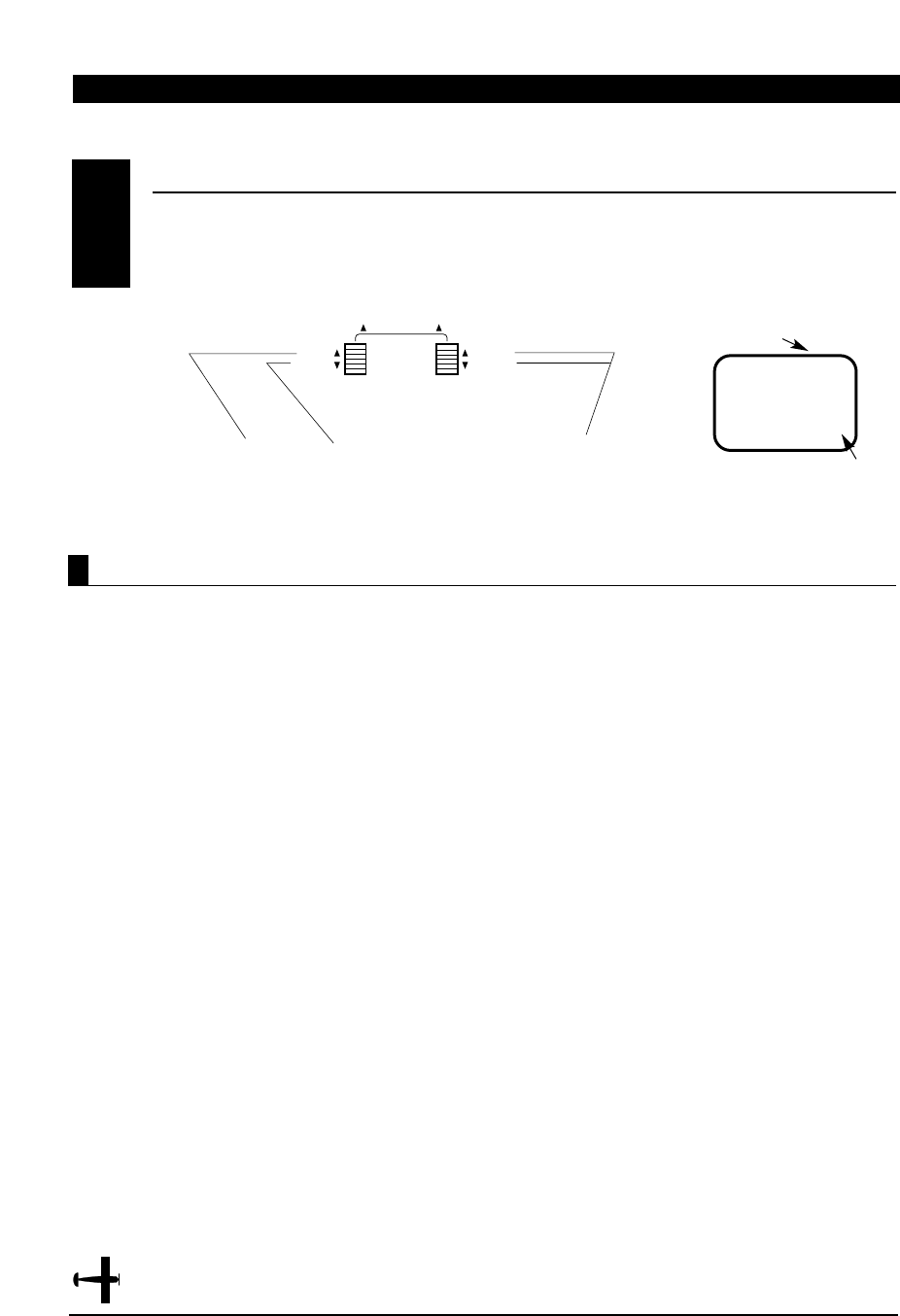28
XP662 MANUAL Airplane
CHAPTER 6: FUNCTIONS (SYSTEM MODE)
•
Airplane
1. Press the SCROLL and INCREASE buttons
simultaneously and hold.
2. Turn on the transmitter to enter the System mode.
3. Press the SCROLL button until “AC1” appears on
the screen.
4. Press the INCREASE or DECREASE buttons to
select the correct letter/number for the first
character (flashing).
5. To adjust the remaining two characters, press the
CHANNEL button until the desired character to
be adjusted is flashing.
6. Press the SCROLL button to access the
Modulation Select function.
7. To exit, press the SCROLL and INCREASE
buttons simultaneously.
Accessing the Model Name Entry Function
Flashing character includes
character to be adjusted
CURRENT MODEL
NUMBER
I
ACI
The XP662 allows a three-digit name to be input for
each of the six models available. The current model
will be displayed in the normal display. This feature
helps identify different aircraft types or model setups.
MODEL NAME ENTRY
6.6
Press the CHANNEL
button to select the
character to be
changed (flashing).
Press the INCREASE or
DECREASE buttons to
select the desired
character (A-Z, 1-9, etc.).
In System Setup mode,
press the SCROLL button
until “MD1”appears on
the screen.