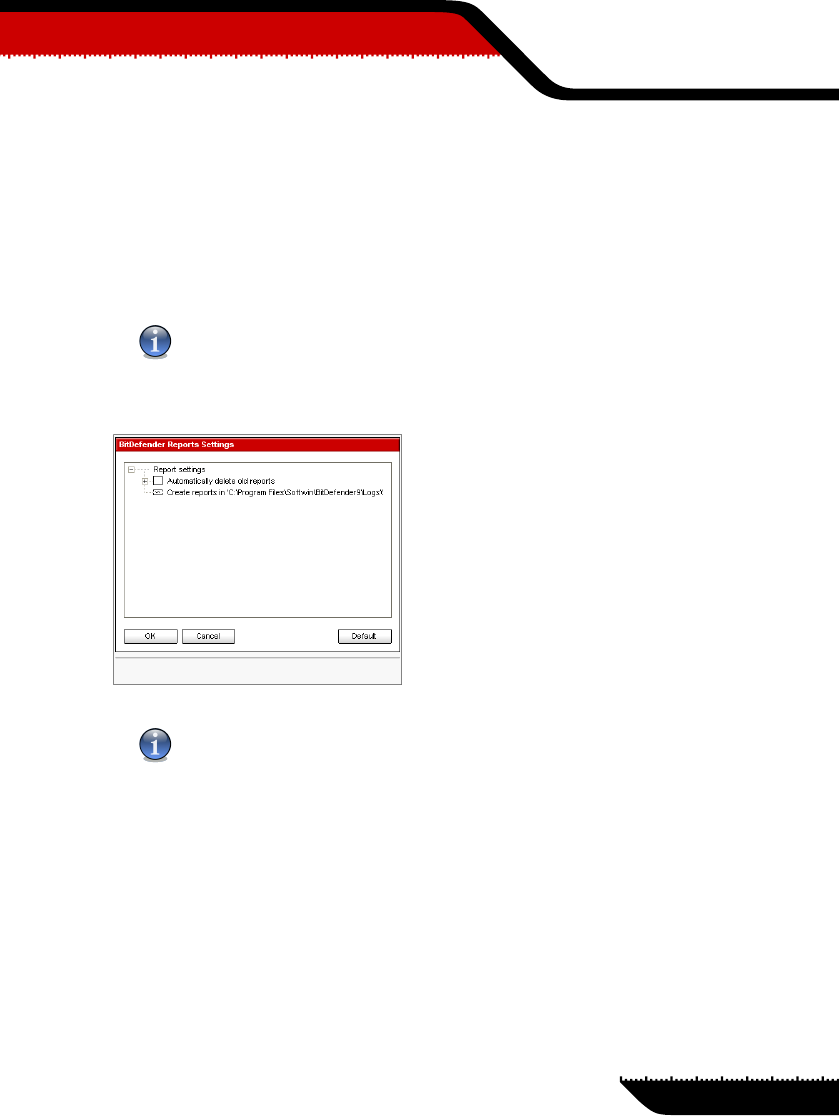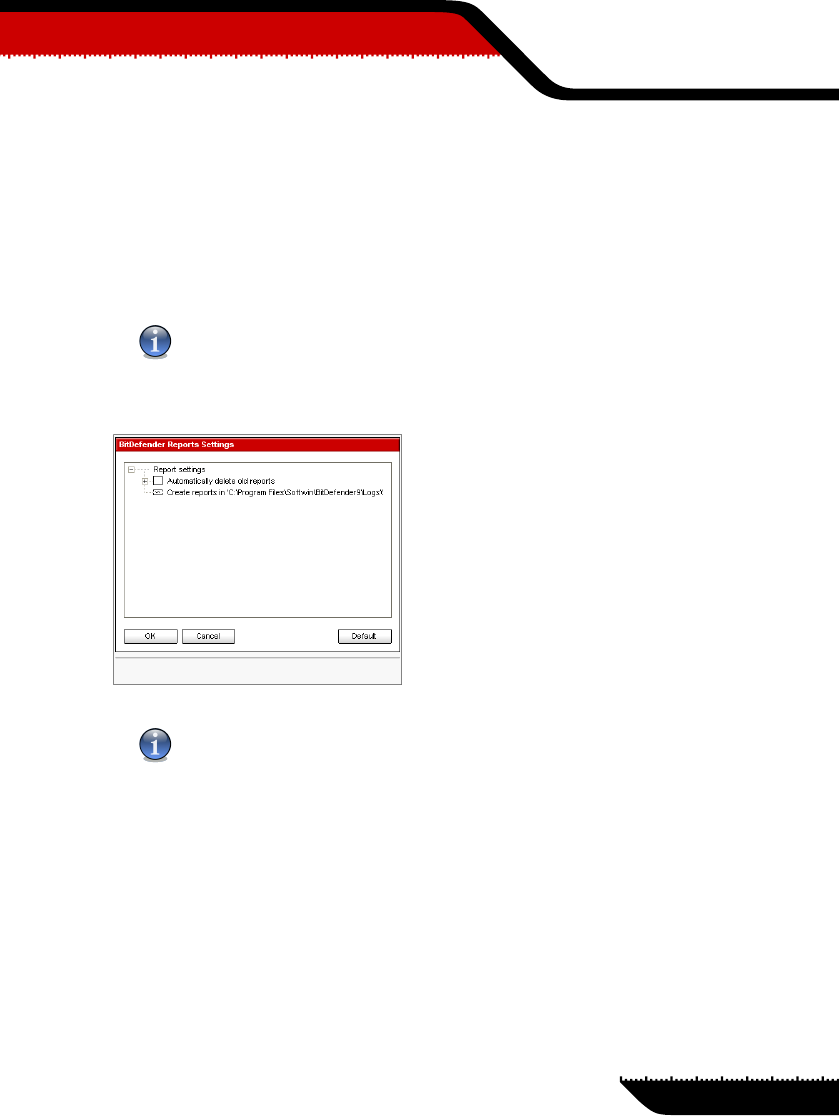
• Delete - deletes the selected report file.
• Refresh - refreshes the Report section. If the management console is open at the Report
section and in the meantime you perform a scan of your computer, the new report file with
the scan results will be visible only after you click Refresh.
• Browse - opens a window from where you can select the report files you want to see.
Note
The report files are by default saved in the folder where BitDefender is installed. If you have
saved the report files in another directory, use the Browse button to locate them.
• Settings - opensthe advanced optionsfor the report files.The following windowwill appear:
Report Settings
Note
Click the box with "+" to open an option or the box with "-" to close an option.
• Automatically delete old reports - maintains under control the number of the report
files, by deleting those older than a specified number of days. The default time interval
is 180 days. If you wantto change this value type in anew one in the corresponding field.
• Create reports in - specifies the folder where the report files will be saved.
Click OK to save the changes. If you click Default you will load the default settings.
83
07
Management
console
Antivirus module