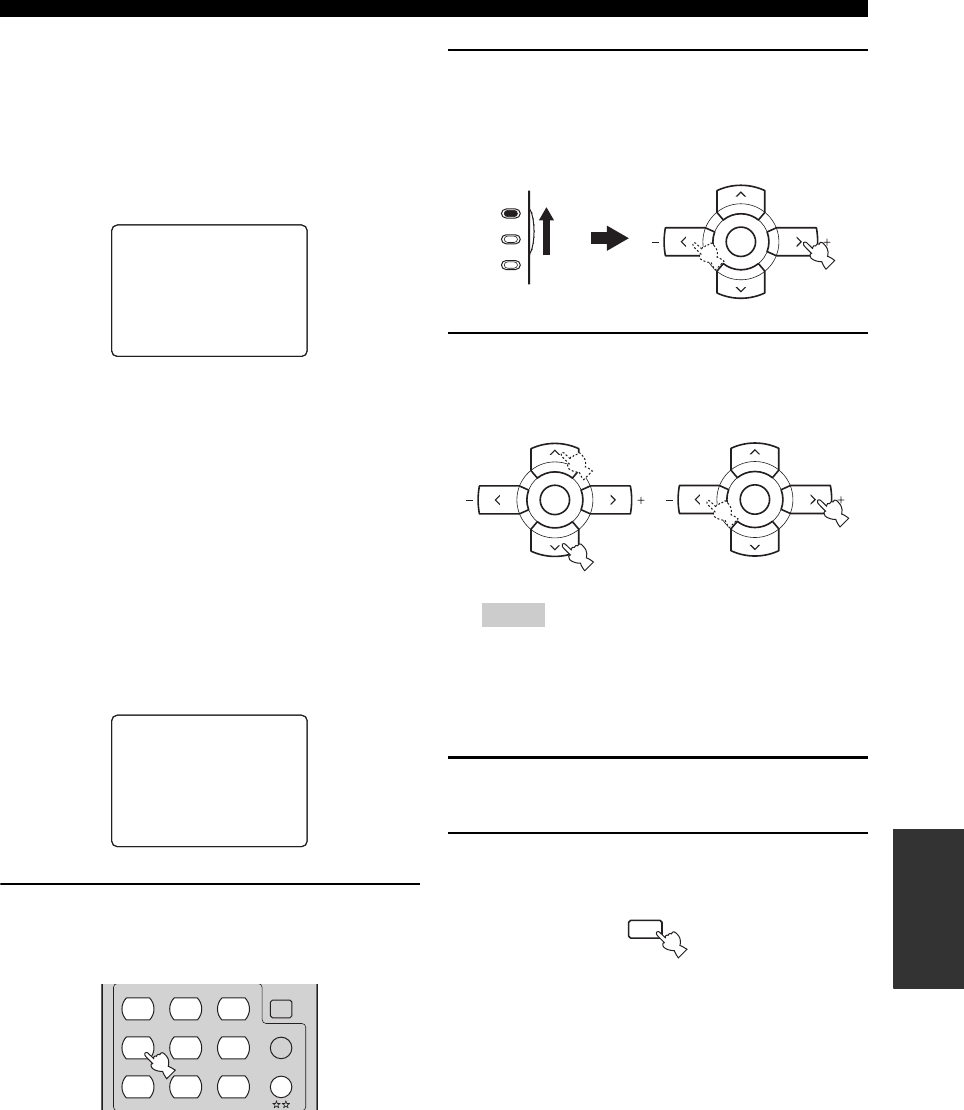
93
SET MENU
ADVANCED
OPERATION
■ Input mode B)INPUT MODE
Use this feature to set this unit to reset “INPUT MODE”
back to “AUTO” (see page 41) regardless of the previous
setting or to recall the last input mode (“AUTO”, “DTS”
or “ANALOG”) used for that source whenever you turn on
this unit.
Choices: AUTO, LAST
• Select “AUTO” to reset “INPUT MODE” back to
“AUTO” (see page 41) regardless of the previous
setting whenever you turn on this unit. This unit
automatically selects input signals in the following
order:
(1) Digital signals
(2) Analog signals
• Select “LAST” to set this unit to automatically recall
the last input mode (“AUTO”, “DTS” or “ANALOG”)
used for that source whenever you turn on this unit.
■ Input rename C)INPUT RENAME
Use this feature to change the name of the input source
that appears in the OSD and in the front panel display.
1 Press one of the input selector buttons on
the remote control to select the input source
you want to change the name of.
2 Set the component selector switch to AMP
and then press j / i on the remote control to
place the “_” (underscore) under the space
or the character you want to edit.
3 Press u / d to select the character you want
to use and then press j / i to move to the
next space.
• You can use up to 8 characters for each input.
•Press d to change the character in the following order, or
press u to go in the reverse order:
A to Z, a space, 0 to 9, a space, a to z, a space, symbols (#,
*, –, +, etc.)
4 Repeat steps 1 through 3 to rename each
input source.
5 Press SET MENU on the remote control to
exit from “INPUT RENAME”.
>AUTOLAST
[<]/[>]:Select
[ENTER]:Return
B)INPUT
MODE
DVD-> DVD
[<]/[>]:Position
[]/[]:Chara.
C)INPUT
RENAME
________
p
p
CD
MULTI CH IN
SLEEP
CD-R XM
DVD DTV
MD
CBL
TUNER
V-AUX DVR
VCR
PHONO
Notes
AMP
SOURCE
TV
A-E/CAT. A-E/CAT.
ENTER
PRESET/CH
A-E/CAT. A-E/CAT.
ENTER
PRESET/CH
A-E/CAT. A-E/CAT.
ENTER
PRESET/CH
MENU
SET MENU
SRCH MODE


















