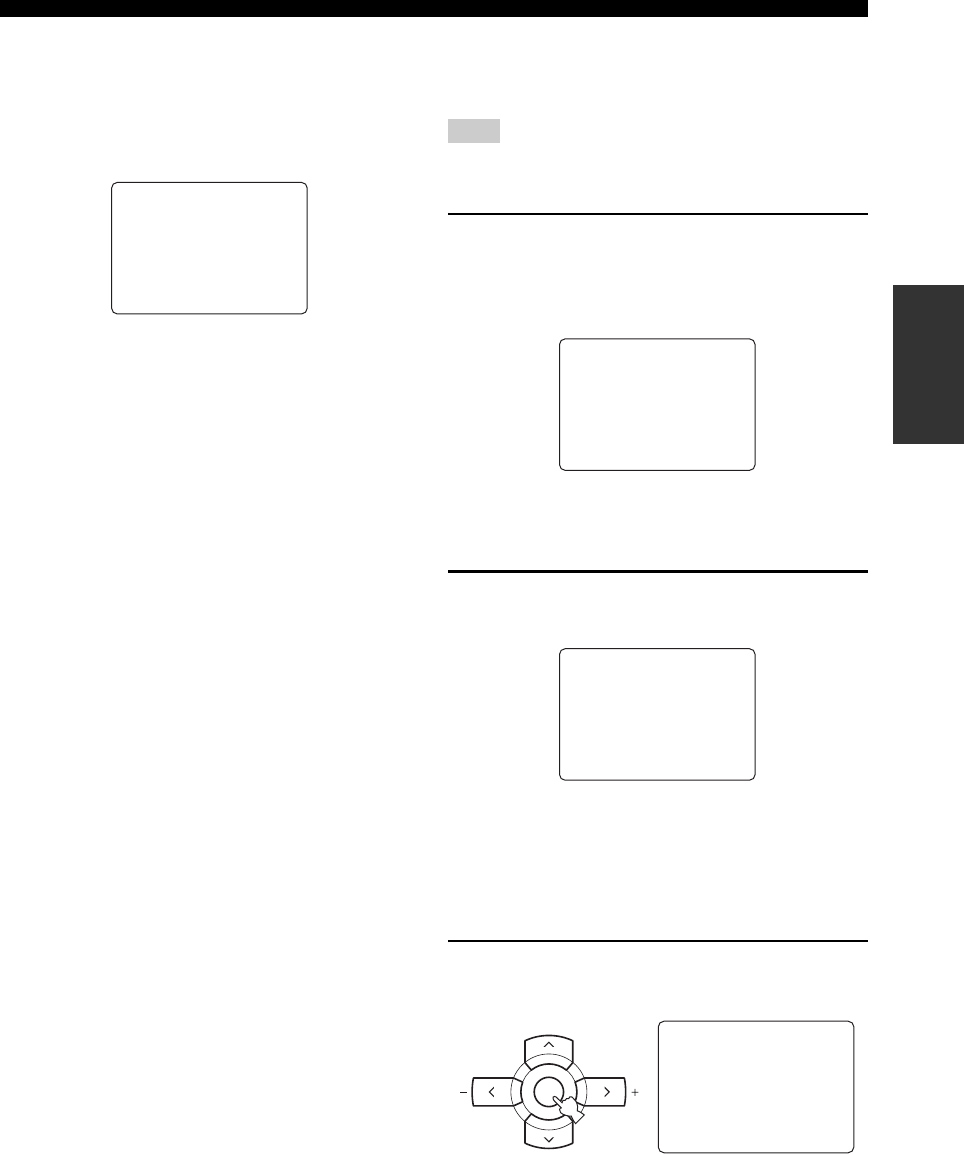
37
AUTO SETUP
PREPARATION
■ If an error screen appears
Press u / d / j / i to select “RETRY” or “EXIT”
and then press ENTER.
The following display is an example where “E-9:USER
CANCEL” appears in the OSD.
Choices: RETRY, EXIT
• Select “RETRY” to retry the “AUTO SETUP”
procedure.
• Select “EXIT” to exit from the “AUTO SETUP”
procedure.
■ If a warning screen appears
Warning messages inform you of potential problems
detected during the “AUTO SETUP” procedure.
Warnings differ from errors in that warnings do not cancel the
“AUTO SETUP” procedure.
1 Make sure the pointer is pointing at
“WARNING” and then press ENTER to
display the detailed information about the
warning.
y
The number on the right of “WARNING” indicates the
number of warning messages.
2 Press j / i repeatedly to toggle between the
warning displays.
y
• For details about each warning message, see the “AUTO
SETUP” section in “TROUBLESHOOTING” on
page 112.
• When the corresponding warning message is not
applicable to a speaker, “–
–” is displayed instead.
3 Press ENTER to return to the top
“RESULT:EXIT” display.
ERROR
E-9:USER CANCEL
. Don't operate
any function.
. >RETRY EXIT
[]/[]:Up/Down
[ENTER]:Enter
p
p
Note
RESULT:EXIT
. WARNING (3)
RESULT
. SP : 5/4/0.1
. DIST: 14.0/ 17.0ft
. LVL : -9.0/ +6.5dB
>SET CANCEL
[]/[]:Up/Down
[ENTER]:Enter
p
p
RESULT:EXIT
. WARNING (3)
RESULT
. SP : 5/4/0.1
. DIST: 14.0/ 17.0ft
. LVL : -9.0/ +6.5dB
>SET CANCEL
[]/[]:Up/Down
[ENTER]:Enter
p
p
A-E/CAT. A-E/CAT.
ENTER
PRESET/CH
RESULT:EXIT
WARNING (3)
RESULT
. SP : 5/4/0.1
. DIST: 14.0/ 17.0ft
. LVL : -9.0/ +6.5dB
. >SET CANCEL
[]/[]:Up/Down
[ENTER]:Enter
p
p


















