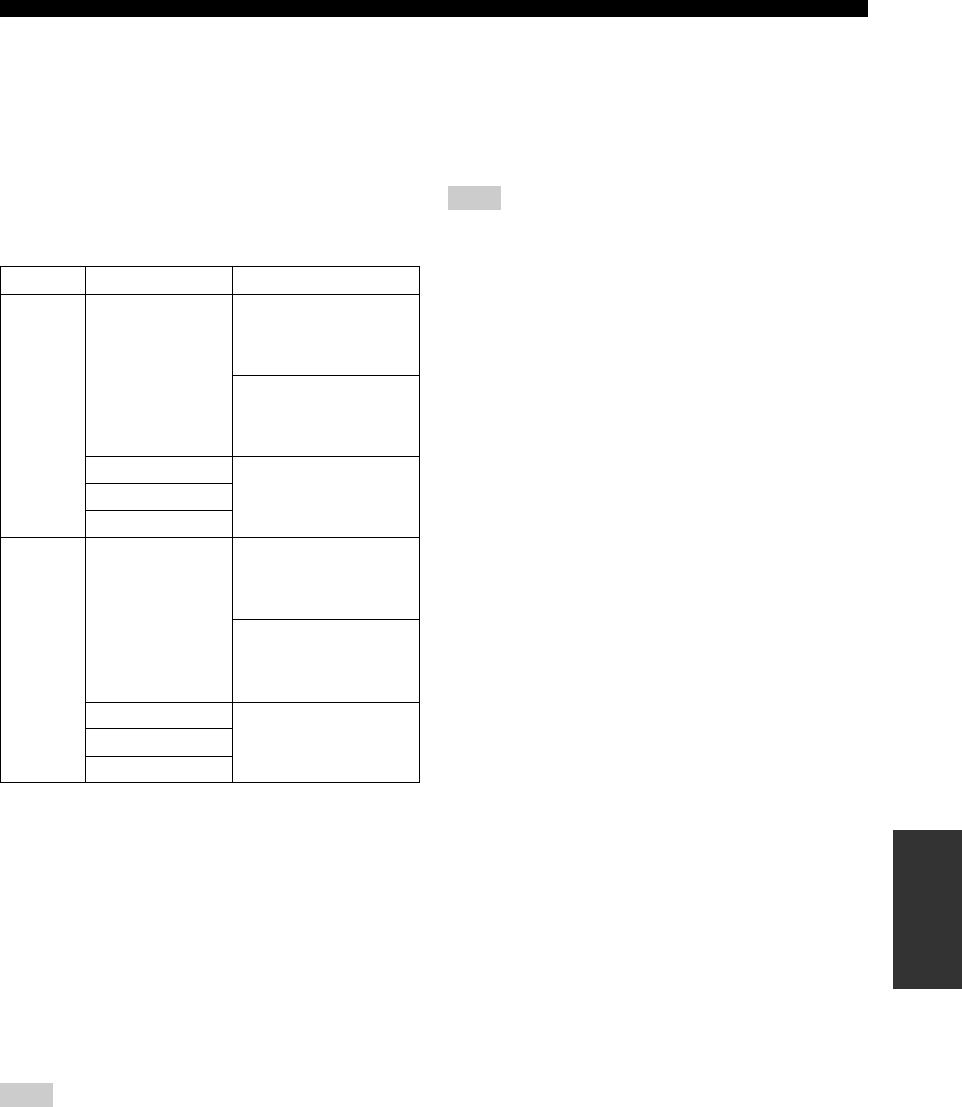
73
ADVANCED SETUP MENU
ADVANCED
OPERATION
■ ADVANCED SETUP menu items
Change the initial settings (indicated in bold under each
parameter) to reflect the needs of your listening
environment.
Speaker impedance SP IMP.
Use to switch the speaker impedance for this unit.
Choices: 8 Ω MIN, 4 Ω MIN
• Select 8 Ω MIN to set the speaker impedance to 8 Ω .
• Select 4 Ω MIN to set the speaker impedance to 4 Ω .
*
The Canada model cannot use two separate speaker systems
(A and B) simultaneously when SP IMP. is set to the 8 Ω MIN
position.
Factory presets PRESET
Use to reset all parameters to the factory presets (see
page 90).
Choices: CANCEL, RESET
• Select CANCEL if you do not want this unit’s
parameters to be initialized when you reset the factory
presets.
• Select RESET if you want all of this unit’s parameters
to be initialized when you reset the factory presets.
This setting does not affect ADVANCED SETUP menu item
parameters.
Remote REMOTE
Use to switch the ID for the remote control of this unit.
Choices: ID1, ID2
• Select ID1 to operate this unit using the default code.
• Select ID2 to operate this unit using an alternative
code.
You must also make settings for the remote control (see page 77).
SP IMP. Speaker Impedance level
4 Ω ΜΙΝ
Front
If you use one set (A or B),
the impedance of each
speaker must be 4 Ω or
higher.
If you use two sets (A and
B), the impedance of each
speaker must be 8 Ω or
higher.
Center
The impedance of each
speaker must be 6 Ω or
higher.
Surround
Surround back
8 Ω ΜΙΝ
Front
If you use one set (A or B),
the impedance of each
speaker must be 8 Ω or
higher.
If you use two sets (A and
B), the impedance of each
speaker must be 16 Ω or
higher.
*
Center
The impedance of each
speaker must be 8 Ω or
higher.
Surround
Surround back
Note
Note
01EN_HTR-5860_U.book Page 73 Thursday, December 30, 2004 12:27 PM


















