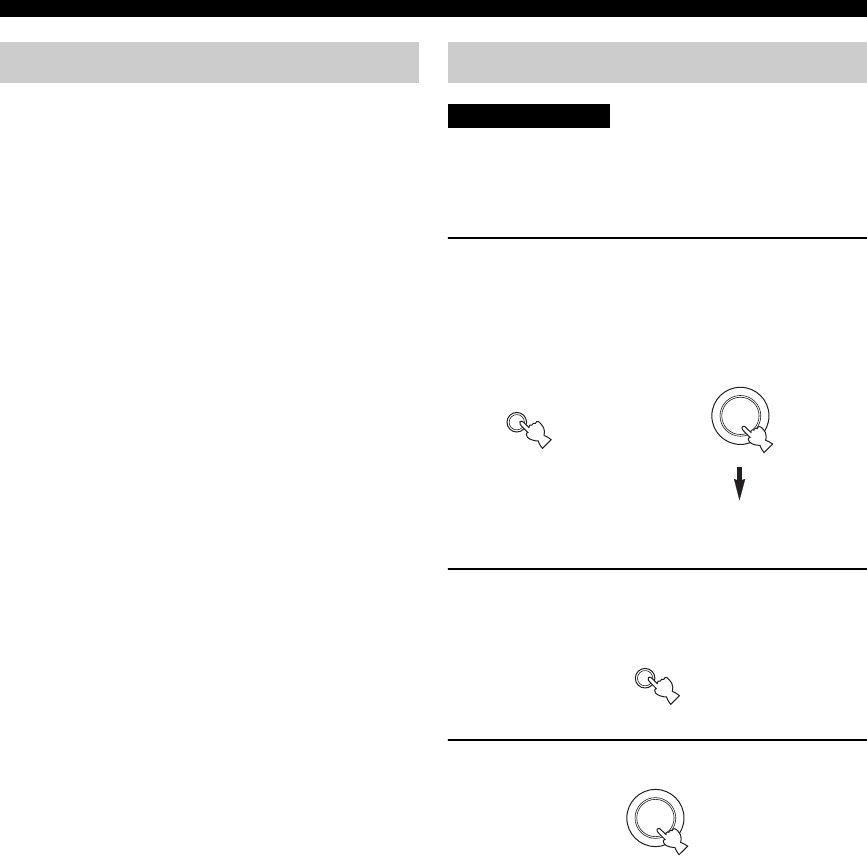
22
CONNECTIONS
■ Connecting the AC power cord
Plug the power cord into an AC wall outlet.
■ AC OUTLET(S) (SWITCHED).....2 outlets
Use these outlets to connect the power cords from your
other components to this unit. Power to the AC
OUTLET(S) is controlled by this unit’s STANDBY/ON
(or SYSTEM POWER and STANDBY). The outlet(s)
supply power to any connected component whenever this
unit is turned on. The maximum power (total power
consumption of components) that can be connected to the
AC OUTLET(S) is 100 W.
■ Memory back-up
The memory back-up circuit prevents the stored data from
being lost even if this unit is in the standby mode.
However if the power cord is disconnected from the AC
wall outlet, or the power supply is cut for more than one
week, the stored data will be lost.
If you are using 4 or 6 ohm speakers, set the impedance to
4 or 6 ohms as follows before turning on the power.
Be sure this unit is in the standby mode.
1 Turn off the power to this unit, and while
holding down STRAIGHT (EFFECT), press
STANDBY/ON.
This unit turns on, and “SP IMP.” appears in the front
panel display.
2 Press STRAIGHT (EFFECT) repeatedly to
select “4 Ω MIN”.
3 Press STANDBY/ON to turn off the power.
The setting you made is reflected the next time this
unit’s power is turned on.
Connecting the power supply cord Speaker impedance setting
CAUTION
EFFECT
STRAIGHT
STANDBY
/ON
SP IMP.
While holding
down, press
EFFECT
STRAIGHT
STANDBY
/ON
01EN_HTR-5860_U.book Page 22 Thursday, December 30, 2004 12:27 PM


















