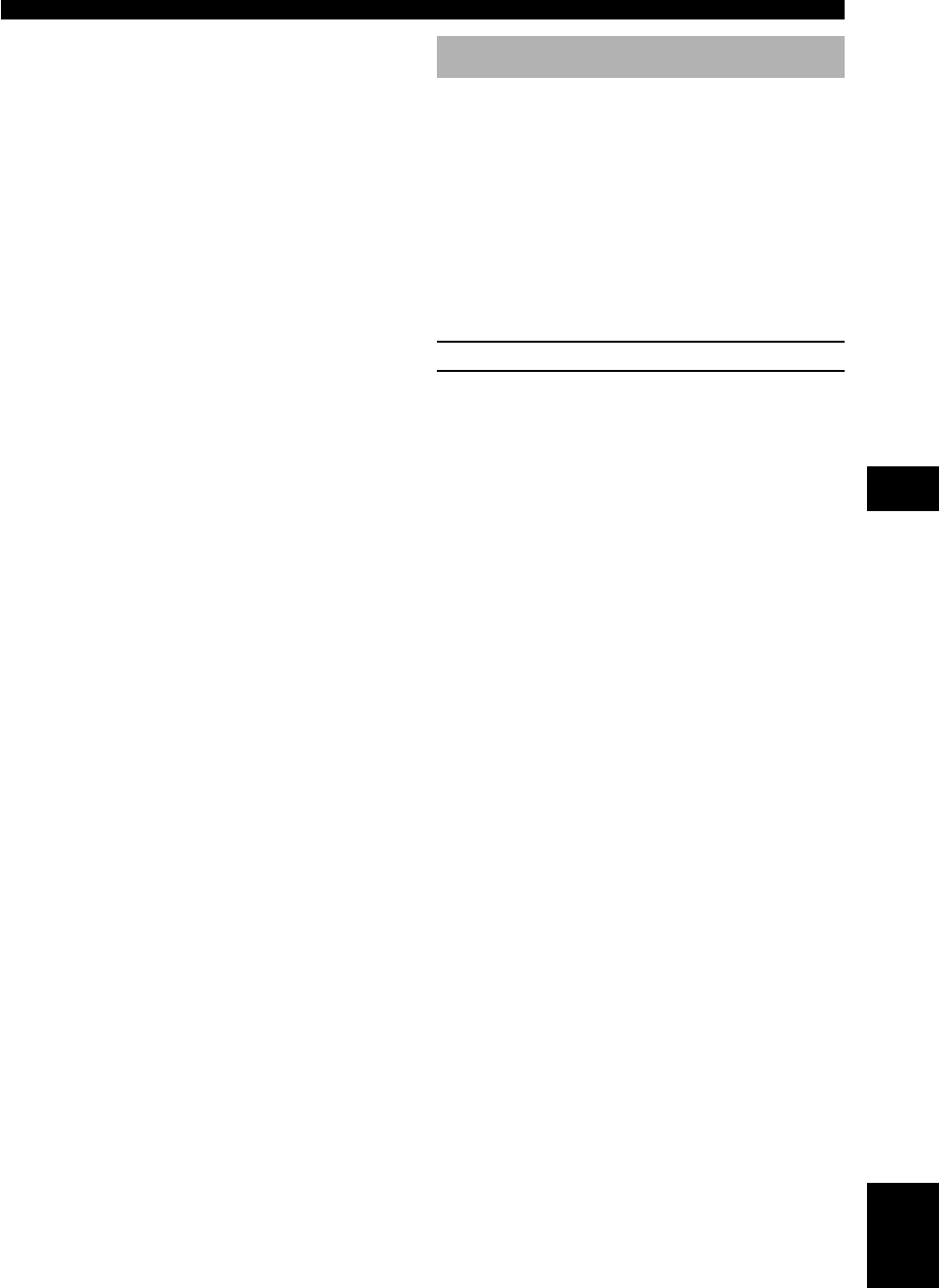
SET MENU
61
English
ADJUSTMENTS
■ 1D BASS (LFE/bass out mode)
LFE signals carry low-frequency effects when this unit
decodes a Dolby Digital or DTS signal. Low-frequency
signals are defined as 90 Hz and below. The Low-
frequency signals can be directed to both front left and
right speakers, and the subwoofer (subwoofer can be used
for both stereo reproduction and the DSP program).
Choices: SWFR (subwoofer), FRONT, BOTH
SWFR
Select this if you use a subwoofer. The LFE signals are
directed to the subwoofer.
FRONT
Select this if you do not use a subwoofer. The LFE signals
are directed to the front speakers.
BOTH
The LFE signals are directed to the subwoofer. Low-
frequency signals designated to the front channels in
accordance with other speaker mode settings are directed
to both front speakers and a subwoofer.
■ 1E F. Level (front level mode)
Change this setting if you cannot match the output level
of the center and rear (L/R) speakers with that of the front
speakers because of unusually high-efficiency
performance from the front speakers.
Choices: Nrm (Normal), –10 dB
Nrm
Select this if you can match the output level of the center
and rear speakers with that of the front speakers when
using the test tone.
–10 dB
Select this if you cannot match the output level of the
effect speakers with that of the front speakers when using
the test tone.
2 LFE LEVEL
Use this feature to adjust the output level of the LFE
(low-frequency effect) channel when playing back a
Dolby Digital or DTS signal. Adjust the LFE level
according to the capacity of your subwoofer or
headphones.
Control range:
SPEAKER
(SP LFE) ............. –20 to 0 dB
HEADPHONE
(HP LFE).............–20 to 0 dB
Initial setting: 0 dB
1 Press d/u to select the item to be adjusted.
2 Press j to adjust the LFE level.


















