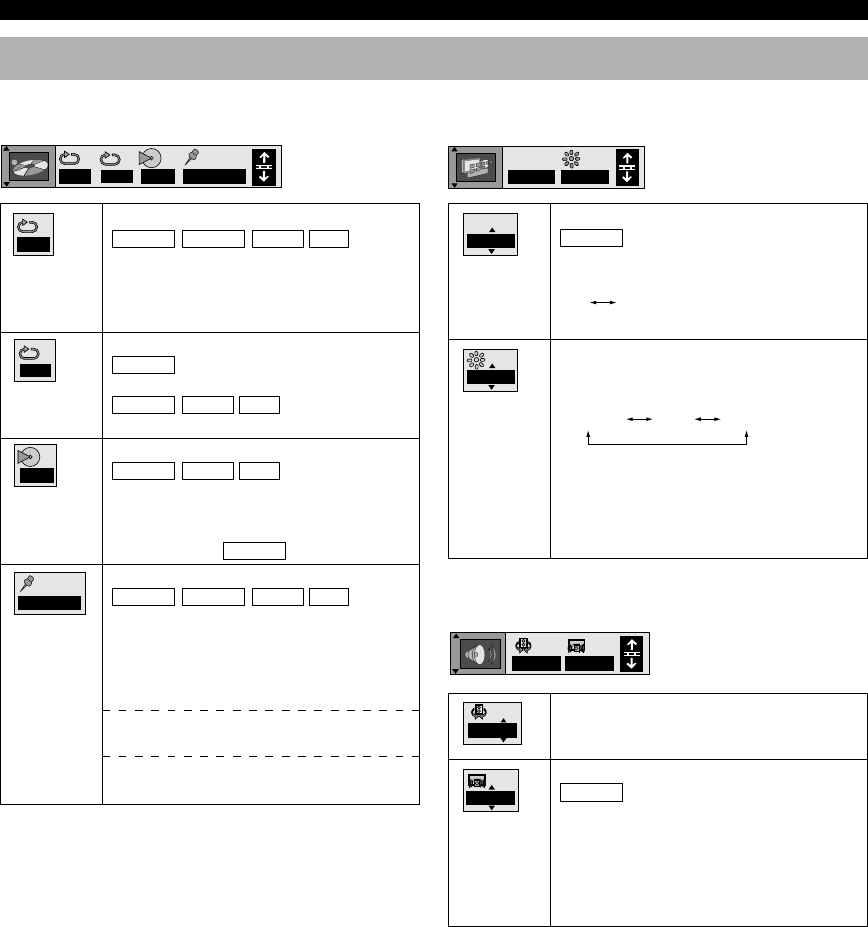
36
ON-SCREEN MENU
Icons for player menu
■ Play mode menu
eg) DVD-Video
A-B repeat (^ P.46)
DVD-A
DVD-V
VCD
CD
[ENTER] (start point)^[ENTER] (finish
point)
To cancel
[ENTER]
Repeat play (^ P.45)
DVD-V
C: Chapter, T: Title, OFF: Normal play
DVD-A
VCD
CD
T: Track, A: All, G: Group, OFF: Normal play
Play mode display
DVD-A
VCD
CD
The play modes cannot be adjusted.
RND: Random play, PGM: Programmed play,
– – –: Normal play,
ALL: All groups
DVD-A
Bookmarks (^ P.44)
DVD-A
DVD-V
VCD
CD
You can mark at the points where you want to
play again.
(up to 5 points)
To mark a point
[j, i]^[ENTER] (at the desired point)
To recall a bookmark
[j, i]^[ENTER]
To erase a bookmark
[j, i]^[CANCEL]
IPB display
DVD-V
Displays the picture type (I/P/B)* of a still
picture (when paused).
ON OFF
*I/P/B (P.73)
Display dimmer
Changes the brightness of the front panel
display.
BRIGHT DIM AUTO*
When you select AUTO, the front panel
display gets darker when the disc on which
video images are recorded is being played. But
when you pause etc, it gets brighter tempo-
rarily.
This cannot be adjusted.
Cinema dialog
DVD-V
(Dolby Digital/DTS 3ch or more channel
discs)
This works only when DISC DIRECT is
functioning. When selecting ON, the volume
level of the dialog part output from the center
channel increases.
■ Display menu
eg) DVD-Video
OFF
1 2 3✱✱
AB
–––
AB
OFF
–––
1 2 3✱✱
OFF BRIGHT
IPB
■ Audio menu
eg) DVD-Video
SP OFF
OFF
OFF
IPB
BRIGHT
SP OFF
OFF
106_S100_29-37_EN 02.5.13, 1:30 PM36


















