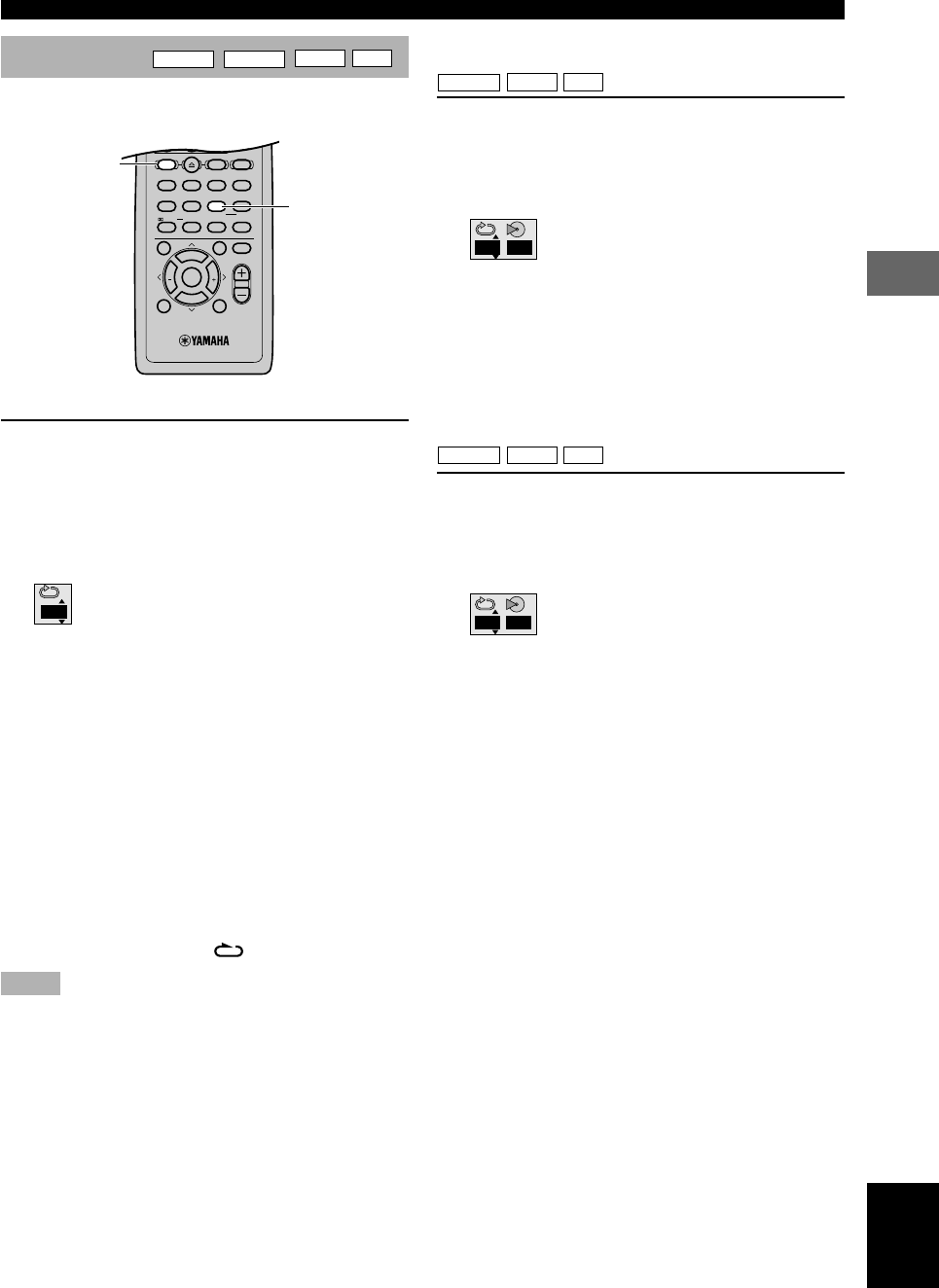
45
USING MULTIPLE FUNCTIONS
PLAYING A DISC
English
Repeat play
DVD-A
DVD-V
VCD
CD
This function allows you to play your desired chapter,
track or disc repeatedly.
Press REPEAT while pressing SHIFT during
playback to select repeat mode.
Each time this button is pressed, repeat mode
changes as follows. The name of the selected repeat
mode scrolls once on the multi-information display
and the corresponding indicators light up.
DVD-Video
C: CHAPTER: The current chapter is played
repeatedly.
T: TITLE: The current title is played repeatedly.
OFF: NORMAL PLAY: Repeat mode is canceled.
DVD-Audio/Video-CD/CD
T: TRACK: The current track is played repeatedly.
A: ALL (Video CD, CD): The current disc is played
repeatedly.
or
G: GROUP (DVD Audio): The current group is
played repeatedly.
OFF: NORMAL PLAY: Repeat mode is canceled.
y
• When the repeat mode is OFF, “ ” indicator goes off.
Notes
• Repeat play may not work properly with some DVD-Video.
• Repeat play does not work with an interactive DVD-Video or
during menu play of a VCD with playback control.
■ Program repeat
DVD-A
VCD
CD
Press REPEAT while pressing SHIFT during
programmed play. (p.42)
Each time you press REPEAT while pressing SHIFT,
the repeat mode changes as follows:
DVD-Audio/Video-CD/CD
T: TRACK: The current track is played repeatedly.
A: ALL: The current programmed track is played
repeatedly.
OFF: NORMAL PLAY: Repeat mode is canceled.
(returning to normal program play)
■ Random-sequence repeat
DVD-A
VCD
CD
Press REPEAT while pressing SHIFT during
random play. (p.43)
Each time you press REPEAT while pressing SHIFT,
the repeat mode changes as follows:
DVD-Audio/Video-CD/CD
T: TRACK: The current track is played repeatedly.
A: ALL: The current disc is played repeatedly.
OFF: NORMAL PLAY: Repeat mode is canceled.
(returning to normal random play)
VIDEO 1
SHIFT
CODE SET
1
HALL
2
JAZZ
SETUP
3
ROCK
ANGLE
4
ENTERTAINMENT
MARKER
5
SPORTS
6
MONO MOVIE
PLAY MODE
7
MOVIE 1
REPEAT
8
MOVIE 2
A–B
DVD
CD
AMP
9
/DTS
TOP MENU
LEVEL
MENU
SET MENU
TEST
ON SCREEN
B. BOOST
RETURN
0
SELECT
>
–
10
MATRIX 6.1
GROUP
CANCEL
STEREO
PAGE
MUTE
VOL
ABCDE
ENTER
CH
PRESET
CH
PRESET
REPEAT
SHIFT
(U.S.A. model)
C
Eg) DVD-Video
PGM
A
Eg) CD
Eg) CD
RND
A


















