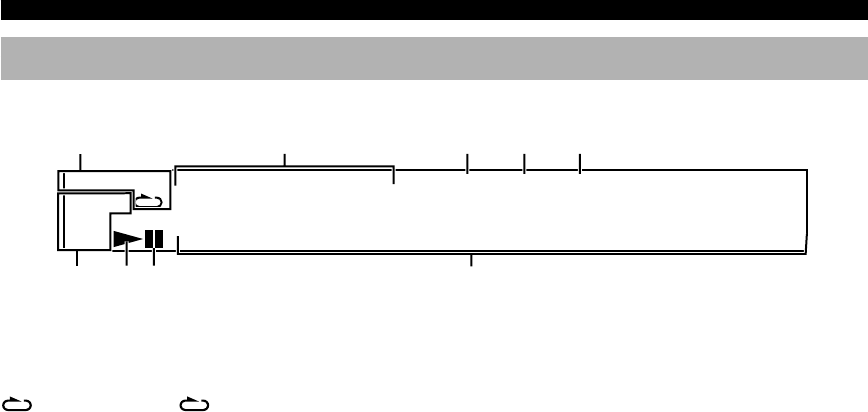
8
CONTROLS AND FUNCTIONS
Front panel display (left)
This front panel display mainly displays the information related to the playback of discs.
PGM RND
GROUP TITLE TRACK CHAP D.MIX P.PCM MLT.CH
AB
–
DVD V CD
VIDEO
AUDIO
888888888888
1
2345
7
68 9
1 Play mode indicators
PGM: Programmed play / RND: Random play /
: Repeat play / A-B : Repeat A-B
2 Mode type indicators
GROUP: Group mode / TITLE: Title mode /
TRACK: Track mode / CHAP: Chapter mode
3 D.MIX (Down Mix)
Lights up when the currently playing multi-channel audio
track is mixed down into 2-channel.
4 P.PCM (Packed PCM)
Lights up while a P.PCM signal is input.
5 MLT.CH (Multi Channel)
Lights up while a multi-channel signal is output.
6 Disc type indicators
Indicates the type of disc. For example, DVD and AUDIO
lights up when playing a DVD-Audio disc.
7 w
Lights up during playback. Blinks while resume function
is working.
8 d
Lights up while playback is paused.
9 Multi-information display (left)
Shows various information such as title, chapter or track
number, elapsed playing time etc.


















