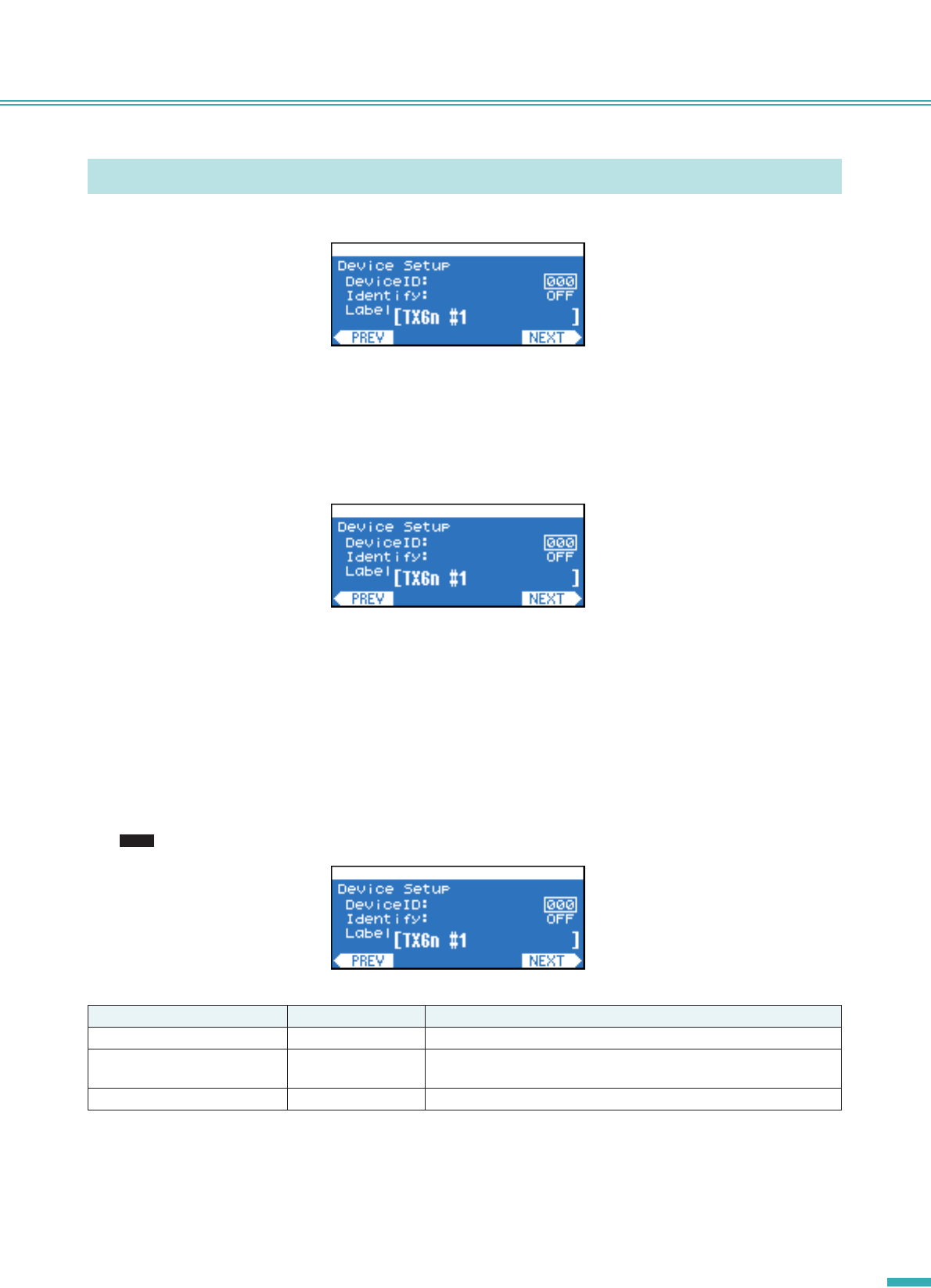
TX6n/5n/4n Reference Manual
19
Panel Operations
Here you can make settings for the amplifier itself and for the network.
● Setting procedure
1. In the HOME screen, press the second-from-left function button (UTILITY) to access the UTILITY screen.
2. Use the function buttons (PREV/NEXT) to access the screen for the sub-category whose settings you want to
change.
3. Use encoder A to move the cursor to the parameter that you want to edit, and encoder B to edit the parameter
value.
4. If the parameter value is blinking, press the [ENTER] button to confirm the value.
Non-blinking parameter values are reflected by the amplifier in real time.
■ Device Setup
Here you can specify identifiers for distinguishing the amplifier on a network.
•You can also access this screen from the HOME screen by holding down the [ENTER] button for three seconds or longer.
UTILITY Screen
Parameter name Range Explanation
Device ID 0–255 This is an ID for uniquely identifying the device within a network.
Identify ON/OFF Lights the [Identify] button of the corresponding amplifier in Amp Editor’s
Tree View window.
Label — Displays the label (name) of this amplifier as assigned by Amp Editor.
NOTE


















