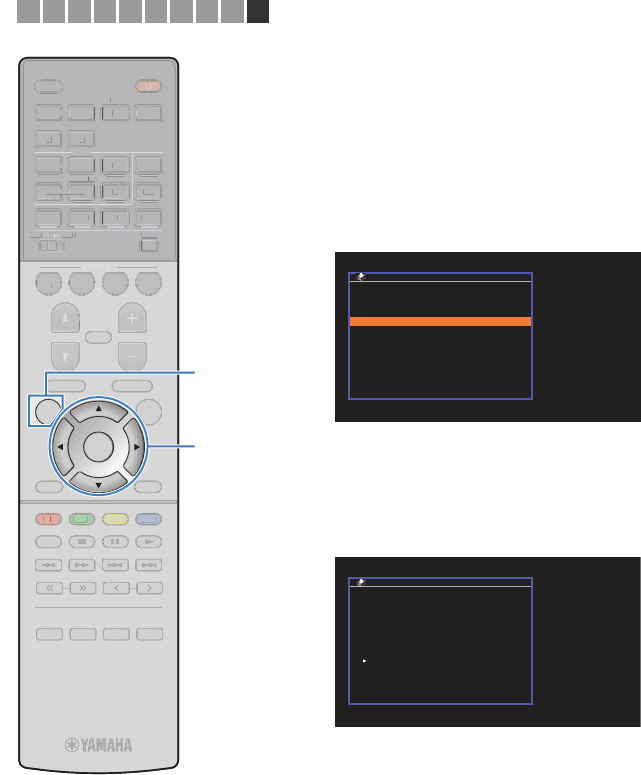
En 36
STRAIGHT DIRECT ENHANCER BASS
ENTER
NOITPOPUTES
TOP MENU
MUTE
PROGRAM VOLUME
POP-UP/MENU
NET
AUXUSB
BLUETOOTH
SCENE
BD
DVD
TV
NET
RADIO
HDMI
AV
AUDIO
5 6
1234
12
12
3
FM
3
AM
TUNING PRESET
HOME
MEMORY
DISPLAY
RETURN
BLUE
YELLOWGREEN
RED
SLEEP
PARTY
MAIN
ZONE 2
S
TRAI
G
H
TD
I
RE
C
T ENHAN
C
ER
B
A
SS
N
O
I
T
P
O
TO
P MEN
U
MUT
E
PR
OG
RA
M
VO
L
U
ME
PO
P-
U
P
/
MEN
U
N
ET
A
U
X
U
SB
BL
U
ET
OO
TH
SC
EN
E
BD
DV
D
TV
NE
T
RADI
O
HDM
I
AV
AUDI
O
5
6
1
2
3
4
1
2
1
2
3
FM
3
AM
TU
NIN
G
P
RE
S
ET
HOM
E
M
EM
O
RY
DI
S
PL
A
Y
RETURN
BLUE
Y
ELL
OW
L
L
G
RE
E
N
RE
D
S
LEE
P
PART
Y
MAIN
ZO
NE
2
SETUP
Cursor keys
ENTER
❑ Searching for an access point
If you select “Access Point Scan” as the connection method, the
unit starts searching for access points. After a while, the list of
available access points appears on the TV screen.
1
Use the cursor keys (q/w) to select the desired
access point and press ENTER.
The wireless connection setting screen appears on the TV.
2
Press ENTER.
3
Use the cursor keys and ENTER to enter the
security key.
Button functions
[←]/[→]: Moves the cursor left and right.
[Aa]: Switches the letter cases (upper/lower).
[BKSP]: Deletes the character to the left of the selected one.
[Space]: Enters a space.
[DEL]: Deletes the selected character.
When finished entering the key, select “OK” to return to the
previous screen.
4
Use the cursor keys (q/w) to select “Connect” and
press ENTER to start the connection process.
When the connection process finishes, “Completed”
appears on the TV screen.
If “Not connected” appears, repeat from step 1 or try
another connection method.
5
To exit from the menu, press SETUP.
Access Point Scan
Access Point X
WPA-PSK (AES)
SSID:
Security:
Security Key:
Connect
RETURN
ENTEREdit:
CANCEL:
***_
( ) [ ] { } < > * ! ? # % &
. , : ; _ | / \ $ ~^´ ’ `
0 1 2 3 4 5 6 7 8 9 + - =
← Aa BKSP Space DEL →
a b c d e f g h i j k l m
n o p q r s t u v w x y z
Network Connection
OK
CANCEL
CLEAR
1 2 3 4 5 6 7 8 9 10
Cursor keys


















