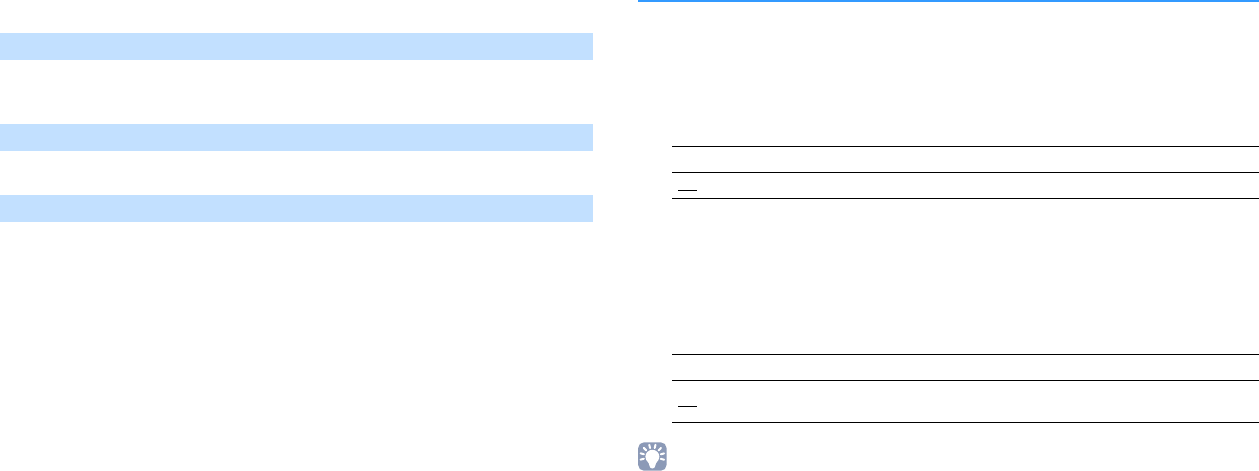
En 101
■ Network Update
Updates the firmware via the network.
Starts the process to update the unit’s firmware. For details, see “Updating the
unit’s firmware via the network” (p.106).
Displays the version of the firmware installed on the unit.
Displays the system ID number.
Bluetooth
Configures the BLUETOOTH settings.
■ Bluetooth
Enables/disables the BLUETOOTH function (p.60).
Settings
■ Bluetooth Standby
Selects whether to enable/disable the function that turns on the unit from BLUETOOTH
devices (BLUETOOTH standby). If this function is set to “On”, the unit automatically
turns on when a connect operation is performed on the BLUETOOTH device.
Settings
• This setting is not available when “Network Standby” (p.100) is set to “Off”.
Perform Update
Firmware Version
System ID
Off Disables the BLUETOOTH function.
On
Enables the BLUETOOTH function.
Off Disables the BLUETOOTH standby function.
On
Enables the BLUETOOTH standby function.
(The unit consumes more power than when “Off” is selected.)


















