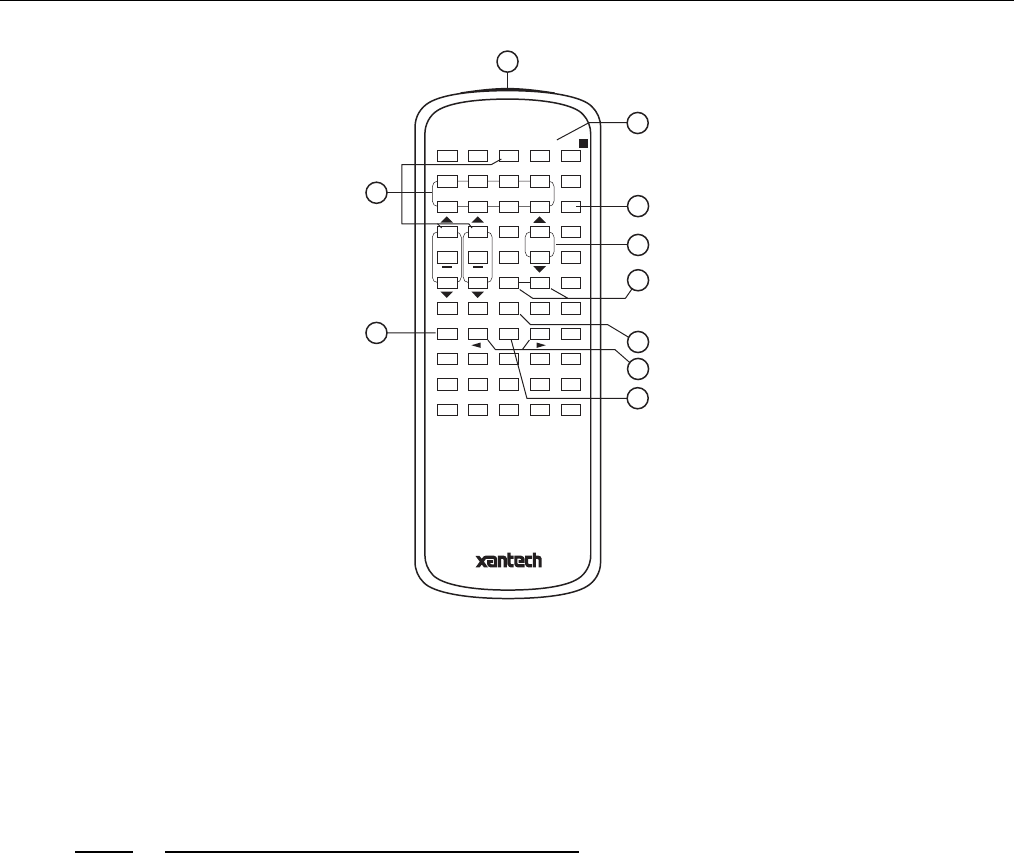
Model PA635 Page 7
© 2001 Xantech Corporation
Applicable RC68+ Button Descriptions
1
A B C ADJ-OFF
1234
5678
GLOBAL
Z-ADJ
TREBLE
VOL
MUTE
ON OFF
E-FLAT LAST MAX-V TRIM
OFF C-BAL
BASS
INPUT
A
RC68+ PROGRAMMER
80 48 10 90 01
00 C0 50 D0 41
40 A0 30 B0 21
20 E0 70 F0 61
60 88 18 98 09
08 A8 38 B8 29
28 E8 78 F8 69
68 C8 58 D8 49
E1 89 C9 A9 E9
71 19 59 39 79
F1 99 D9 B9 F9
8
7
6
5
3
2
4
10
9
Figure 4 – The RC68+ Programmer
1. IR Emitter Lens.
2. Instant Volume Presets. These commands allow random access or direct preset activation of any of 12 fixed
preset levels on the PA635. This is useful when setting up "audio scene" ambiance levels for rooms or partial
mute actions. The RC68+ buttons that select a fixed level attenuation below Max. Volume is as follows:
RC68+ PA635
Button
Level Attenuation in dB
38 (Mute ON) > 90 (Min. Volume)
10 (C & 01 on RC68) 60
00 (1) 52
C0 (2) 44
50 (3) 36
D0 (4) 30
40 (5) 24
A0 (6) 18
30 (7) 14
B0 (8) 10
20 (Treble Up Arrow) 6
E0 (Bass Up Arrow) 0 (Max. Volume)
3. OFF Command. Turns the amplifier pairs (both LOCAL and COMMON) to Standby OFF mode (audio mute
and 0.0VDC on Status). The "Standby OFF" mode remains until the MUTE OFF command is sent.
NOTE: This command is inhibited automatically when the CI terminal is driven high with an external control
voltage. Refer also to items 9 and 11, Fig. 3.


















