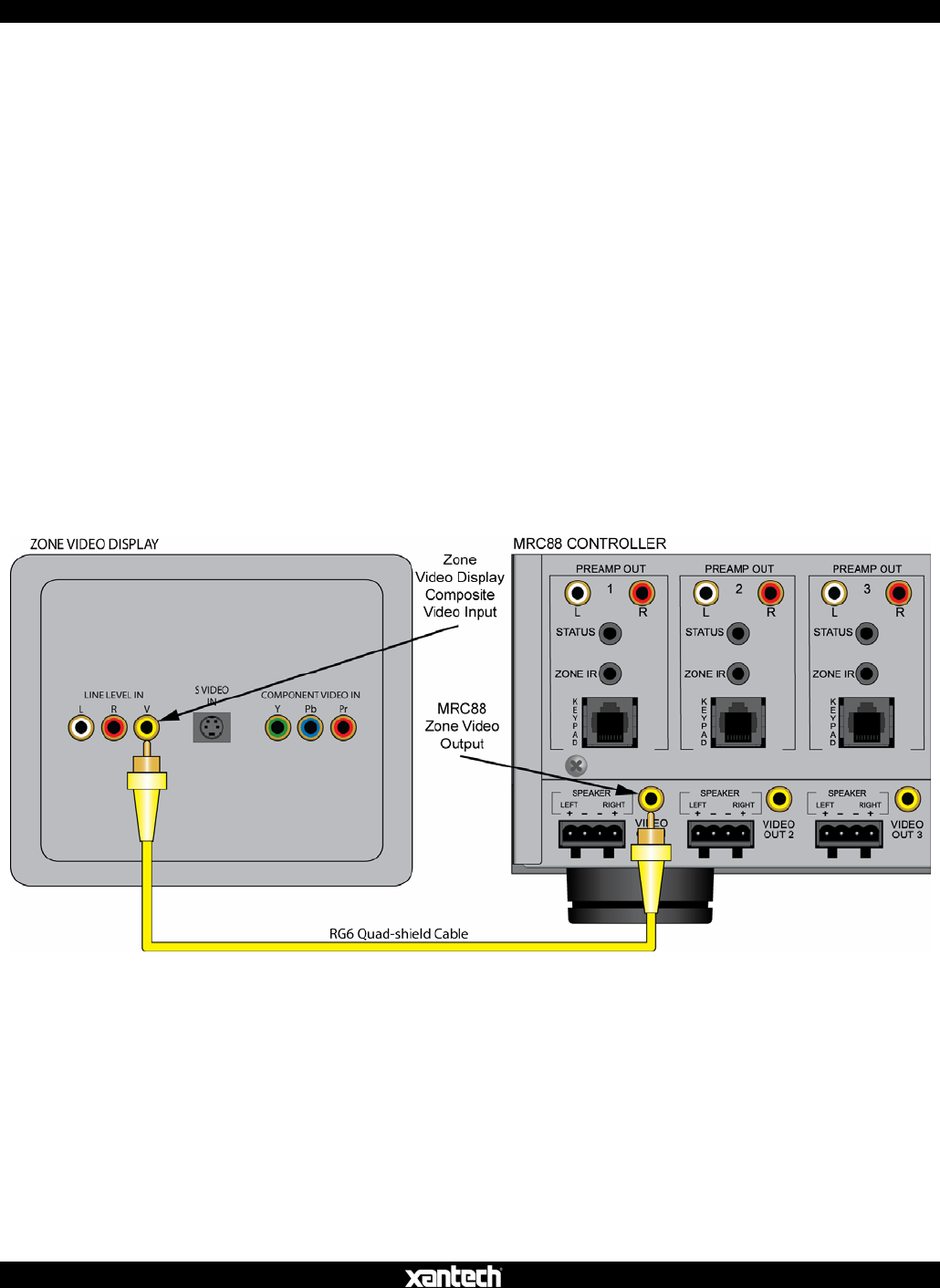
MRC88 / MRAUDIO8X8 QUICK START GUIDE
08905142A
16
VIDEO DISPLAY (MRC88)
Head End Connections
1. Connect the zone video cable to the appropriate Zone Video Output on the
MRC88 rear panel.
2. Repeat for all zones with video displays.
Zone Connections
Prior to connection, confirm the input to be used for the zone video feed and
appropriately terminate the video cable. (Shielded male RCA video plug typical.)
1. Connect the zone video cable to the appropriate composite video input on
the zone video display.
2. Use the other inputs on the zone video display for local devices such as DVD,
Sat, Cable, Video Games, etc. as needed.
3. Repeat for all zones with video displays.
Figure 13 – Zone Video Display Connections


















