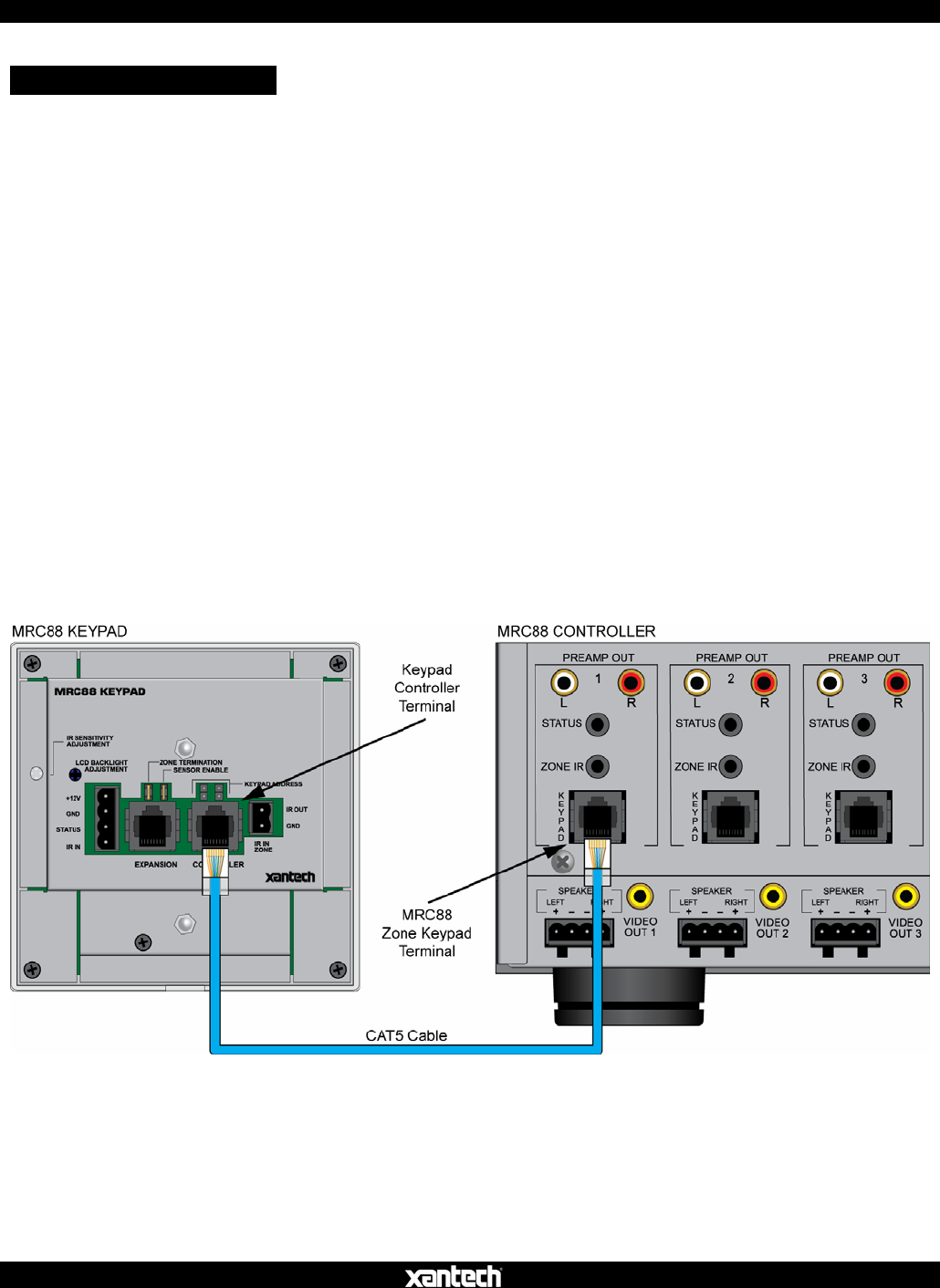
MRC88 / MRAUDIO8X8 QUICK START GUIDE
08905142A
14
ZONE CONNECTIONS
KEYPADS
Prior to connecting the keypads, be sure the zone dual-gang boxes and keypad
mounting brackets have been installed and the keypad CAT5 runs have been
terminated and tested as described in the previous sections.
Head End Connections
1. Connect the zone CAT5 keypad cable to the appropriate Zone Keypad
Terminal on the MRC88 rear panel. Be sure the RJ45 connector ‘clicks’ into
place.
2. Repeat for all zones.
Zone Connections
1. Connect the zone CAT5 cable to the Controller Terminal on the MRC88
Keypad rear panel. Be sure the RJ45 connector ‘clicks’ into place.
2. Firmly snap the keypad into the Keypad Mounting Bracket. (Figure 3)
3. Repeat for all zones.
Figure 11 – Zone Keypad Connections


















