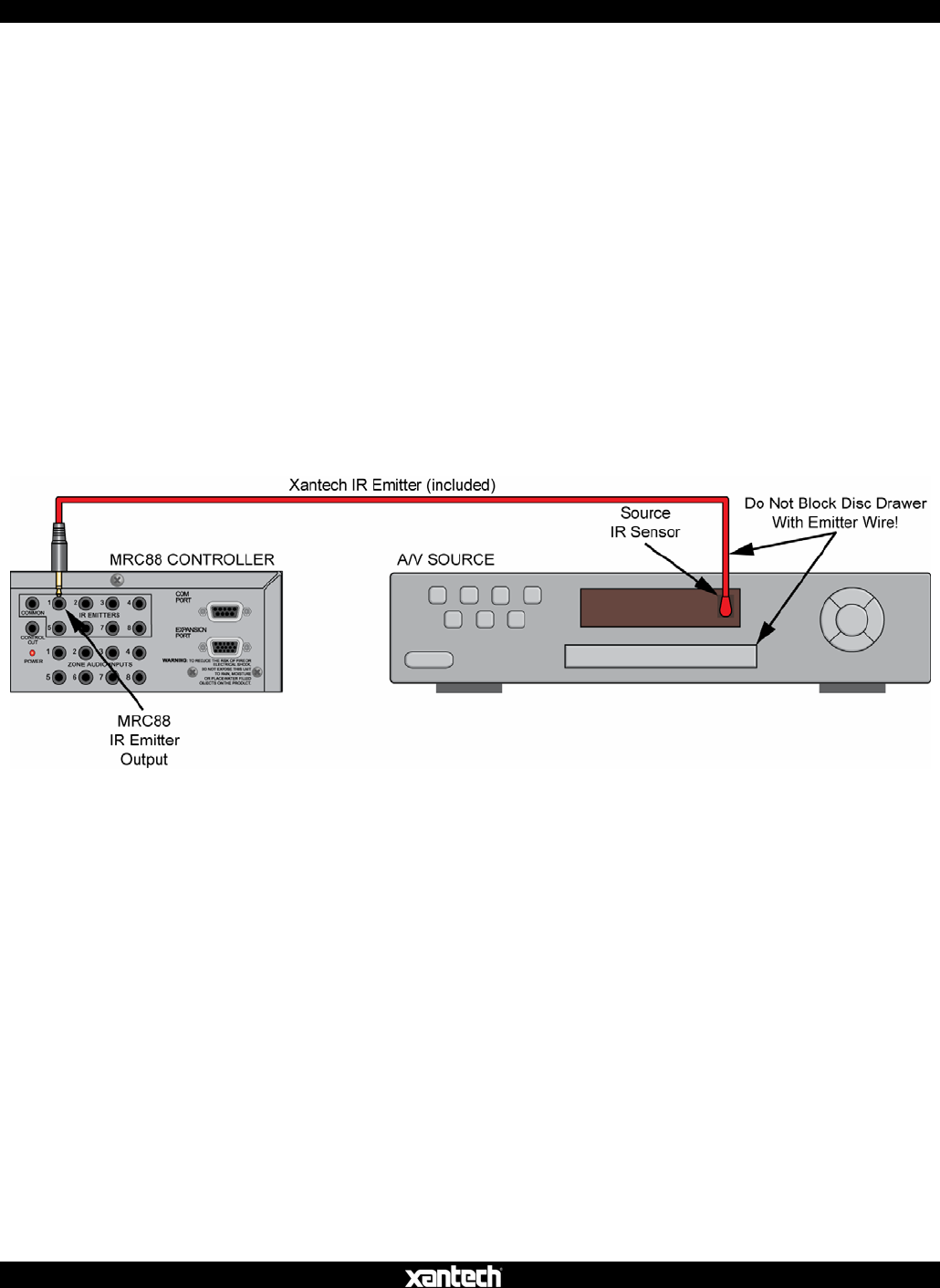
MRC88 / MRAUDIO8X8 QUICK START GUIDE
08905142A
13
IR EMITTERS
Use the 8 included 283M Emitters for IR control of common source components.
1. Locate the IR sensor on the device to be controlled. If the sensor is not
obvious, shine a small flashlight into the device front panel display to locate
the sensor or refer to the product manual for that device.
2. Remove the adhesive protective cover on the flat side of the emitter and
attach the emitter over the IR sensor on the front panel of the source to be
controlled via IR.
3. Carefully pull the emitter wire around to the back of the unit. Do not block disc
and tape accesses. Do not pinch the wire between components.
4. Plug the emitter into the appropriate source IR Emitter Output on the MRC88
rear panel.
5. Repeat for all sources to be controlled via IR.
Figure 10 – IR Emitter Connection


















