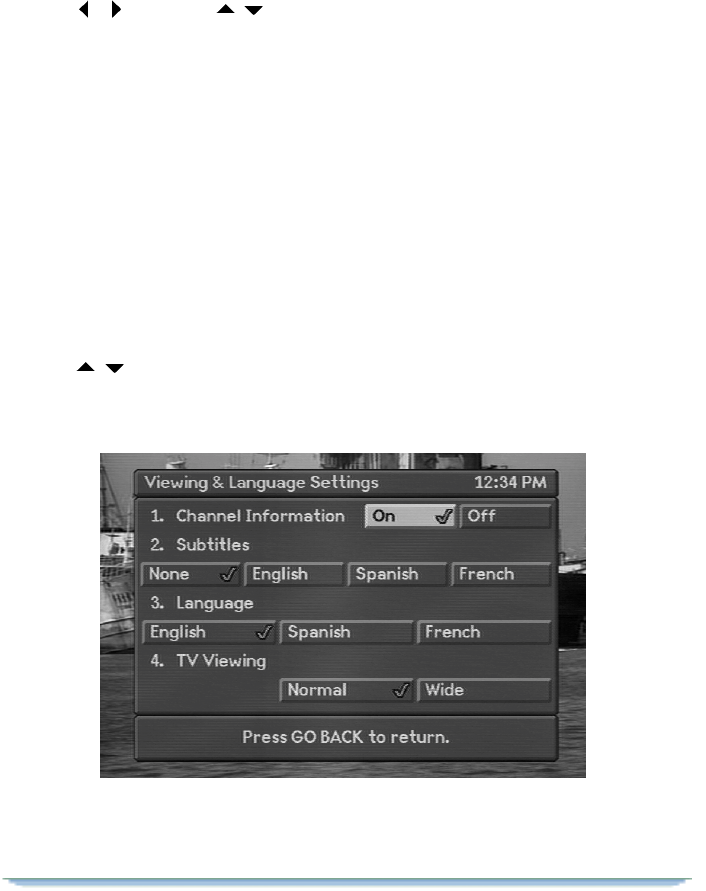
Installation
DSR470 User Guide 35
select. Press the ENTER key to select it.
• If the options are numbered, simply press the number key for an option.
You may use the remote control, but if you use the keys on the front panel of the
receiver, there is only one way to select a menu option.
• Press the MENU key to first display the Menu screen. Then press the
keys or the keysto highlightan option. Then press the ENTER
key to select the highlighted option.
Choosing the Menu Language
To make sure that the menus are displayed in the appropriate language for you,
complete the following steps:
• While your receiver is turned on, aim the remote control at the receiver and
press the OPTIONS key.The Options menu will appear.
• From the Options menu, select option 6 (Change System Settings), and the
System Settings menu will appear.
• Select option 1 (Change Viewing and Language Settings), and the Viewing &
Language Settings menu will appear.
• Option 3 shows you the language options available for the menus. Press the
keys on the remote to select your language.
• Once you have chosen a language, press the GO BACK key until you return to
the Options menu or press the EXIT key to exit and return to watching
programs.


















