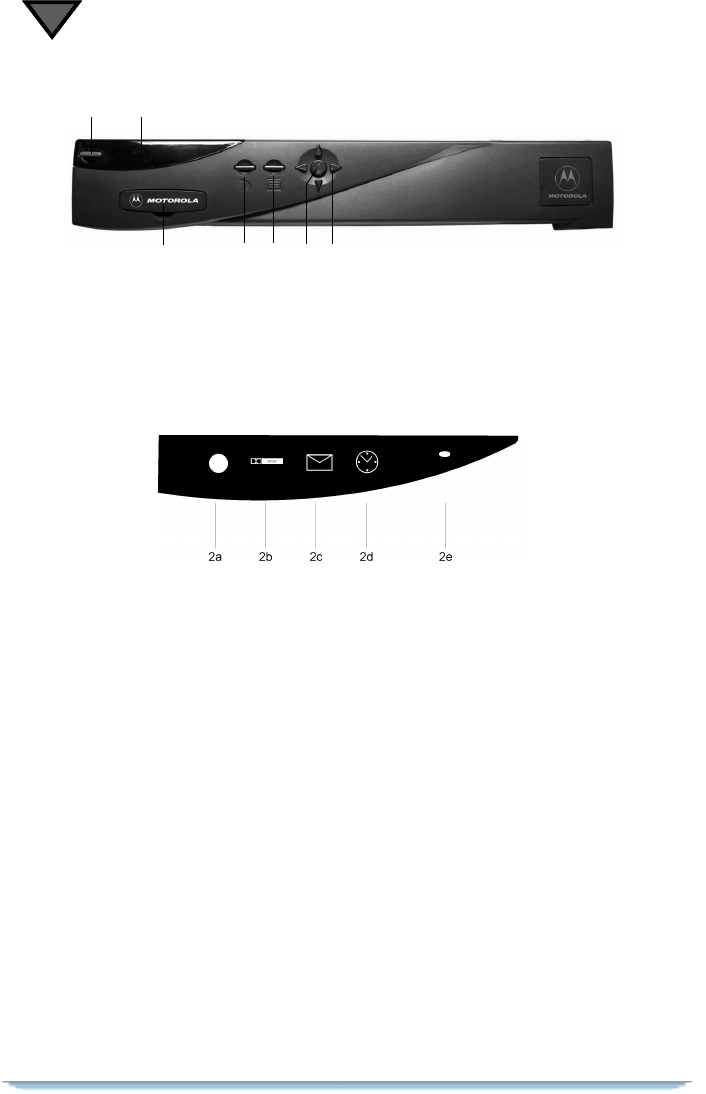
4
32
1. Power. Press this key to turn the receiver power on/off and to watch pro-
grams in CBL mode.
2. Front Panel Display. This area displays the current channel number
while you are viewing programs. An indicator flashes each time you press a
remote control key.
2a. Signal. An indicatorlights up when a digital signal is present. Green
indicates a good signal. Red indicates the unit is not receiving any signal.
2b. Dolby
®
Digital. This indicator lights up when the unit is
receiving a signal using Dolby
®
AC-3
®
Digital encoding.
2c. Mail. This indicator lights up if you have an unread message in the
mailbox.
2d. Timer. Asteady lightindicatesthe timersystem is set. The indicator
flashes when the timer system is within two minutes of being activated or if
it is active.
2e. Remote. An indicator dot blinks each time you press a key on the
remote control.
3. TVPass
®
Card. In the event of certain types of data security problems,
your service provider may decide to utilize an authorization feature called TVPass
card. This plastic card (smaller than a credit card) fits into a slot on the lower left
corner of the front panel.
1
2
45637


















