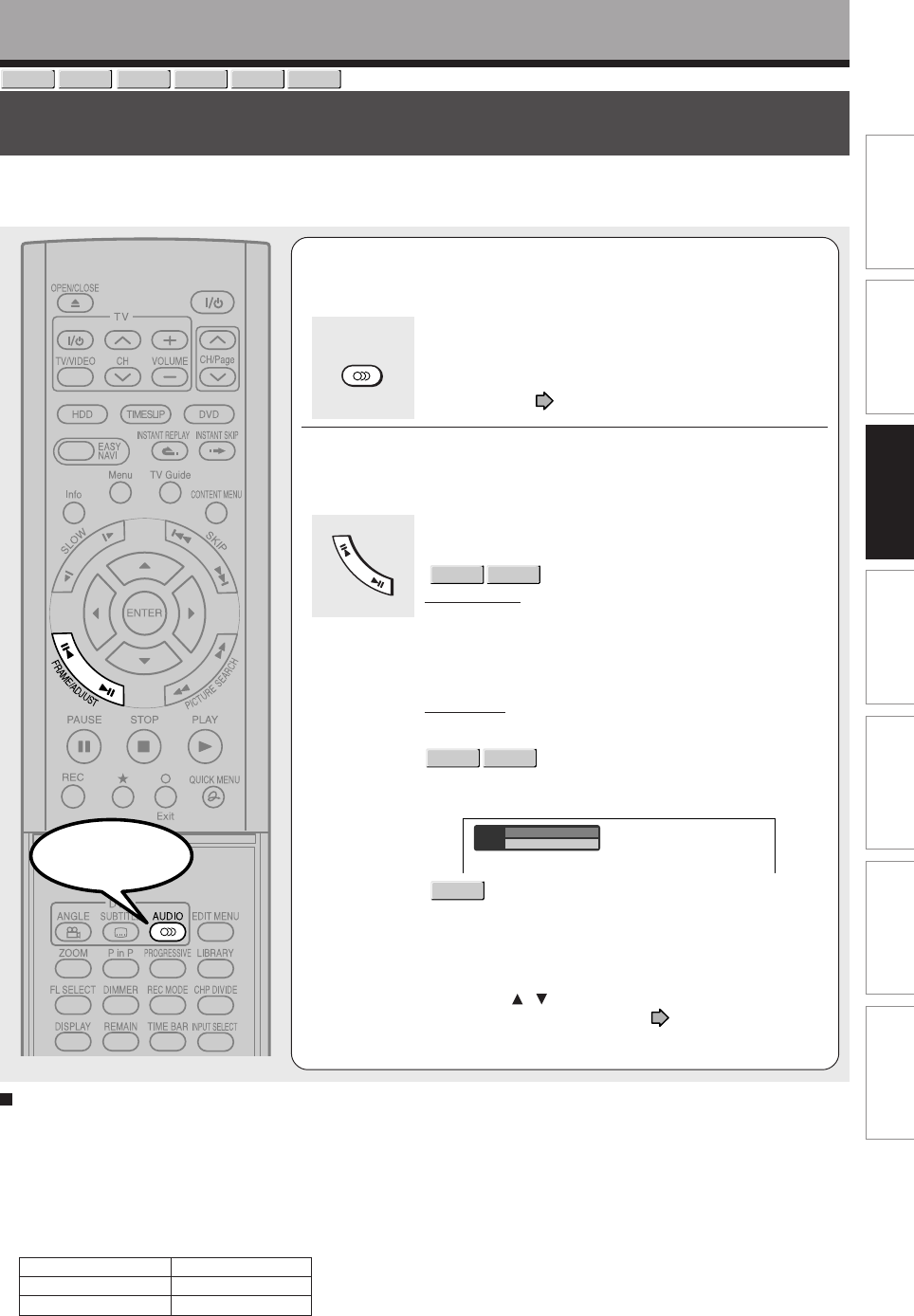
75
Editing
Function setup
Others
Introduction
Library
Recording
Playback
Selecting the sound
You can select a preferred language and a sound format.
Playback
Sound
Output
1
PCM
2ch
English
1
Press AUDIO during playback or while
receiving a broadcast.
The current audio setting appears.
The language code appears instead of the language
name. Refer to the list of languages and their
abbreviations. (
page 173)
2
Press ADJUST while the audio setting is
displayed on the TV screen.
Variation of channels depends on the disc or the type of
TV broadcast.
•
HDD
DVD-RAM
, TV channel signals
Stereo sound
→ “Stereo” (left channel and right channel)
→ “Stereo L” (left channel)
→ “Stereo R” (right channel)
(→ Back to “Stereo”)
SAP sound
“Main” → “SAP” → “Main + SAP” (→ Back to “Main”)
DVD-VIDEO
DVD-R
Language name / sound recording system / No. of
channels
e.g.
•
VCD
“Stereo” → “Stereo L” → “Stereo R” (→ Back to “Stereo”)
The display turns off if you do not operate for more than
3 seconds.
If you press
/ buttons to select “Output,” you can
select the audio output setting (
page 158) by using
ADJUST buttons.
Sounds in playback
You can play SAP and/or stereo broadcasts with this recorder. Refer to steps 1 and 2 to select a desired audio.
MTS Broadcast Compatibility
This recorder can receive or record MTS (Multichannel TV sound) broadcast.
By connecting the recorder to your stereo system or stereo TV, you will try the SAP or stereo sound.
SAP (Second Audio Program broadcast)
A separate audio program, usually broadcast in a second language with the main language.
AUDIOAUDIO
F
R
A
M
E
/
A
D
J
U
S
T
DVD-VIDEO
VCD
DVD-RDVD-RW
HDD
DVD-RAM
Start
Desired sound
SAP sound
Stereo sound
Sound output
SAP
Stereo Sound


















