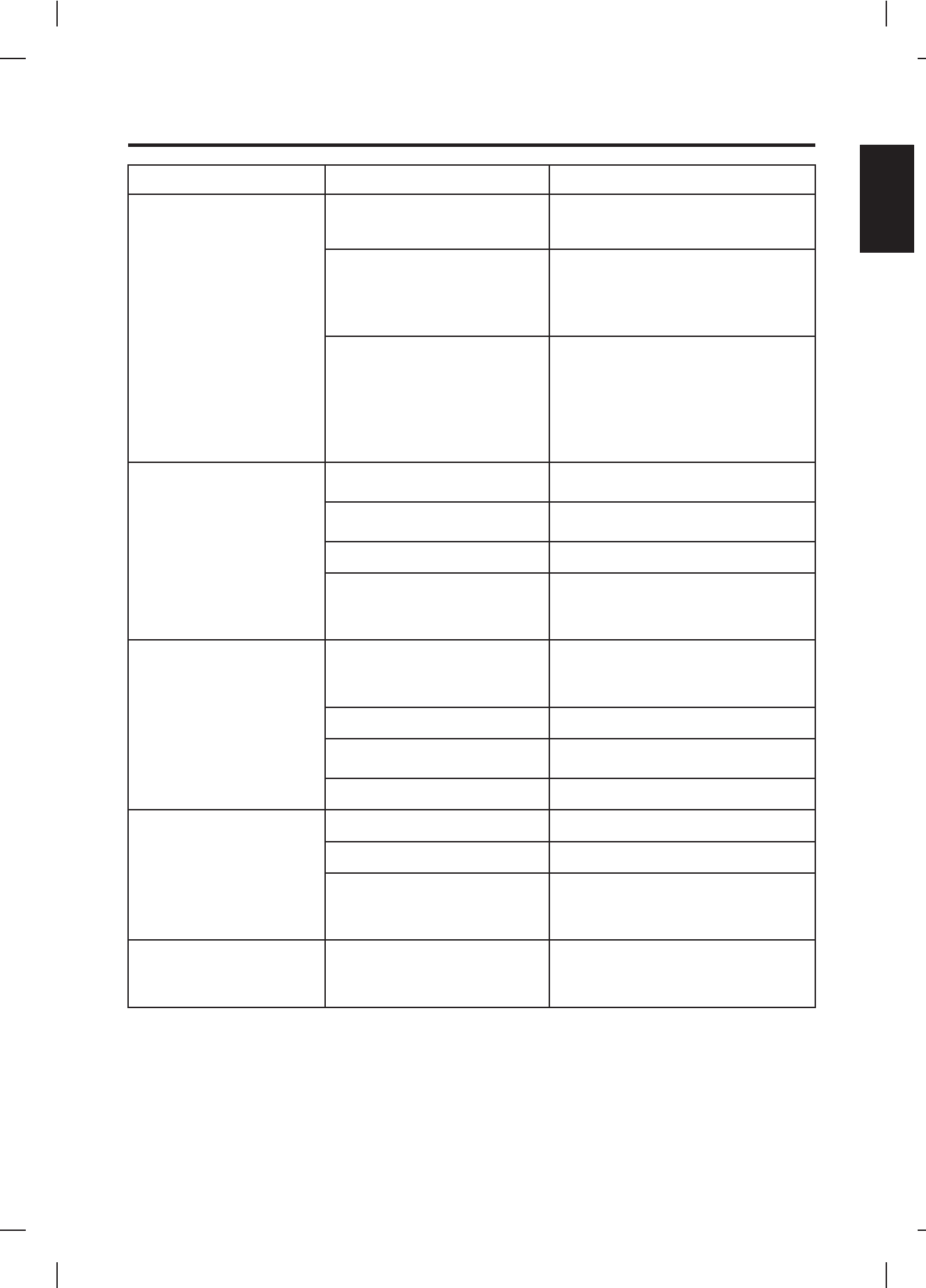
E26
TROUBLE SHOOTING GUIDE
SOLUTION
PROBLEM
POSSIBLE CAUSE
No song lyrics appear on the
screen when connected to
another video component.
Video cable is not connected
properly to the video component.
Source selector on video
component is not set to VIDEO.
The another video component
does not have video line input.
Connect the video cable (Yellow) to the
Singing Machine’s VIDEO OUT and to the
video component VIDEO IN.
Using your video component remote
control to select VIDEO input or select the
proper VIDEO input on the TV itself. (Refer
to page E12 under Common ways to
configure your TV or VCR)
Connect from VIDEO OUT of the system
to the VIDEO IN of your VCR or connect to
an RF Modulator and then to the video
component input. Refer to “Connecting to
a video system” on page E12. Check the
disc to be sure it is compatible.
The player does not respond
to the remote control.
Remote control is not pointing to the
Remote Sensor directly.
Aim the remote control directly at the
Remote Sensor on the front of the player.
The remote control is too far from
the Singing Machine.
Reduce the distance between each other.
Batteries are depleted.
Replace the batteries in the remote control.
Batteries incorrectly inserted.
Re-insert the batteries with their polarities
(+/- signs) as indicated inside the battery
compartment.
No image displays on the
system when attempting to
use the camera.
Lift up a camera lens and remove the lens
cap.
Press camera button on the remote control
to set Singing Machine to camera mode.
Remove lens cap before using camera.
The camera lens is down.
The Singing Machine is not in
camera mode.
Lens cap is on the camera.
Image is blurry.
Wait a minute for the camera to warm up.
Clean the camera lens.
Adjust the lens of the camera by slightly
rotating either left or right until the display is
clear. Do not overturn the lens.
Camera has not warmed up.
Camera lens is dirty
Camera lens is out of focus
Return to the beginning of the song
selection.
Song lyrics display a double
image while playing.
Operating play-pause-play-pause
continuously on a song selection
will cause double image.
The Singing Machine is not in the
Disc function mode.
Press TV/AV/DVD button or TV/DVD
button to switch to DVD mode first. Then
press CAMERAbutton to camera mode.
ENGLISH


















