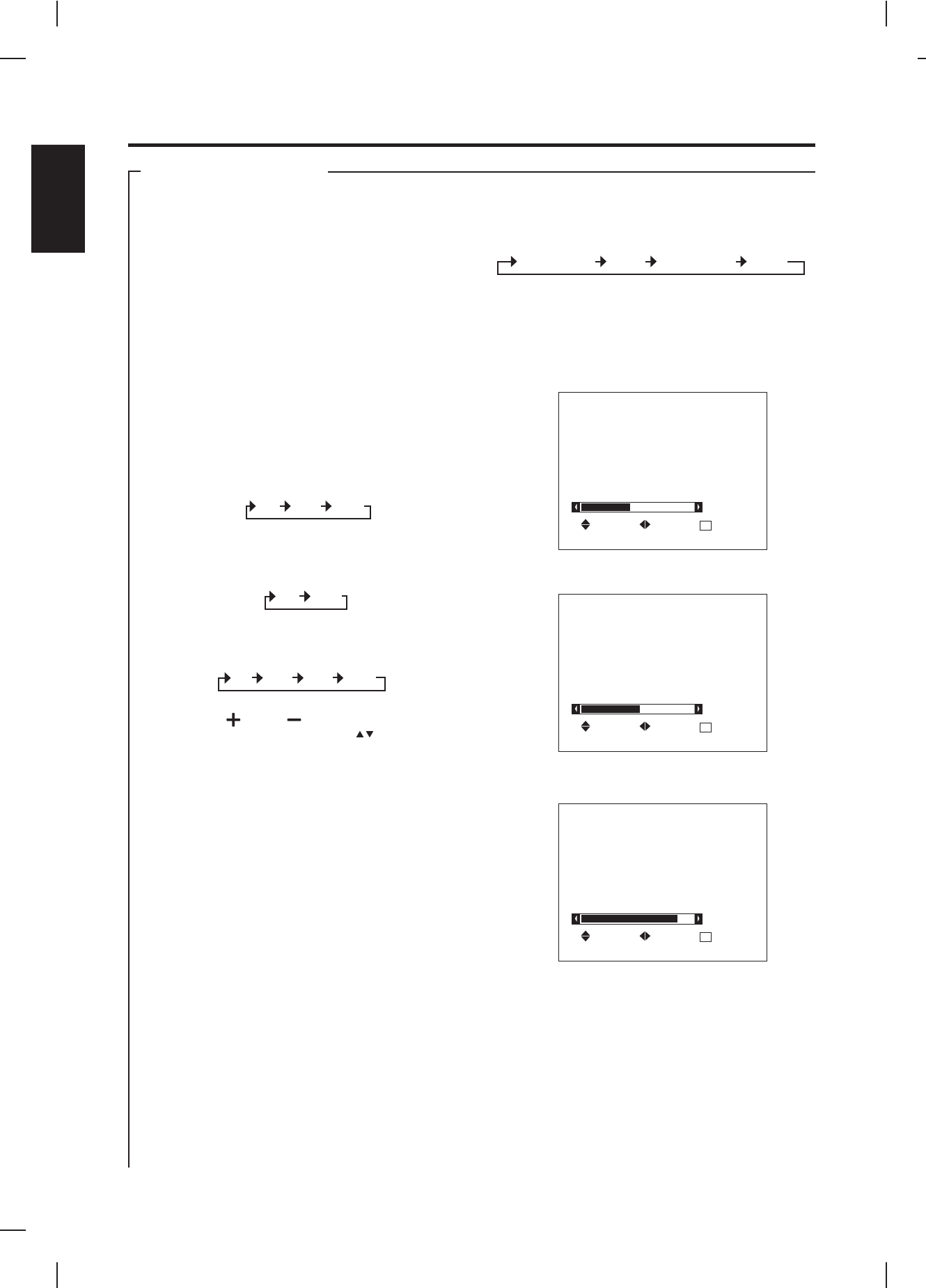
BASIC OPERATION
There are several functions that operate at all function
modes. They are the basic operations of the Singing
Machine.
Function modes can also be switched by pressing the
TV/AV/DVD button on the front of the Singing Machine.
Press the STANDBY/ON button on the remote control
once to switch off the Singing Machine during
operation. Press it again and it will allow the unit to
operate.
In order to display video/audio from another source
onto your Singing Machine the function on your
Singing Machine must be accessed by pressing the
TV/AV1/AV2 button on your remote control as
illustrated below:
TV /AV SWITCHING
TV / DVD SWITCHING
TV /AV / DVD SWITCHING
In order to use your Singing Machine as a Disc Player,
function has to be switched by the TV/DVD button on
the remote control.
Pressing the SLEEP button on the remote control to
select a predetermined playing time. After this time
interval, the Singing Machine will turn off.
Press the CALL button on the remote control to display
current function mode and channel information on the
screen. Muting status and Sleep timerwill bedisplayed
if they are set.
VOLUME CONTROL
PERSONAL PREFERENCE (PP) PICTURE EFFECT
Pressing VOL or VOL buttons on the front of your
Singing Machine or the VOLUME on the remote
control will adjust the system's audio output.
The sleep
time can be set to count down from 5 to 120 minutes, by
5-minute intervals.
put of the Singing Machine.
Pressing the mute button again will restore the sound.
There are several picture effects preset on your
Singing Machine. Press the PP button on the remote
control to select a preferred picture effect.
There is currently a preset picture setting on the
menu. Any setting selected will automatically be
saved to the personal effect on the system.
SLEEP TIME SETTING
CALL FUNCTION MODE
PERSONAL EFFECT
SOFT EFFECT
STANDARD EFFECT
VIVID EFFECT
TURNING POWER ON/OFF
To turn on the karaoke system, press the POWER
button, the POWER LED will light up. To turn off the
system, press the POWER button again,the POWER
LED will turn off.
MUTING
Pressing the MUTE button on the remote control
mutes the audio out
E17
BASIC FUNCTIONS
TV AV1 AV2
TV DVD
PERSONAL STANDARD VIVIDSOFT
TV AV1 AV2 DVD
PICTURE
CONTRAST
BRIGHT
COLOR
SHARPNESS
TINT
35
40
38
38
50
SELECT ADJUST EXIT
MENU
PICTURE
CONTRAST
BRIGHT
COLOR
SHARPNESS
TINT
50
50
50
50
50
SELECT ADJUST EXIT
MENU
PICTURE
CONTRAST
BRIGHT
COLOR
SHARPNESS
TINT
74
65
80
80
50
SELECT ADJUST EXIT
MENU
ENGLISH


















