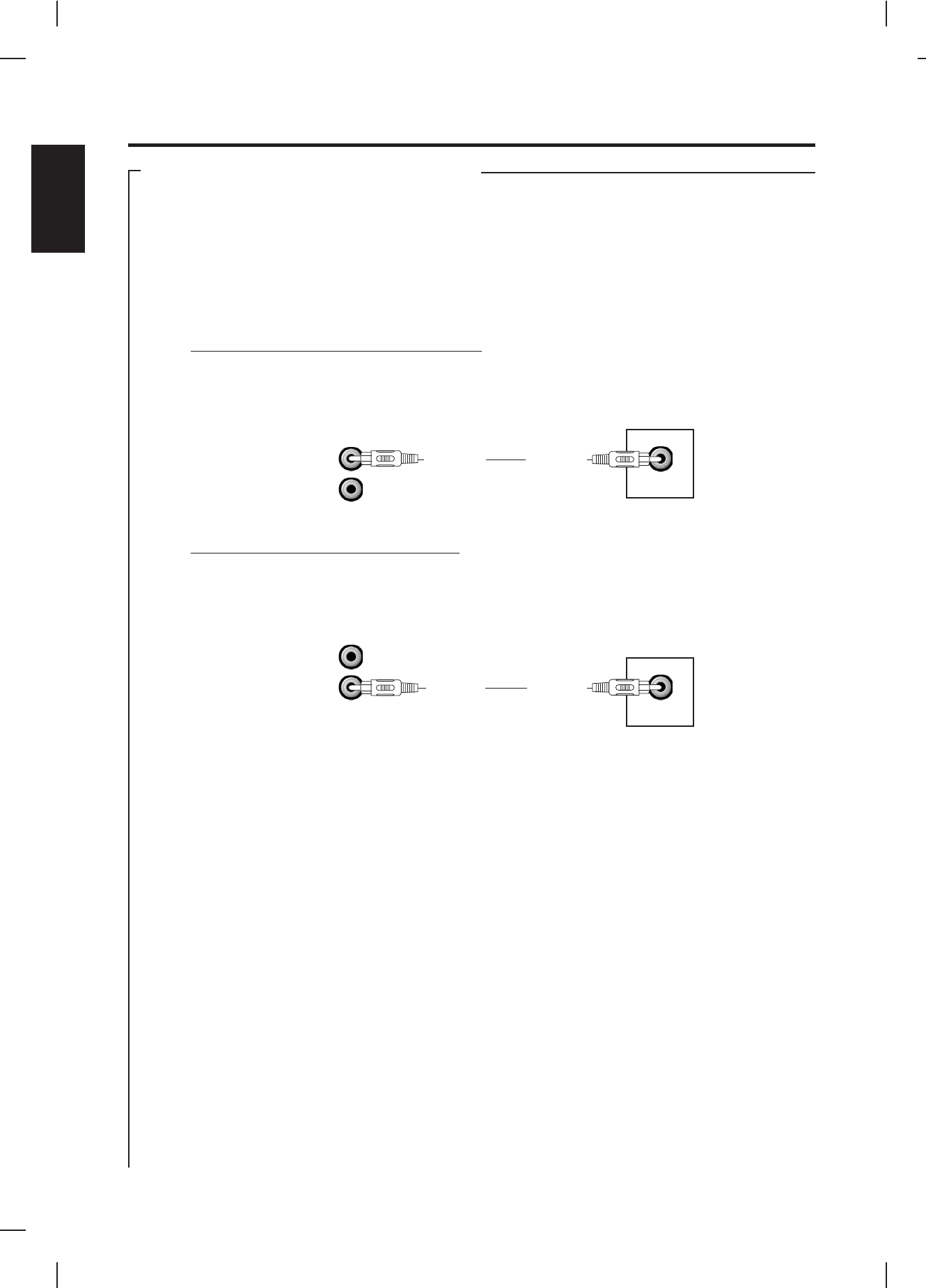
CONNECTIONS
CONNECTING TO A VIDEO SYSTEM
CONNECTING A VIDEO COMPONENT FOR INDEPENDENT DVD VIDEO OR FOR INDEPENDENT CAMERA VIDEO
OUTPUT
There are 2 separate Video Output jacks for Camera and DVD.
(4) Press the to DVD. (In order to display the camera output, the camera must
need to lift up and camera cap has to be removed.)
Note: It is possible toconnect one videosystem forauxiliary video outputwith lyricsand connectanother video
system for camera real-time display.
FOR INDEPENDENT CAMERAVIDEO OUPUT
FOR INDEPENDENT DVD VIDEO OUTPUT
D
(1) Locate the multicolored RCA patch cords.
(2) Connect yellow video cable to your desired Video Output (CAMERA/DVD) jack on the back of the Singing
Machine.
(3) Connect the other end of the cords to the Video Input jack on your video system.
Function Selector (TV/AV/DVD)
REAR VIEW OF
VIDEO SYSTEM
VIDEO
IN
DVD
VIDEO OUT
(Yellow Jack)
VIDEO IN
(Yellow Jack)
REAR VIEW OF
SINGING MACHINE
CAMERA
VIDEO
OUT
DVD
REAR VIEW OF
VIDEO SYSTEM
VIDEO
IN
REAR VIEW OF
SINGING MACHINE
CAMERA
VIDEO
OUT
DVD
VIDEO IN
(Yellow Jack)
CAMERA
VIDEO OUT
(Yellow Jack)
E13
ENGLISH


















