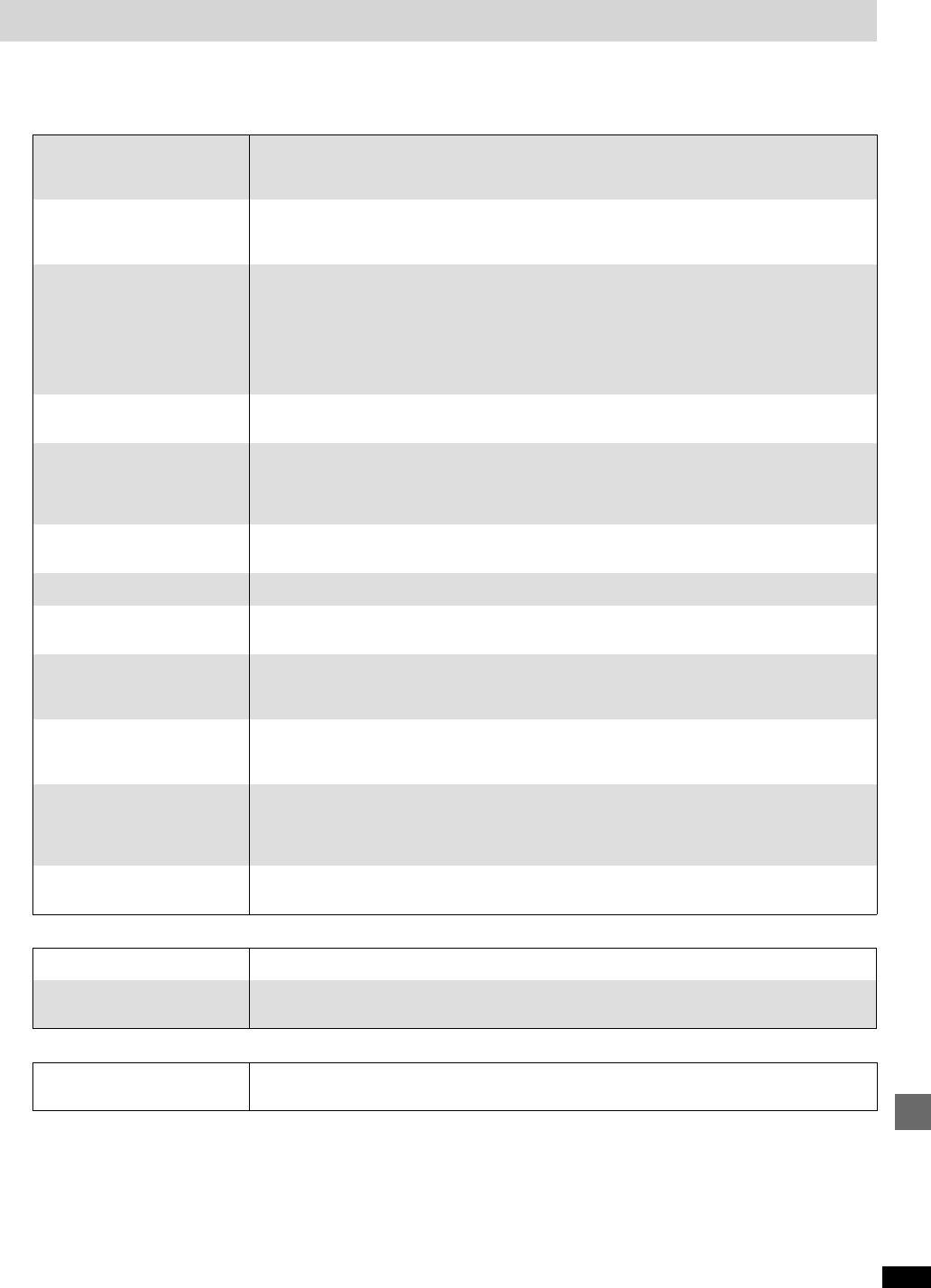
51
RQT6894
Reference
“DECK NO TAPE” displayed.
“DECK CHANGE TAPE”
displayed.
Load a cassette into deck 2. S
If the erasure prevention tabs have been removed, cover the holes with adhesive tape. S
The remote control
The remote control doesn’t
work.
Check the batteries are inserted correctly. <
Replace the batteries if they are worn.
Enjoying discs
During one touch disc editing (➡ page 36)
“TAKE OUT/DISC” appears on
display.
No picture.
The picture shown on the
television is not normal.
(The sides of the picture are cut
off, the picture is stretched
horizontally or black bands
appear at the top and bottom of
the screen.
Menus not displayed correctly.
Picture on TV screen disappears
or stripes appear on screen.
The position of the subtitles is
incorrect.
Cannot add markers.
There are already markers. [RAM]
Marker numbers I added are
different when I call them up.
[RAM]
Folders deeper than the eighth
layer on a data CD are not
displayed correctly.
You have forgotten your ratings
password.
(Reset all the settings to Factory
Preset)
Cannot eject disc.
There is a problem with the disc mechanism. (A power failure may have occurred.)
The tray will open automatically. Remove the disc from the tray, and close it after ensuring there is no disc in
the tray. The unit will make disc changing noises for a few moments and then it should operate normally.
≥Check the connection. 9
≥Make sure the television is on.
≥Ensure the television’s video input setting (e.g., VIDEO 1) is correct.
≥Go to Video in the SETUP menus, and change “TV Aspect” to suit your television. ^
≥Use the television to change the aspect to the correct one.
≥Ensure that the unit is connected directly to the television, and is not connected through a video cassette
recorder.
≥Change the size with the variable zoom function. B
≥Change the zoom ratio to “k1.00”. B
≥With the GUI screen, change “Subtitle Position” to “0”. J
The location and orientation of the antenna are incorrect. If you are using an indoor antenna, change to an
outdoor antenna. ]
The television antenna wire is too close to the system. Separate the antenna wire of the television from the
system.
Change the position of the subtitles with “Subtitle Position” in the GUI screen. J
You cannot add markers while playing a play list or if the disc’s play time doesn’t appear on the unit’s display.
The unit reads and displays the markers added with a DVD video recorder. You can clear them but reappear
when you turn the unit off, change the source, open the disc tray or change the disc.
The unit numbers markers by time so they change when you add and delete them.
Folders deeper than the eighth layer are displayed as the eighth layer.
Reset the unit to its original factory settings by doing the following procedure.
When “DVD” is selected as a source, press [∫] on the changer and [S10/-/--] on the remote control at the
same time for about 3 seconds until the message “Initialized” disappears from the television screen.
The unit may not operate properly if the disc is damaged or dirty. Press [Í/I] and after the display disappears,
wait a few seconds, then press [Í/I] again and eject the disc.
All components are required to service the system. If service is ever necessary, bring the entire system.


















