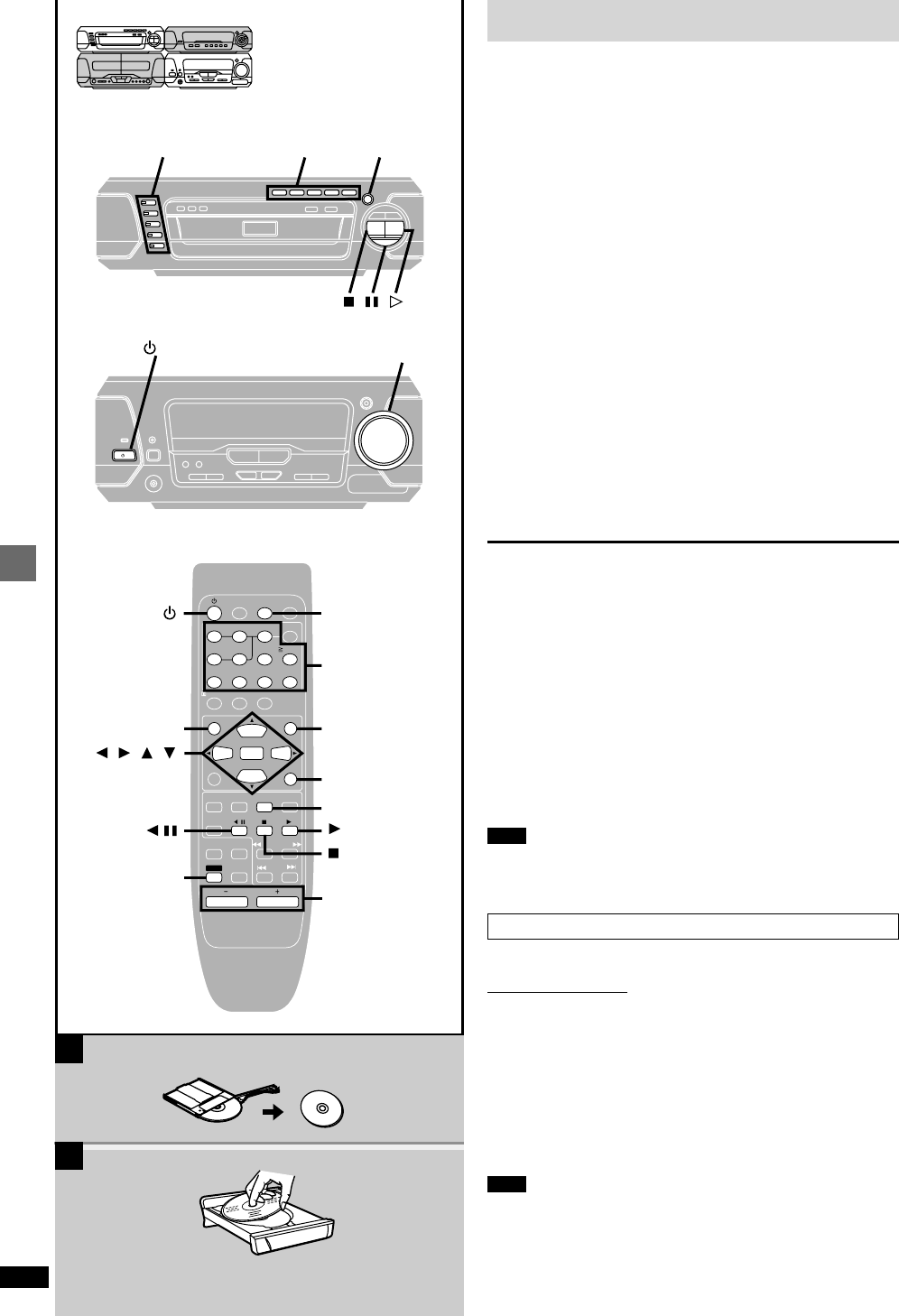
14
RQT6894
Basic operations
Discs
[RAM] [DVD-A] [DVD-V] [VCD] [CD] [WMA] [MP3] [JPEG]
Preparation
pPress [¦/I] to turn on the unit.
pTurn on the television and select the appropriate video input on the televi-
sion to suit the connections for the unit.
1 Press [DVD] to select “DVD” as the source.
If the disc contains both audio data (WMA and MP3) and JPEG,
check “Mixed Disc—Audio & Stills” setting in the SETUP menu
(➡ page 46). Select “Audio (MP3/WMA)” or “Stills (JPEG)” .
2 Press DIRECT OPEN [DISC 1]–[DISC 5] to open a
tray and set a disc.
p[RAM] Remove TYPE 2 and 4 discs from their cartridges before use.
[A]
pLabel-up (With double-sided discs, load so the label for the side you
want to play is facing up.) [B]
3 Press [, OPEN/CLOSE] to close the tray.
The tray closed is in the play position (its disc indicator turns green).
Some discs start playing automatically.
Repeat steps 2 and 3 to load the other trays.
4 Press [DISC, 1–5] to change the play position
tray and start play.
[CD] (CD text only) [WMA] [MP3]
Track information appears on the television. Press [SHIFT]K
[SUBTITLE] to turn the display on or off.
5 Adjust the volume.
Play position
The disc in the play position is ready to play immediately when you press
[].
To pause play
Press [] during play.
Press [] to restart play.
To stop play
Press [w].
“RESUME” lights on the display when the unit has recorded the position at
which you stopped play.
Press [] to start play from that position.
[DVD-V]: Press [] again to review chapters (➡ page 16).
pPress [w] to clear the position.
pThe position is cleared when you turn the unit off, change the source,
open the disc tray or change the disc.
Note
pIf “” appears on the television
The operation is prohibited by the unit or disc.
pIt may take some time for play to start but this is normal.
When a menu appears on the television
[DVD-A] [DVD-V] [VCD]
Remote control only
Press the numbered buttons to select an item.
To select a 2-digit number
Example: To select item 23, press [510/-/--] ➡ [2] ➡ [3].
pWhen playing DVDs, you can also use [, , , ] to select items.
Press [ENTER] to confirm your selection.
To return to the menu screen
[DVD-A] [DVD-V] [TOP MENU]: Shows the first menu screen.
[DVD-V] [MENU]: Shows the menu screen.
[VCD] [RETURN]: Shows the menu screen.
Note
The disc continues to rotate while the menu is displayed even after you
finish playing an item. Press [w] when you finish to preserve the unit’s motor
and your television screen.
CANCEL
PLAY MODE
MIX 2CH
AUDIO
TAPE/
DECK 1/ 2
DVD
TUNER/
BAND
SLEEP
TOP MENU MENU
PLAY LIST
EQ
SUPER
SOUND EQ
SUBTITLE
POSITION MEMORY
SETUP
GROUP
1
23
DISC
4
56
7
890
CH SELECT
TEST
SUPER SRND
10/-/--
/
VCR(EXT)/
VDP(AUX)
MUTING
SLOW/SEARCH
DIGITAL
S.WOOFER
SKIP
VOLUME
ENTER
SHIFT
SHIFT
S. 3D AI EQ
DISPLAY
DIRECT
NAVIGATOR
AV EFFECT
RETURN
PRO LOGIC
2
3
5
4
A
B
/I
/I
RETURN
MENU
5
1
TOP MENU
, , ,
ENTER
SUBTITLE
/
Numbered
buttons


















