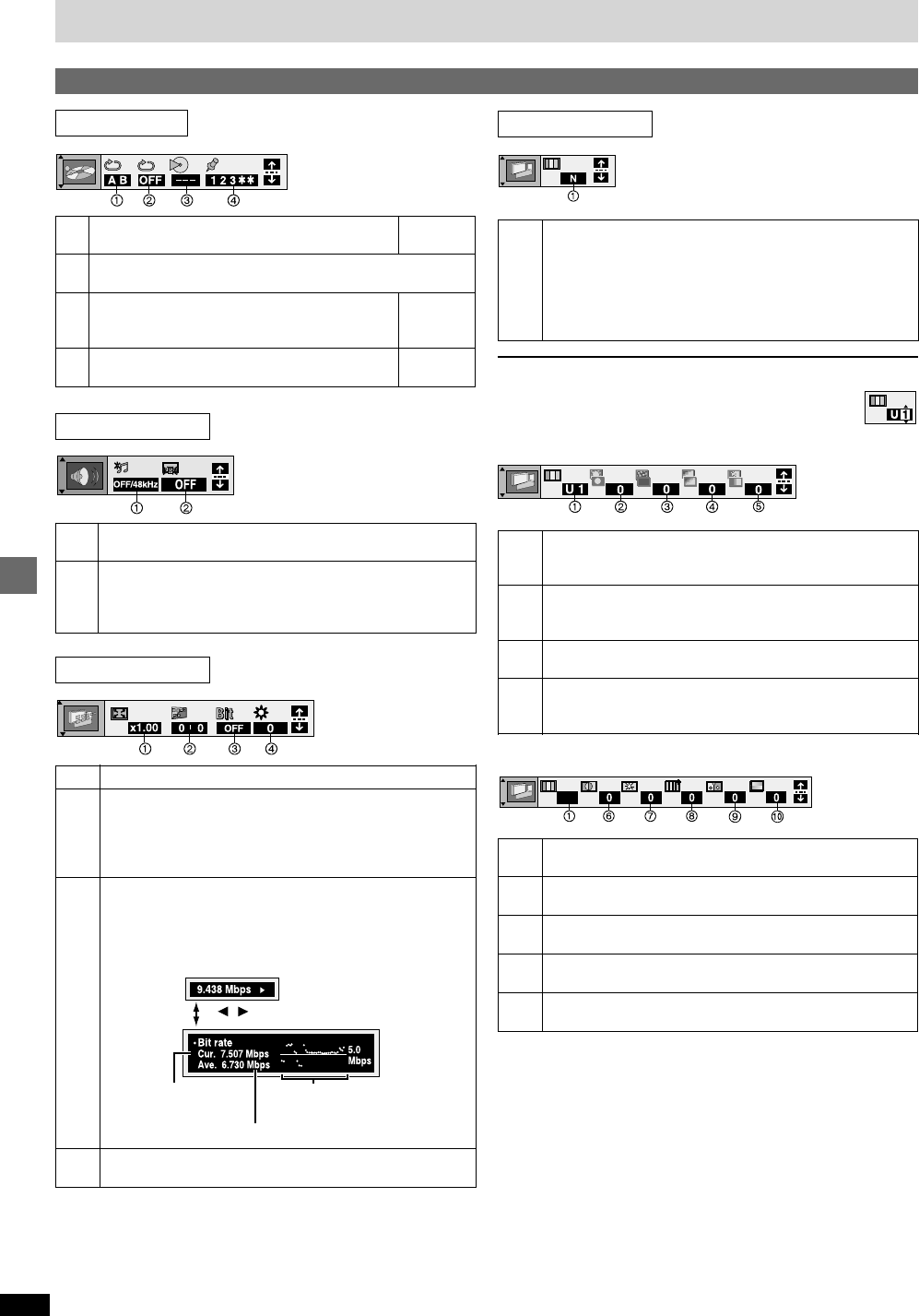
26
RQT6894
Basic operations
Using GUI screens
Unit information
Audio menu
Picture menu
Display menu
Double re-master
(➡ page 30)
[RAM] [DVD-A] [DVD-V] [CD] [WMA] [MP3]
Dialogue Enhancer on/off [DVD-V]
(Discs where the dialogue is recorded in the center
channel)
This makes the dialogue in movies easier to hear.
1
2
Zoom (➡ page 18) [RAM] [DVD-A] [DVD-V] [VCD]
Subtitle Position/Brightness
[DVD-A] [DVD-V]
≥Position (0 to s60): in 2 unit steps
≥Brightness (Auto
§
/0 to s9)
§
The brightness adjusts automatically against the
background.
Bitrate display on/off
[RAM] [DVD-A] [DVD-V] [VCD] [
During play: shows the bitrate(approximate values) of the
video being played
While paused: shows the data volume of the frame and type
of picture
(➡ page 48, Glossary—I/P/B)
OSD brightness (s3 to i3)
Adjust the brightness of the on-screen displays.
1
2
3
4
A record of bitrates for
a sample period.
Average bitrate
Current bitrate
To change the user mode
1 Select User mode and press [1] to highlight the number.
2 Press [3, 4] to select “1” or “2”.
U1: MPEG D.N.R. (Digital Noise Reduction)
Picture mode
(➡ page 17, Cinema)
≥N: Normal mode
≥S: Soft mode (Soft picture with fewer video artifacts)
≥F: Fine mode (Details are sharper)
≥C1: Mellows images and enhances detail in dark scenes
≥C2: Sharpens images and enhances detail in dark scenes
≥U1/U2: User mode (➡ below)
1
Depth Enhancer (0 to i4)
Reduces the rough noise in the background to give a greater
feeling of depth.
3D-NR (0 to i4)/Dot NR (On)
Reduces overall noise/Reduces the dot noise that occurs at
the borders between colors.
Block NR (0 to i3)
Smoothes block noise.
Mosquito NR (0 to i3)
Reduces the smudging that appears around contrasting
sections of the picture.
2
3
4
5
U2
6
7
8
9
:
Contrast (s7 to i7)
Increases the contrast between light and dark parts of the picture.
Brightness (0 to i15)
Brightens the picture.
Sharpness (s7 to i7)
Adjusts the sharpness of the edges of the horizontal lines.
Colour (s7 to i7)
Adjust the shade of the picture’s colour.
Gamma (0 to i5)
Emphasis of outlines.
[RAM] [DVD-A] [DVD-V] [VCD]
[JPEG][JPEG]
[JPEG][JPEG]
[JPEG]
Play menu
A-B repeat (➡ page 19)
[RAM] [DVD-A] [DVD-V] [VCD] [CD] [WMA] [MP3]
Repeat mode (➡ page 19)
[RAM] [DVD-A] [DVD-V] [JPEG]
Play mode (➡ page 19) [DVD-A]
---: Normal play
ALL: All group play
Marker
[RAM] [DVD-A] [DVD-V] [VCD] [CD] [WMA] [MP3] [JPEG]
[ENTER]
Display only
➡ page 18
1
2
3
4
U
2
[ , ]


















