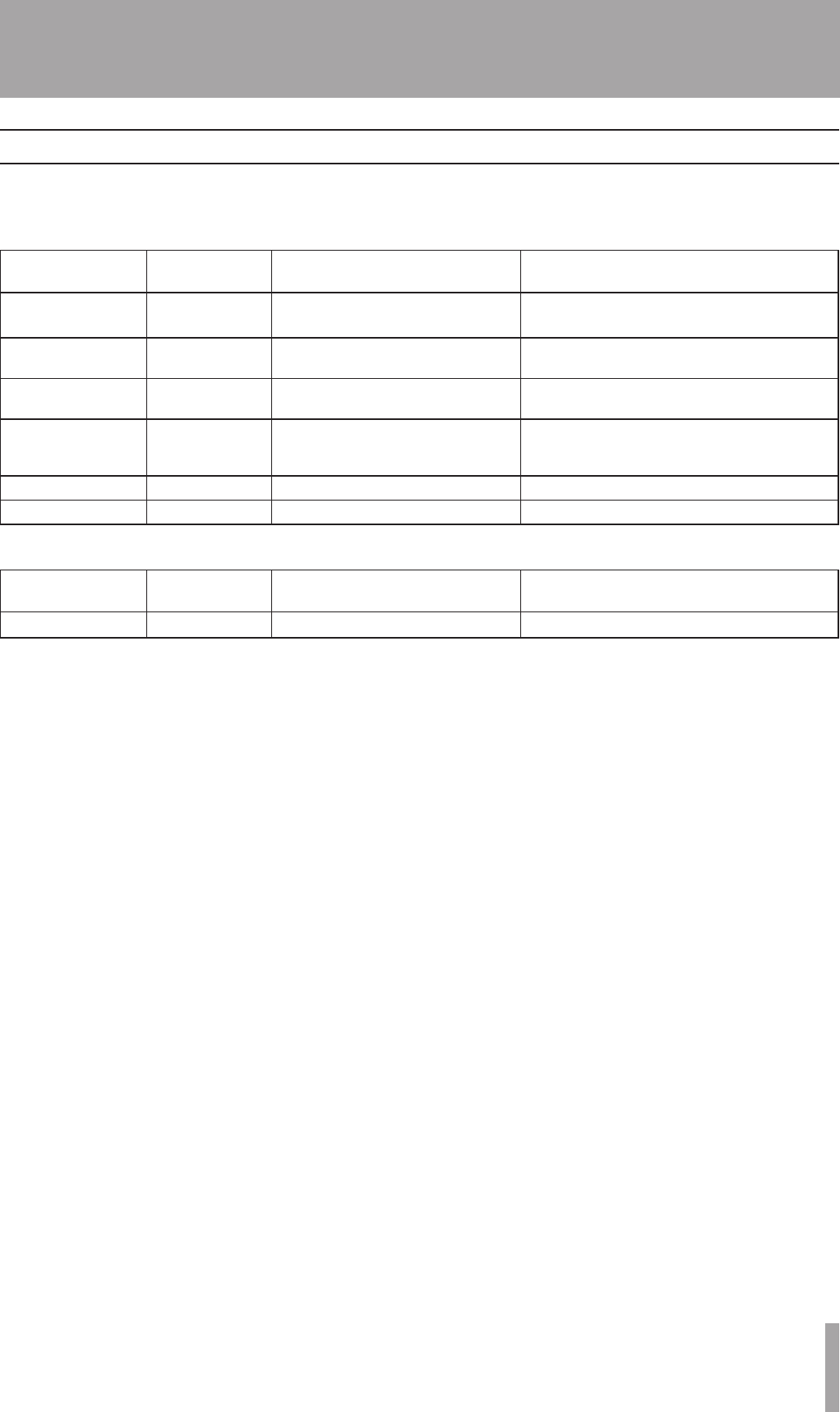
TASCAM CD-A550/CD-A750 47
10 – Message list
Error messages
If one of the following error messages is shown, please refer to the Response column and try to resolve it. If this does not
correct the problem, please contact a TEAC repair center.
CD Drive
Message
Message lit or
blinking
Meaning Response
Comm Error
Blinking
Cannot communicate with the CD
drive.
Please contact a TEAC repair center.
Comm Error
Lit An error occurred during
communication with the CD drive.
Please contact a TEAC repair center.
Decod Error
Lit The file type is not supported or
otherwise could not be played.
Change the disc.
Disc Error
Lit The TOC or file system could not be
read, or focus adjustment was not
possible.
Clean or change the disc.
Drive Error
Lit The CD drive hardware is broken. Please contact a TEAC repair center.
Read error
Lit The track cannot be accessed. Clean or change the disc.
Cassette deck
Message
Message lit or
blinking
Meaning Response
Err
Lit
The cassette mechanism is broken. Please contact a TEAC repair center.


















