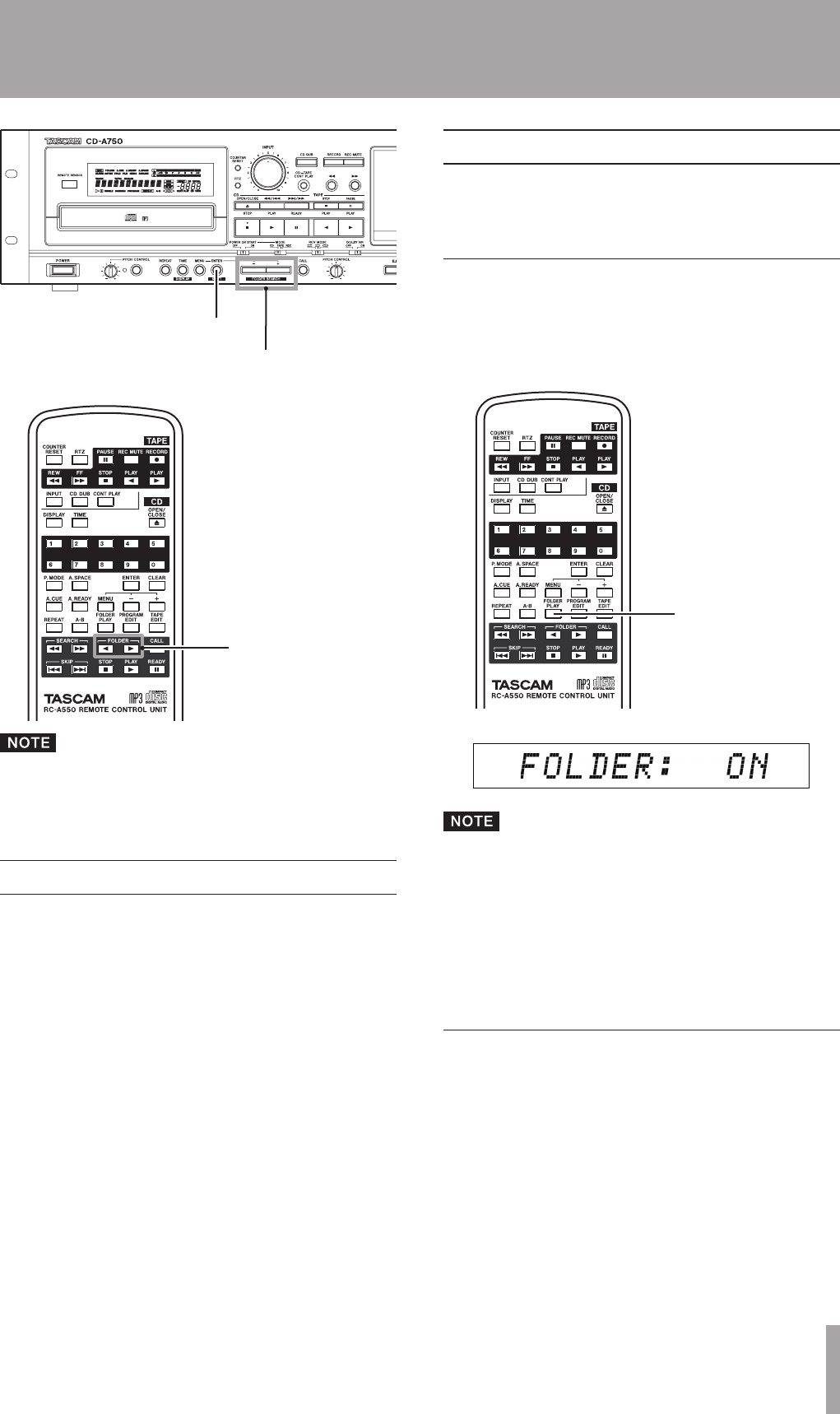
TASCAM CD-A550/CD-A750 25
5 – Playing Back CDs
SHIFT key
FOLDER SEARCH –, + key
FOLDER Ó/Á key
If folder playback mode is ON, when you skip to a dif-
ferent folder, it becomes the current folder. See “Folder
playback (data CDs only)” on page 25 for details.
Search forward and backward
You can search forward and backward in a track while
listening to its sound.
1 Play or pause the desired track.
2 Press and hold the Ô/Â or ¯/ keys on
the main unit or the SEARCH Ô/ keys on the
remote control to start searching forward or back-
ward.
3 Release the key that you are holding down to stop
searching and return to the state (playback or
pause) before you began searching.
Folder playback (data CDs only)
By turning folder playback mode ON when playing a data
CD, you can set the playback area to the selected (current)
folder.
Setting the folder playback mode with the
remote control
Press the FOLDER PLAY key to turn folder playback
mode ON and OFF and show the current setting on
the display.
FOLDER PLAY key
The setting is shown for two seconds and then disap-
pears from the display.
Press the FOLDER PLAY key again to change the set-
ting.
When the folder playback function is ON, FOLDER appears
on the display.
Setting the folder playback mode from the
main unit
(See “Using the menu” on page 17 for details about making
menu settings.)
1 When in standard display mode, press the MENU
key on the main unit or the remote control to enter
menu mode.
2 Use the –/+ keys on the main unit or the remote
control main display to show
FLDR PLAY?
and
press the ENTER key on the main unit or the remote
control.


















