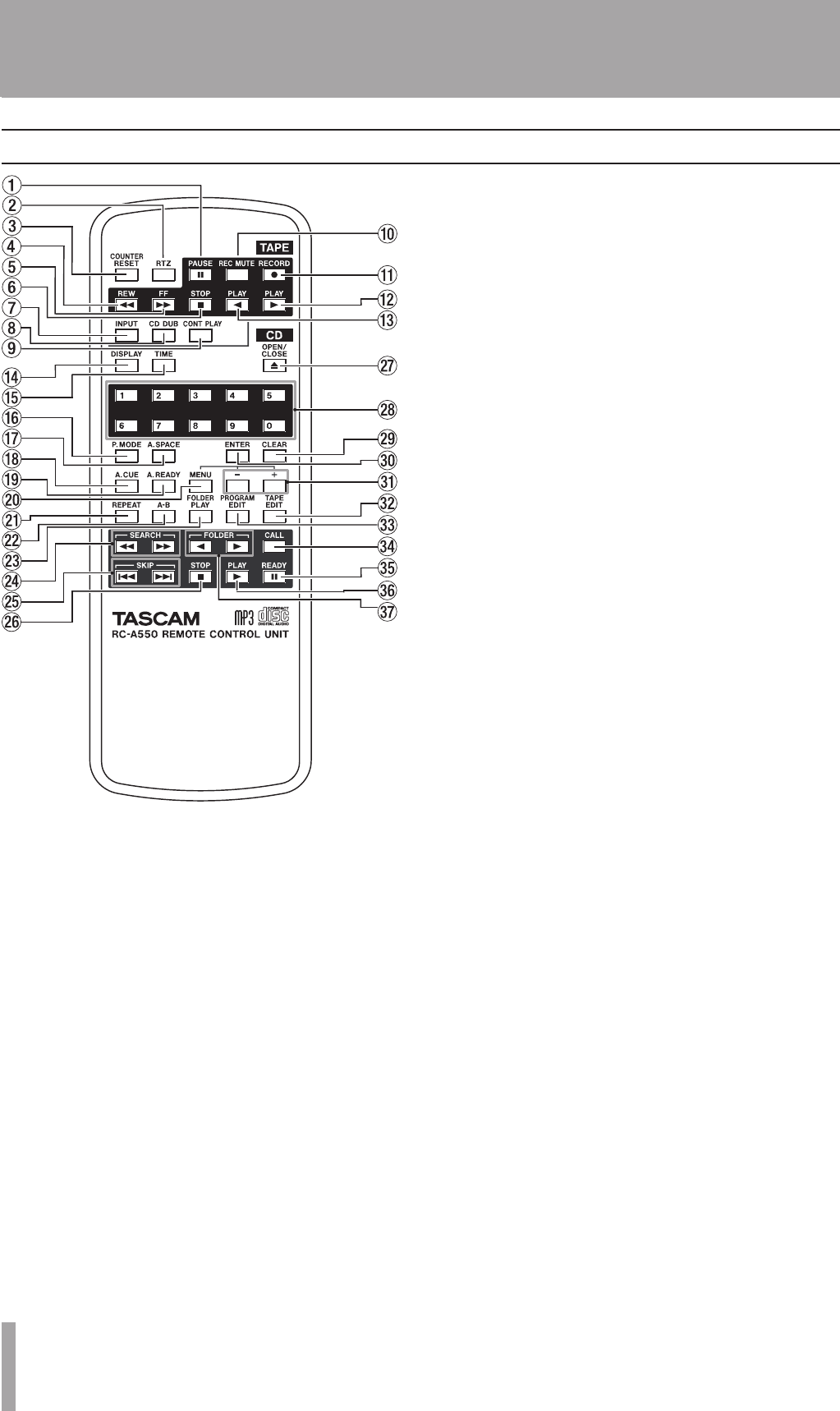
14 TASCAM CD-A550/CD-A750
2 – Names and Functions of Parts
Cassette tape section
PAUSE key
Press to pause playback and recording.
When the unit is record ready or playback is paused,
press to start recording or playback.
RTZ key
Press to return the cassette tape playback position to the
counter zero point (0000).
COUNTER RESET key
Press to reset the tape counter to “0000.” (See “Tape
counter” on page 36.)
REW key
Press to rewind the cassette tape.
FF key
Press to fast-forward the cassette tape.
STOP key
Press to stop the cassette tape.
INPUT key
Press to select the source to be recorded on the cassette
tape. (See “Selecting the recording source” on page 38.)
CD DUB key
Press to record (dub) the CD playback sound to a
cassette tape. (See “Dubbing a CD to a tape” on page
39.)
CONT PLAY key
Press to turn the cassette tape and CD continuous
playback mode ON and OFF. (See “Continuous
playback of both the CD and the tape” on page 42.)
REC MUTE key
Press during recording to put the unit into record ready
status after recording about four seconds of silence. (See
“Recording mute function” on page 39.)
RECORD key
Puts the cassette tape into record ready status.
PLAY [Á] key
Press to play a cassette tape in the forward direction.
Press to start recording or playback when in record
ready mode or when playback is paused.
However, if you press this key when playback is paused
in the reverse direction, playback is paused in the
forward direction.
PLAY [Ó] key
Press to play a cassette tape in the reverse direction.
When the unit is record ready or playback is paused,
recording or playback starts.
However, if you press this key when playback is paused
in the forward direction, playback is paused in the
reverse direction.
CD Section
DISPLAY key
When the playback time is displayed, press this key to
switch to text information display, which includes album
name, song name, artist name and file name.
When text information is displayed, press this key to
cycle through the text information shown, including
album name, song name, artist name and file name.
Press and hold this key during text information
display to scroll through the display items. (See “Text
information display mode” on page 29.)
TIME key
When the playback time is displayed, press this key to
change the playback time display mode (track elapsed
time, track remaining time, and total remaining time).
When text information is displayed, press this key to
switch to playback time display. (See “Playback time
display mode” on page 29.)
P.MODE key
Press this to switch between the four playback modes,
including continuous playback, single playback, random
playback and program playback. (See “Playback modes”
on page 26.)
Wireless remote control (RC-A550)


















