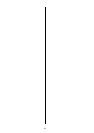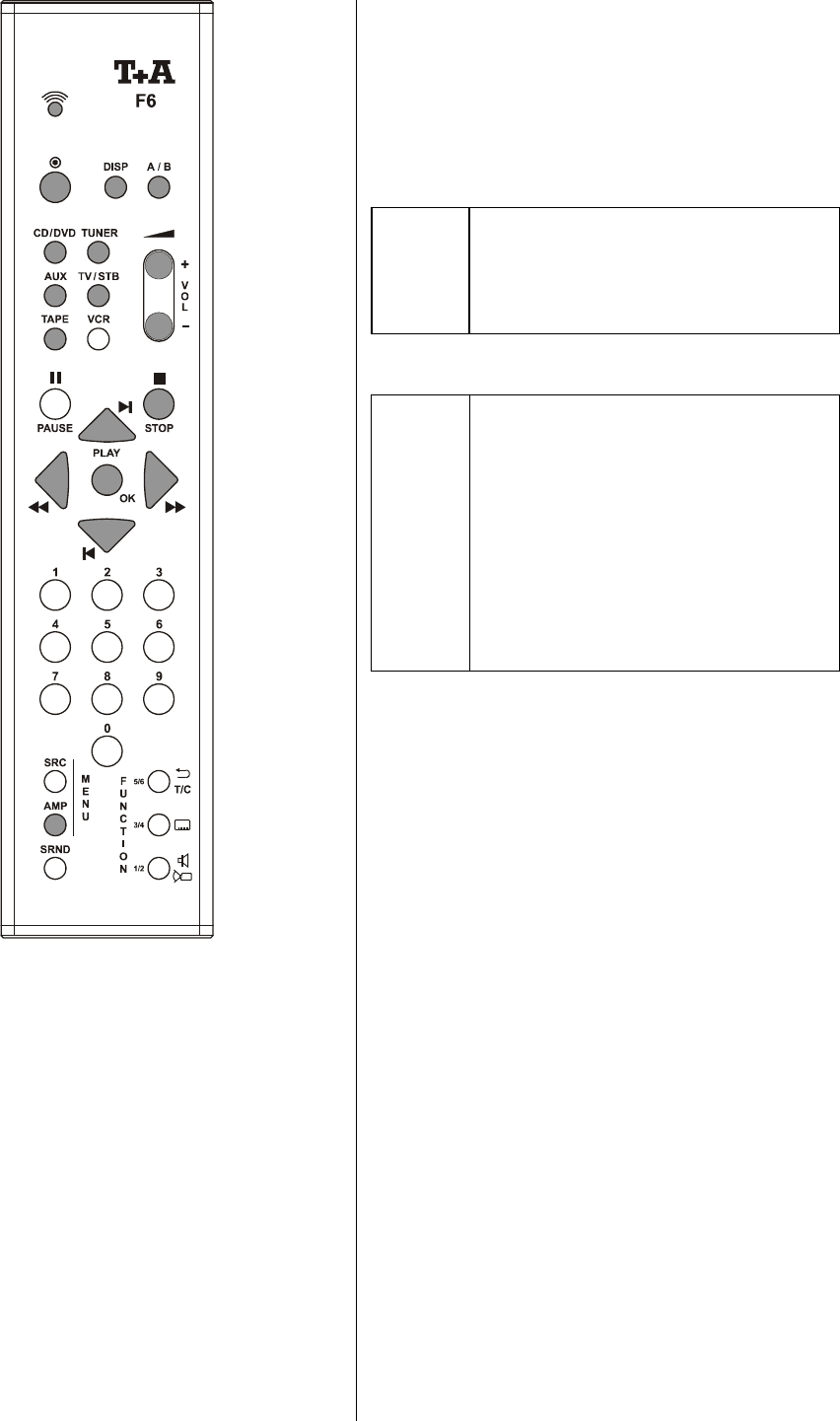
34
Remote control of the pre-amplifier and power amplifier
General information
In the illustration shown alongside the buttons marked
"
“ are those which are required for remote control
of the pre-amplifier and power amplifier. None of the
other buttons has any effect on the pre-amplifier or
power amplifier.
The ON button (
) on the remote
control handset switches the system on and
off.
When you switch on, the volume is always
limited to "room level“.
The brightness of the screen can be
adjusted to suit the lighting level in the
system’s location.
• Hold the
button pressed in for
about 3 seconds until you see the
message '
BRIGHT X
BRIGHT XBRIGHT X
BRIGHT X
' on the screen.
• Press the
/
to set the desired
brightness level.
• If you make no change for about
3 seconds, the screen reverts to normal
brightness.