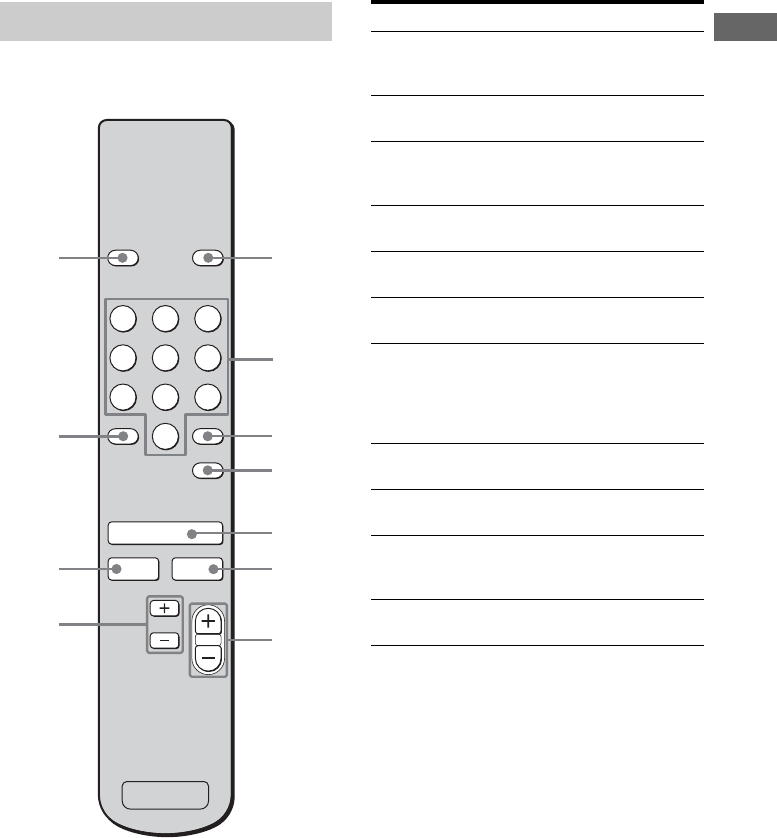
9
GB
C:\Documents and
Settings\pc13\Desktop\JC060000_2886257121SDE700_GB\2886257121\GB03CON_ST-
SDE700-CEL.fm
masterpage: Right
ST-SDE700
2-886-257-12 (1)
Getting Started
You can use the supplied remote RM-S900D
to operate the tuner.
Remote commander
DISPLAY
ENTER
MEMORY
FM MODE
>
10
321
654
98
10/0
7
DAB
FM AM
PRESET
AUTO
TUNING
1
qa
2
3
5
4
6
7
9
0
8
Name Function
A DISPLAY Press to select information
displayed on the display (page
7).
B Numeric
buttons
Press to preset/tune to preset
stations (page 17, 21, 22).
C ENTER Press to enter the selection
when selecting the settings
(page 17, 19, 21).
D MEMORY Press to store a station (page
17, 21).
E DAB Press to select DAB band
(page 15, 16, 17).
F AM Press to select AM band (page
18, 21, 22).
G AUTO
TUNING +/–
Press to
– scan a station (for FM and
AM band).
– select a station (for DAB
band).
H PRESET
+/–
Press to select preset stations
(page 17, 22).
I FM Press to select FM band (page
18, 21, 22).
J >10 Press to select preset tuning
mode, especially for preset
station over 10.
K FM MODE Press to select FM monaural
or stereo reception (page 19).
GB01COV_ST-SDE700-CEL.book Page 9 Tuesday, July 25, 2006 4:52 PM


















