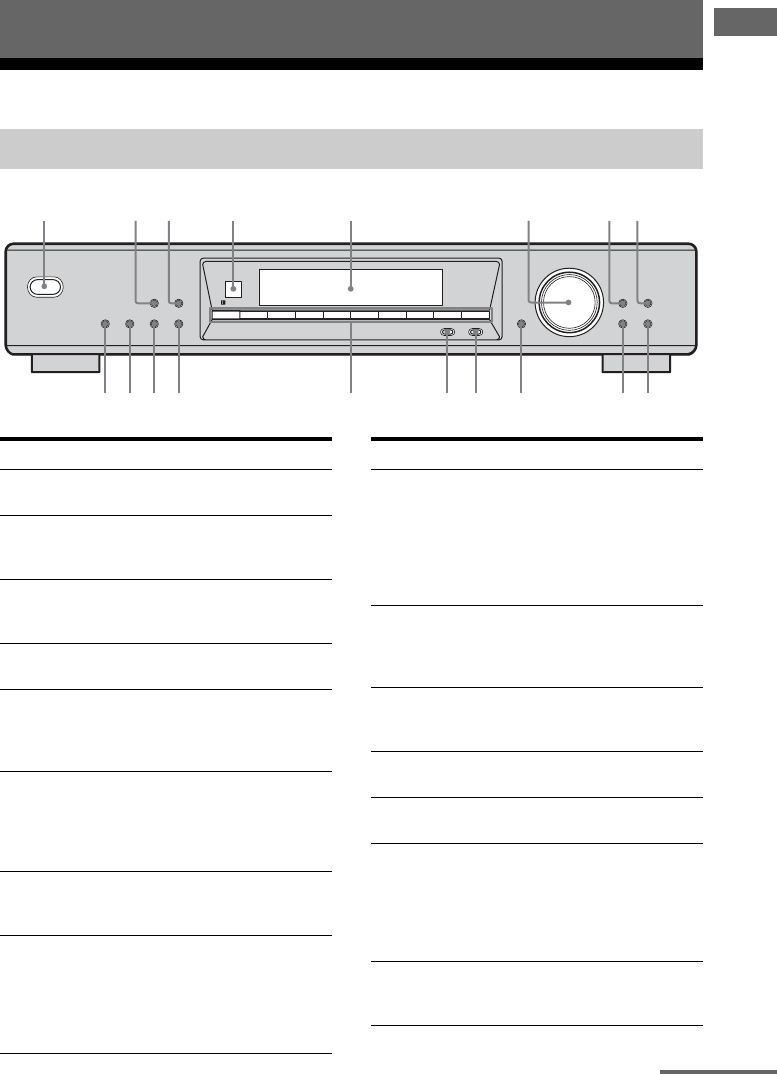
5
GB
C:\Documents and
Settings\pc13\Desktop\JC060000_2886257121SDE700_GB\2886257121\GB03CON_ST-
SDE700-CEL.fm
masterpage: Right
ST-SDE700
2-886-257-12 (1)
Getting Started
Description and location of parts
Getting Started
Front panel
1234567890
DIMMER DISPLAY
NAME IN FM MODE
TUNING MODE
MEMORY
RETURN
ENTERBAND
DIRECT
PRESET
DAB
INIT SCAN
AUTO-BETICAL
SELECT
POWER
TUNING/SELECT
1 4 52 7 83 6
9q;qaqgqhqjqk qsqdqf
Name Function
A POWER switch Press to turn the tuner on
or off (page 15, 20).
B DIMMER Press to change the
brightness of the display
(page 26).
C DISPLAY Press to select information
displayed on the display
(page 24, 25).
D Remote sensor Receives signals from
remote commander.
E Display The current status of the
selected station or a list of
selectable items appears
here (page 7).
F TUNING/SELECT Turn to
– select a preset station.
– scan a station.
– select character during
Name In function.
G TUNING MODE Press to select the tuning
mode (page 16, 18, 19,
22).
H RETURN Press to return to the
previous display during
Name In, Auto-betical
Select and DAB
Initialization Scan
function.
Name Function
I ENTER Press to
– enter the selection when
selecting the settings.
– move to the next
character position
during Name In
function.
J MEMORY Press to
– store a preset station.
– store the name of a
preset station.
K BAND Press to select DAB, FM
or AM band (page 15, 16,
18, 19, 20, 22).
L DIRECT Press to select direct
tuning mode (page 19).
M PRESET Press to select preset
tuning mode.
N Numeric buttons Press to
– preset a radio station.
– tune to preset stations.
– direct tune to the FM/
AM station when using
with DIRECT.
O FM MODE Press to select FM
monaural or stereo
reception (page 19).
continued
GB01COV_ST-SDE700-CEL.book Page 5 Tuesday, July 25, 2006 4:52 PM


















