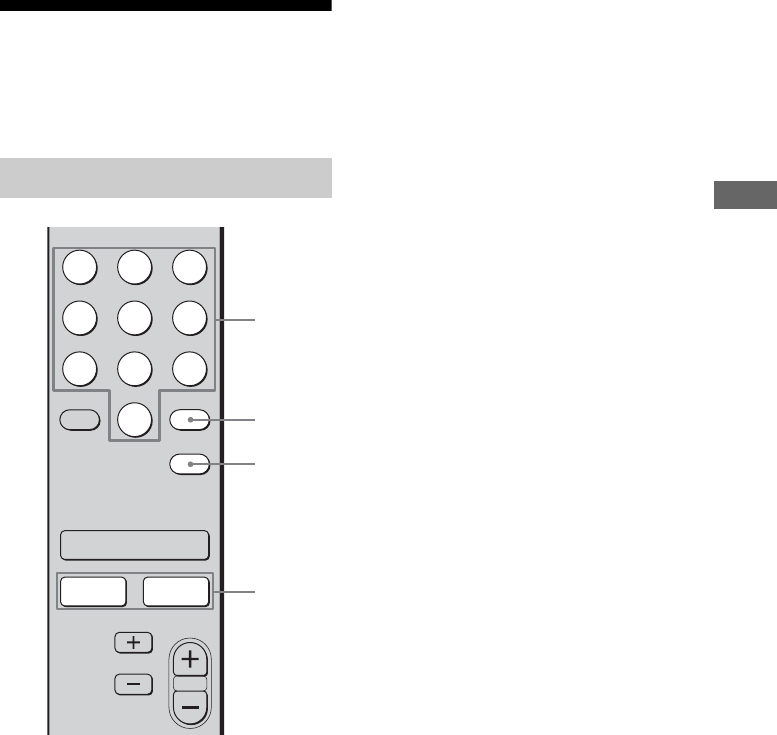
21
GB
C:\Documents and
Settings\pc13\Desktop\JC060000_2886257121SDE700_GB\2886257121\GB04REC_ST-
SDE700-CEL.fm
masterpage: Right
ST-SDE700
2-886-257-12 (1)
Receiving FM/AM Broadcasts
Presetting radio stations
You can preset up to 30 FM stations and 30
AM stations. Then you can easily tune in the
stations you often listen to.
1 Press FM or AM to select the
FM or AM band.
2 Tune in the station that you
want to preset using Automatic
Tuning (page 18) or Direct
Tuning (page 19).
Switch the FM reception mode, if
necessary (page 19).
3 Press MEMORY.
You can also use MEMORY on the tuner.
The cursor flashes and you can select a
preset station number.
4 Press numeric buttons to select
a preset station number.
You can also use numeric buttons or
TUNING/SELECT on the tuner to select
a preset station number.
5 Press ENTER or MEMORY.
You can also use ENTER or MEMORY
on the tuner.
The station is stored as the selected preset
number.
6 Repeat steps 1 to 5 to preset
another station.
Presetting radio stations
ENTER
MEMORY
>
10
321
654
98
10/0
7
DAB
FM AM
PRESET
AUTO
TUNING
3,5
1
4
5
GB01COV_ST-SDE700-CEL.book Page 21 Tuesday, July 25, 2006 4:52 PM


















