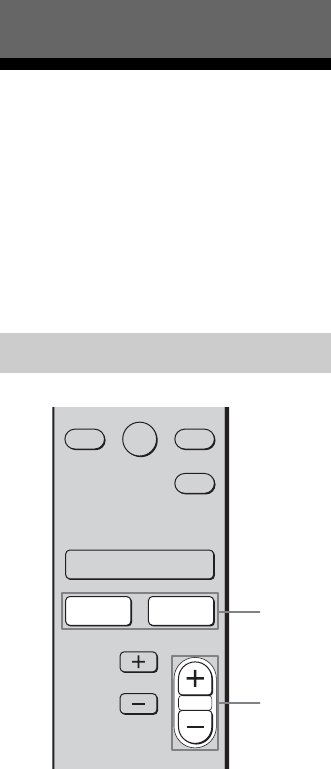
18
GB
C:\Documents and
Settings\pc13\Desktop\JC060000_2886257121SDE700_GB\2886257121\GB04REC_ST-
SDE700-CEL.fm
masterpage: Left
ST-SDE700
2-886-257-12 (1)
Using the controls on the tuner
1 Press BAND repeatedly to select the DAB
band.
2 Press TUNING MODE repeatedly to select
“PRESET T.”.
3 Turn TUNING/SELECT to select the preset
station you want.
Tip
If you have not preset any DAB stations, “DAB NO
PRESET” scrolls across the display when you press
PRESET + or PRESET –.
Listening to FM/AM radio
You can listen to FM and AM broadcasts
through this tuner. Before operation, make
sure you have connected the FM and AM
antennas to the tuner (page 13).
Tip
The tuning scale is:
FM: 50 kHz
AM: 9 kHz
1 Press FM or AM to select the
FM or AM band.
2 Press AUTO TUNING + or AUTO
TUNING –.
Press AUTO TUNING + to scan from
low to high frequency; press AUTO
TUNING – to scan from high to low
frequency.
The tuner stops scanning whenever a
station is received.
Receiving FM/AM Broadcasts
Automatic tuning
ENTER
MEMORY
>
10
10/0
DAB
FM AM
PRESET
AUTO
TUNING
2
1
GB01COV_ST-SDE700-CEL.book Page 18 Tuesday, July 25, 2006 4:52 PM


















