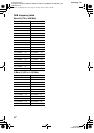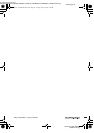26
GB
C:\Documents and
Settings\pc13\Desktop\JC060000_2886257121SDE700_GB\2886257121\GB05OTH_ST-
SDE700-CEL.fm
masterpage: Left
ST-SDE700
2-886-257-12 (1)
Customizing the display
You can select the brightness of the display.
Be sure to use the buttons on the tuner for this
operation.
Press DIMMER.
Lets you adjust the brightness of the display in
3 steps.
Precautions
On safety
Should any solid object or liquid fall into the
unit, unplug the tuner and have it checked by
qualified personnel before operating it any
further.
On power sources
• Before operating the tuner, check that the
operating voltage is identical with your local
power supply.
The operating voltage is indicated on the
nameplate on the back of the tuner.
• The unit is not disconnected from the AC
power source (mains) as long as it is
connected to the wall outlet, even if the unit
itself has been turned off.
• If you are not going to use the tuner for a
long time, be sure to disconnect the tuner
from the wall outlet. To disconnect the AC
power cord, grasp the plug itself; never pull
the cord.
• The AC power cord must be changed only at
a qualified service shop.
Additional Information
GB01COV_ST-SDE700-CEL.book Page 26 Tuesday, July 25, 2006 4:52 PM