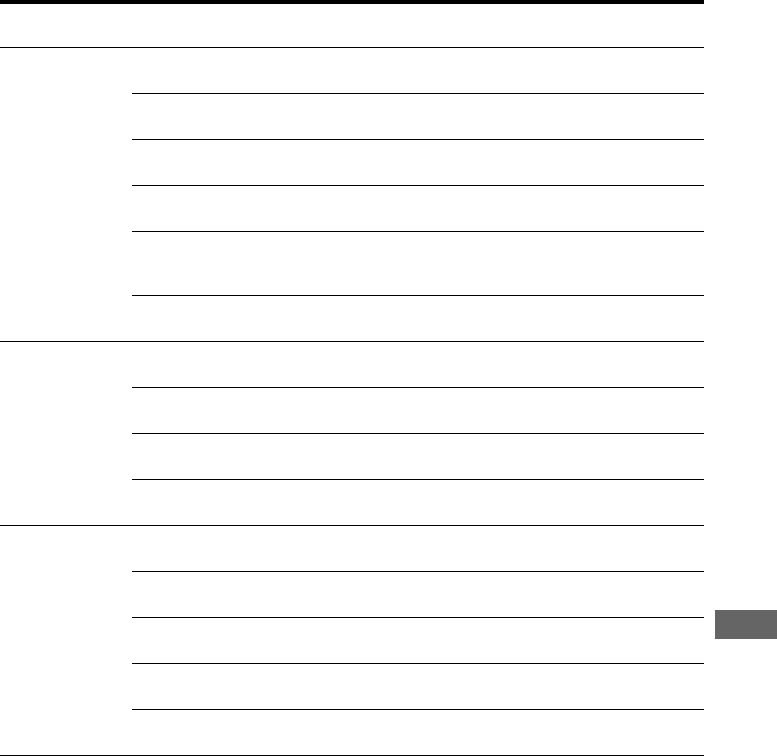
75
GB
Advanced Operations
a)
Depends on the speaker pattern setting, some parameters may not be available.
b)
xxx represent a speaker channel (FL, FR, CNT, SL, SR, SB, SBL, SBR, LH, RH, SW).
c)
You can only select this parameter if “PATTERN” is not set to a setting with surround back speakers or front
high speakers (page 77).
d)
“METER” for models of area code AU1 and TW2.
e)
You cannot select this setting if your speaker is set to “LARGE”.
f)
This parameter is only available when HDMI input signals is detected.
g)
This parameter is only available if the S-AIR transmitter (not supplied) is inserted to the EZW-T100 slot on
the receiver.
Menu
[Display]
Parameters
[Display]
Settings Initial
setting
HDMI
[HDMI]
(page 82)
Control for HDMI
[CTRL.HDMI]
CTRL ON, CTRL OFF CTRL ON
HDMI pass through
[PASS.THRU]
ON, AUTO, OFF OFF
Setting HDMI audio input
[AUDIO.OUT]
TV+AMP, AMP AMP
Subwoofer level for HDMI
f)
[SW LEVEL]
SW AUTO, SW +10 dB, SW 0 dB SW AUTO
Subwoofer Low Pass Filter for
HDMI
f)
[SW L.P.F.]
L.P.F. ON, L.P.F. OFF L.P.F. ON
Audio Return Channel
[ARC]
ARC ON, ARC OFF ARC ON
SYSTEM
[SYSTEM]
(page 83)
Brightness of the display
[DIMMER]
DIM MAX, DIM MID, DIM OFF DIM OFF
Sleep timer mode
[SLEEP]
OFF, 0-30-00, 1-00-00, 1-30-00,
2-00-00
OFF
Auto standby mode
[AUTO.STBY]
STBY ON, STBY OFF STBY ON
Naming inputs
[NAME IN]
For details, see “Naming inputs”
(page 43).
S-AIR
[S-AIR]
(page 83)
S-AIR ID
g)
[ID SETUP]
ID: A, ID: B, ID: C ID: A
Pairing
g)
[PAIRING]
START, STATUS START
S-AIR mode
g)
[MODE]
PARTY, SEPARATE PARTY
RF Change
g)
[RF SETUP]
RF AUTO, RF ON, RF OFF RF AUTO
S-AIR Standby
g)
[STANDBY]
STBY ON, STBY OFF STBY OFF


















