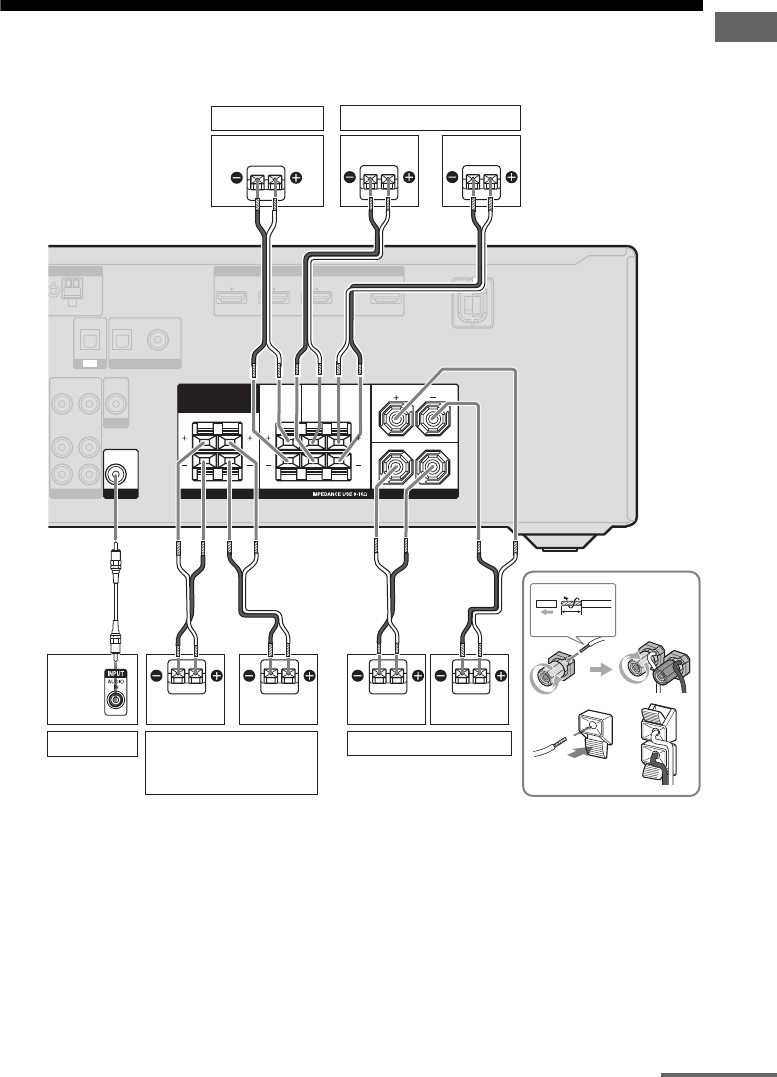
19
GB
Connections
2: Connecting the speakers
Before connecting the cords, be sure to disconnect the AC power cord (mains lead).
13/32 in
(10 mm)
AM
N
TENNA HDMI
IN 3 IN 2 IN 1 TV OUT
ARC
IN
OPTICAL
AUDIO
OUT
VIDEO
OUT
DIGITAL
(ASSIGNABLE)
SAT/
CATV
IN
OPTICAL
DVD
IN
COAXIAL
AUDIO
OUT
VIDEO
OUT
AUDIO
IN
VIDEO
IN
VIDEO 1
MONITOR
L
R
R
LR
ASSIGNABLE (INPUT ONLY)
TV
SURROUND BACK/
FRONT HIGH/
BI-AMP/
FRONT B
SPEAKERS
CENTER
SUBWOOFER
SURROUND FRONT A
L
Right
B
Left
Right
AMonaural audio cord (not supplied)
BSpeaker cord (not supplied)
LeftRight
Center speaker
B
Left
B
B
Front A speaker
Surround back/
Front high/Bi-amplifier/
Front B speaker
a)
Surround speaker
Subwoofer
b)
A
continued


















