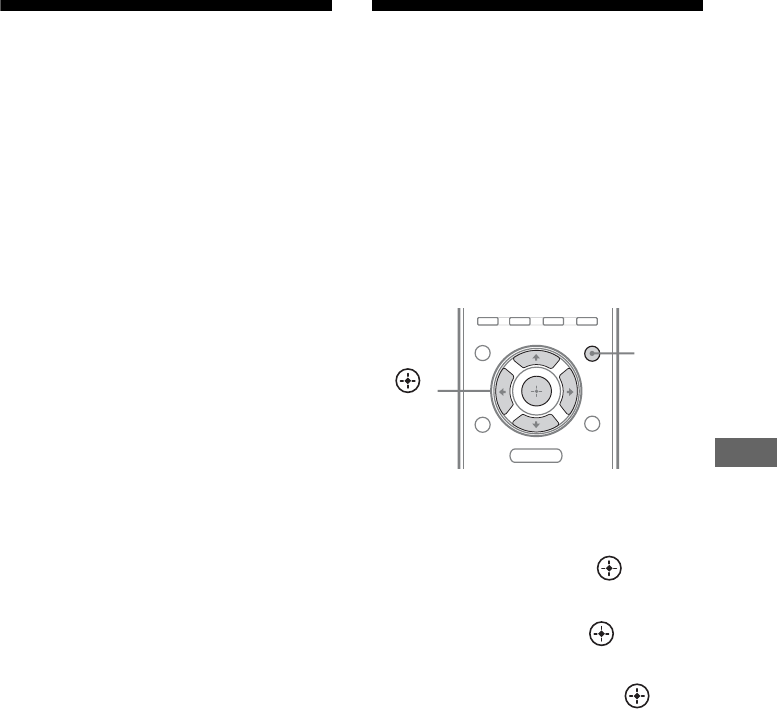
59
GB
“BRAVIA” Sync Features
Enjoying movies with the
optimum sound field
(Theater/Theatre Mode Sync)
Press the THEATER or THEATRE
button on the remote of the
receiver, TV, or the Blu-ray disc
player, while pointing the remote
toward the TV.
The sound field switches to “C.ST.EX B”.
To return to the previous sound field, press the
THEATER or THEATRE button again.
Note
The sound field may not switch depending on the
TV.
Tip
The sound field may be changed back to the
previous one when you change the TV’s input.
Enjoying the TV sound via
an HDMI cable
(Audio Return Channel)
The Audio Return Channel (ARC) function
enables the TV outputs the audio signals to the
receiver via an HDMI cable connected to the
HDMI TV OUT jack.
You can enjoy the TV sound from the speakers
connected to the receiver without connecting
the TV OPTICAL IN or TV AUDIO IN jack.
1 Press AMP MENU.
2 Press v/V repeatedly to select
“HDMI”, then press or b.
3 Press v/V repeatedly to select
“ARC”, then press or b.
4 Press v/V repeatedly to select
“ARC ON”, then press .
Notes
•This function does not work when you set
“CTRL.HDMI” to “CTRL OFF” in the HDMI
menu.
•This function is only available when
– your TV is compatible with Audio Return
Channel (ARC) function.
– INPUT MODE is set to “AUTO”.
MENU
O
AMP
MENU
,
V/v/B/b


















