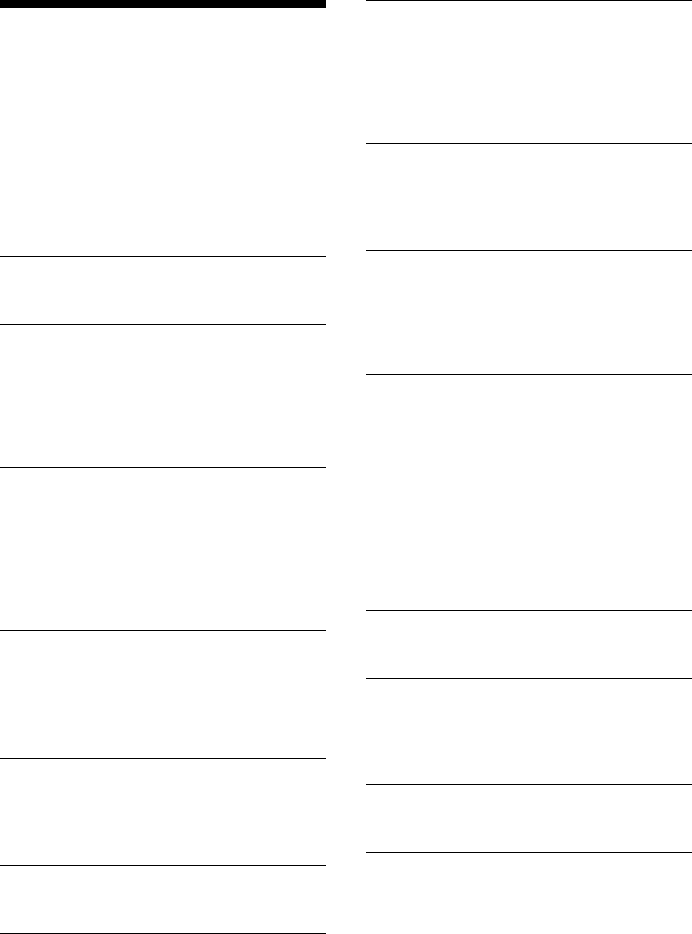
15
Troubleshooting
If you run into any problem using this tape
deck, use the following checklist.
First, check that the mains lead is connected
firmly and the speakers are connected
correctly and firmly.
Should any problem persist, consult your
nearest Sony dealer.
The cassette tray does not close.
•Turn on the power again, and close the
cassette tray.
The operation buttons on the tape deck do
not work.
•Press any of the operation buttons after ∏
stops flashing. (The buttons on the tape
deck do not work for about two seconds
after the tape deck turns on.)
•No cassette is inserted. Insert a cassette.
The tape does not play or record.
•There is slack in the tape. Take up any
slack in the tape.
•The heads are dirty. Clean them.
•Make sure the audio connecting cords are
connected correctly (see page 5).
Make sure the plugs have been inserted
firmly.
The tape does not record.
•No cassette is inserted.
•The tab has been removed from the
cassette. Cover the broken tab with
adhesive tape (see page 14).
•The tape has wound to the end.
The tape does not record or play, or there
is a decrease in sound level.
•The heads are dirty. Clean them.
•The record/playback heads are
magnetised. Demagnetise them.
The tape does not erase completely.
•The record/playback heads are
magnetised. Demagnetise them.
There is excessive wow or flutter, or the
sound drops out.
•The capstans in the tape deck are dirty.
Clean them using a cleaning cassette.
Noise increases or the high frequencies are
erased.
•The record/playback heads are
magnetised. Demagnetise them (see page
14).
•Move the tape deck away from the TV or
VCR.
The sound is distorted.
•Set DOLBY NR to the same setting in
which the tape was recorded.
•Move the tape deck away from the TV or
VCR.
There is no sound.
•The mains lead is disconnected from the
mains.
•Make sure the audio connecting cords are
connected correctly (see page 5). Make
sure the plugs have been inserted firmly.
The remote supplied with the CMT-SD1/
SD3 does not function.
•Press FUNCTION on the CMT-SD1/SD3
repeatedly to switch the FUNCTION to
“TAPE”.
•Make sure the system cable is connected
correctly (see page 5).
•The operation buttons being used are
located on the cover of the remote control
and the cover is not completely closed.
Make sure that the cover of the remote
control is completely closed.
Automatic Source Selection does not work.
•Make sure the system cable is connected
correctly (see page 5).
The functions tied with the CMT-SD1/SD3,
such as CD Synchro Recording, do not
work.
•Make sure the system cable is connected
correctly (see page 5).
The inserted tape will not eject.
•1/u of the tape deck is OFF. Press 1/u to
turn on the tape deck, then press §.


















