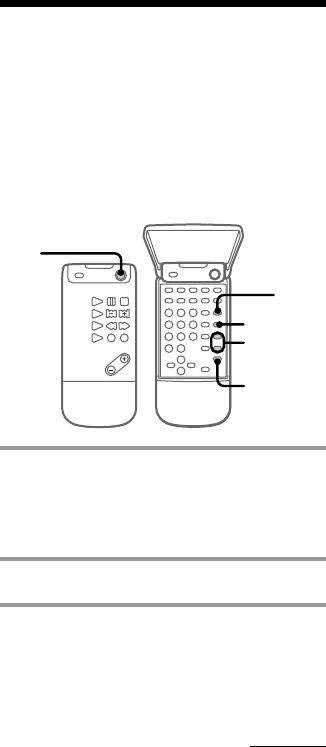
11
Tips
•The TAPE indicator lights up in red when a
cassette is inserted and goes off when no cassette
is inserted.
•When you want to reduce the hiss noise in low-
level high-frequency signals, set DOLBY NR to
“B” or “C” before step 5. Switching DOLBY NR
while recording will cause the newly recorded
sound to differ in quality from the previously
recorded sound.
•Using the timer function on the CMT-SD1/SD3,
you can record radio programmes at a preset time.
For details, refer to “Timer recording radio
programmes” on this page. When you set the
timer recording, DOLBY NR, REC LEVEL and
DIRECTION mode must be set on the tape deck.
Timer recording
radio programmes
To timer record, you must first preset the
radio station and set the clock on the
CMT-SD1/SD3 (refer to the CMT-SD1/SD3
component system Operating Instructions).
1 Tune in the preset radio station
(refer to the CMT-SD1/SD3
component system Operating
Instructions).
2 Press TIMER SET.
3 Press +/– repeatedly until “REC
TIMER?” appears, then press
ENTER.
The hour indication flashes.
The remote supplied
with the CMT-SD1/SD3
2
8
3~6
3~6
TIMER SELECT
continued


















