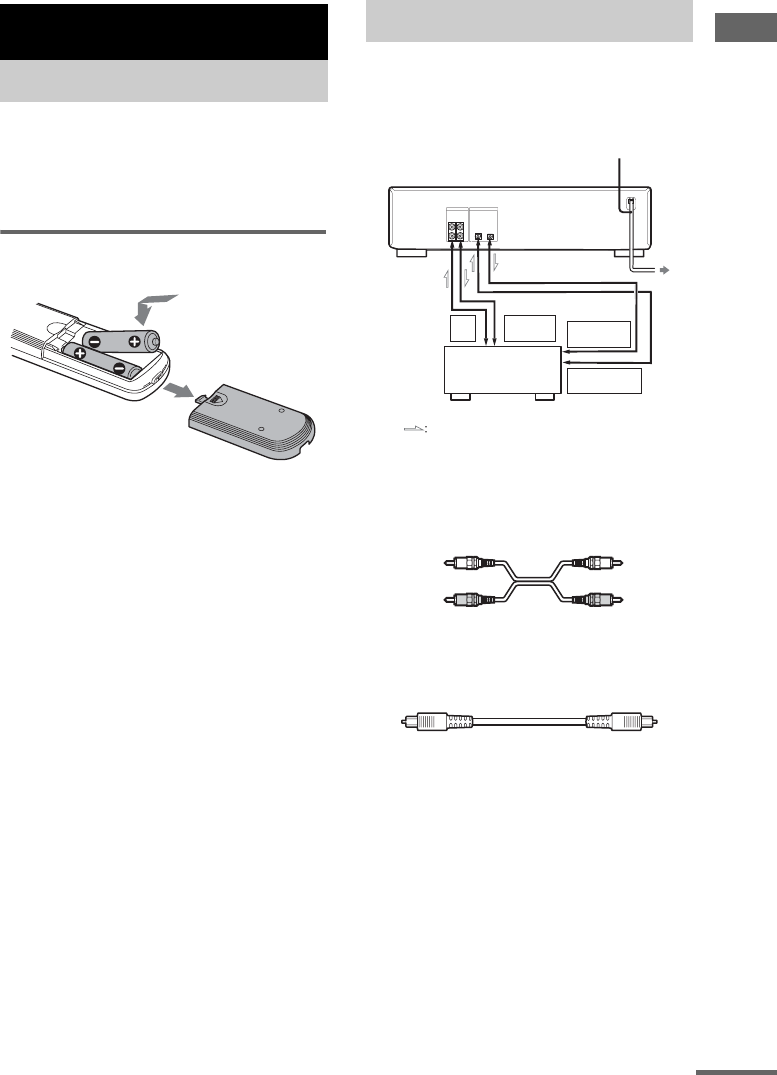
Getting Started
7
GB
Check that you received the following items:
• Audio connection cords (2)
• Remote commander (remote) (1)
• Sony R6 (size-AA) batteries (2)
Inserting two R6 (size AA)
batteries into the remote
Note
If you do not use the remote for a long period of time,
remove the batteries to avoid possible damage from
battery leakage and corrosion.
Tip
When the remote no longer operates the deck, replace
both batteries with new ones.
Perform the following procedures 1 to 5 to
hook up your deck using the supplied cords and
accessories.
1 Prepare the cords.
• Audio connection cords (supplied) (2)
• Optical cable (not supplied) (2)
Getting Started
Unpacking
Hooking up
REC
OUT
TAPE/MD
IN
DIGITAL
OPTICAL OUT
OPTICAL IN
DIGITAL
Signal flow
AV Amplifier
to a wall outlet
Red
(R)
White
(L)
White
(L)
Red
(R)
continued


















