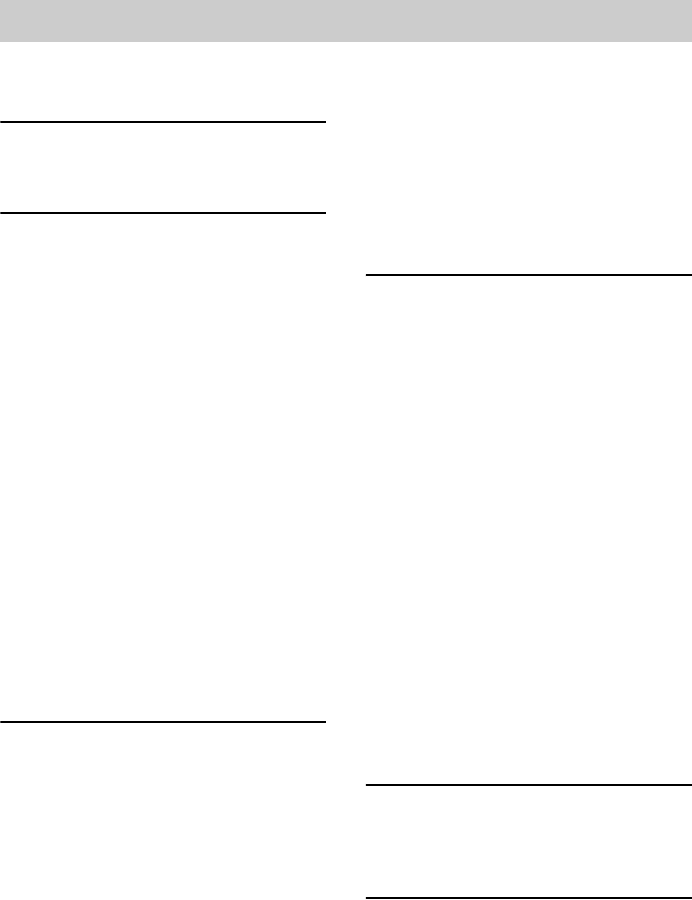
3
GB
How to use this manual...........................4
Playable discs..........................................4
Getting Started
Unpacking...............................................7
Hooking up..............................................7
CD/MP3/MD – Play
Loading a CD..........................................9
Playing a CD...........................................9
— Normal Play/Shuffle Play/Search Play
Playing an MP3 file ..............................10
— Normal Play/Shuffle Play/Search Play
Loading an MD.....................................11
Playing an MD......................................12
—
Normal Play/Shuffle Play
Locating a specific track.......................13
—
AMS Function
Playing repeatedly.................................14
—
Repeat Play
Creating your own program..................14
—
Program Play
Playing only the tracks in the desired
group...............................................15
Falling asleep to music..........................16
—
Sleep Timer
Changing the pitch of the MD ..............17
—
Pitch Control Function
Using the display...................................18
MD – Recording
Before you start recording ....................19
Recording a CD on an MD ...................20
— CD-MD Synchro Recording/High-
Speed CD-MD Synchro Recording
Recording on an MD manually.............21
—
Manual Recording
Starting recording with 6 seconds of
prestored audio data........................22
—
Time Machine Recording
Marking track numbers.........................23
Making a space between tracks 3 seconds
long automatically ..........................24
—
Smart Space
Adjusting the recording level ............... 25
—
Music Synchro-Recording
Recording the current CD track............ 27
—
REC-IT Function
Synchro-Recording with an external audio
equipment....................................... 27
Fading in and out.................................. 28
—
Fader
Recording tips....................................... 29
MD – Editing
Editing tips............................................ 30
Registering tracks in groups................. 31
—
Group Function
Labeling an MD/group/track................ 32
—
Name Function
Creating a new group............................ 34
—
Create Function
Releasing group registrations ............... 35
—
Release Function
Erasing recordings................................ 36
—
Erase Function
Moving recorded tracks........................ 38
—
Move Function
Combining recorded tracks................... 39
—
Combine Function
Dividing recorded tracks ...................... 40
—
Divide Function
Undoing the last edit............................. 41
—
Undo Function
Changing the recorded level after recording 41
—
S.F Edit Function
Troubleshooting
Problems and remedies......................... 43
Self-diagnosis display........................... 44
Messages............................................... 45
Additional Information
Precautions............................................ 46
System limitations of MDs................... 47
Specifications........................................ 48
List of button locations and reference
pages............................................... 49
Table of Contents


















