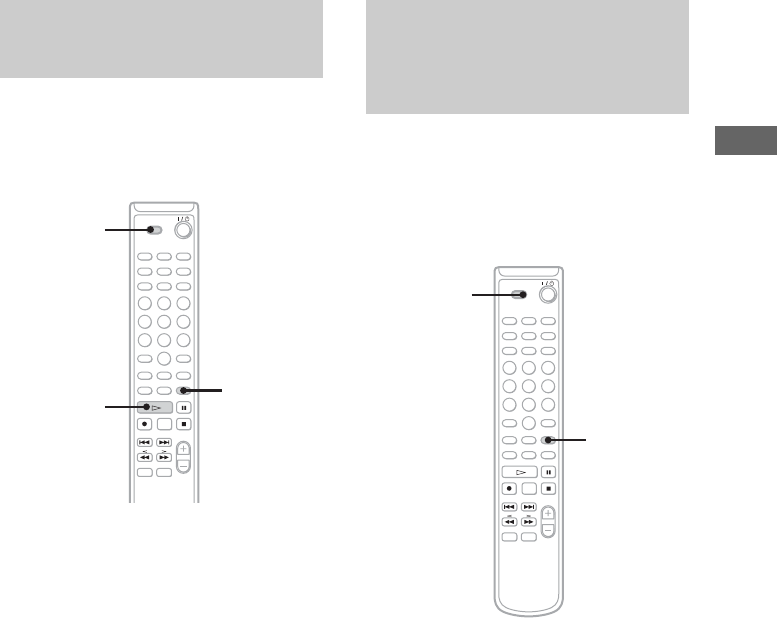
MD – Recording
27
GB
You can record specific tracks on a CD while
listening to them. This function allows you to
put only the tracks you like onto the MD.
1 Set to CD in CD MD select switch.
2 Press H to start playback.
Make sure that the MD deck section is
stopped.
3 Press REC-IT when you hear a track
you want to record.
Play returns to the start of the track and
recording starts. The recording stops at the
end of the track, but CD playback continues
from the next track.
To stop Recording
Press x.
Note
• Make sure that the remaining recordable time on the
MD is longer than the playing time of the CD track.
• The recording level specified in the Setup Menu is
not applied during REC-IT Recording. The initial
reference level (0.0 dB) is used instead.
• During MP3 playback, REC-IT Recording cannot be
made. For details about the MP3 recording, See
“When recording MP-3 format files on a CD-R or
CD-RW” on page 19
By using the MUSIC SYNC button on the
remote, you can automatically start recording in
sync with a CD in the deck or the signal input
from the program source connected to the deck.
1 Do steps 1 to 4. (see “Recording on an
MD manually” on page 21).
2 Switch the function to MD.
3 Press MUSIC SYNC.
“REC” and “SYNC” flash and the deck
changes to recording pause.
4 Start playing the program source you
want to record.
The deck starts recording automatically.
To stop Music Synchro-Recording
Press x.
Note
When Music Synchro-Recording, the Smart Space
Function and the Auto Cut Function turn on
automatically regardless of their setting (“On” or
“Off”).
Recording the current CD
track
— REC-IT Function
3
1
2
Synchro-Recording with
an external audio
equipment
— Music Synchro-Recording
3
2


















