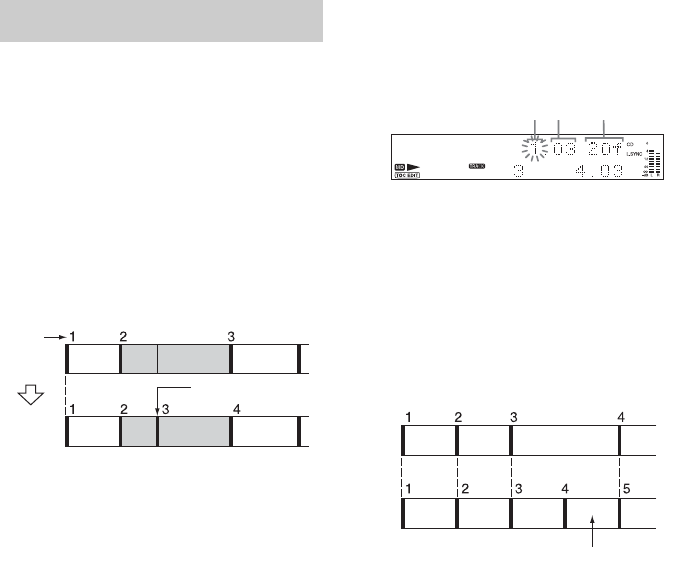
40
GB
You can use this function to mark track numbers
after recording. You can also use this function
when recording from tapes or radio programs
and track numbers are not marked
automatically, and want to mark tracks. The
total number of tracks increases by one and all
the tracks following the divided ones are
renumbered.
Example: Dividing track 2 into two tracks
1 Set to MD in CD MD select switch.
2 Press MENU/NO.
3 Press . or > repeatedly (or turn
AMS) until “Divide?” appears, then
press YES (or AMS).
Playback starts.
4 Press . or > repeatedly (or turn
AMS) until the desired track number to
divide appears.
5 While monitoring the sound, press YES
(or AMS) at the point to be divided.
“—Rehearsal—” appears and the portion to
be divided is played repeatedly.
6 Press YES (or AMS) again if the point to
be divided is correct.
“Complete!” appears for a few seconds and
the newly created track starts playing.
If the point to be divided is incorrect,
press m or M repeatedly to flash minute,
second, or frame indication, then press
. or
>
(or turn AMS).
You can shift the point by 1/86 second
(1 frame) intervals.*
* You can shift the point by 2-frame intervals (in
Monaural mode and LP2 stereo mode) or by 4-
frame intervals (in LP4 stereo mode).
Note
If you divide a labeled track (page 32) into two tracks,
only the first track retains the track title.
Example:
Dividing recorded tracks
— Divide Function
Track number
Original
tracks
After
DIVIDE
Divide track 2 into
track B and C
A
B
C
D
A
B
C
D
Second
Minutes
Frame
The new track is not labeled.
A
B
C
A
BC


















