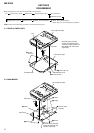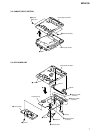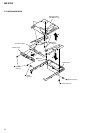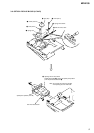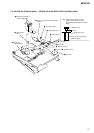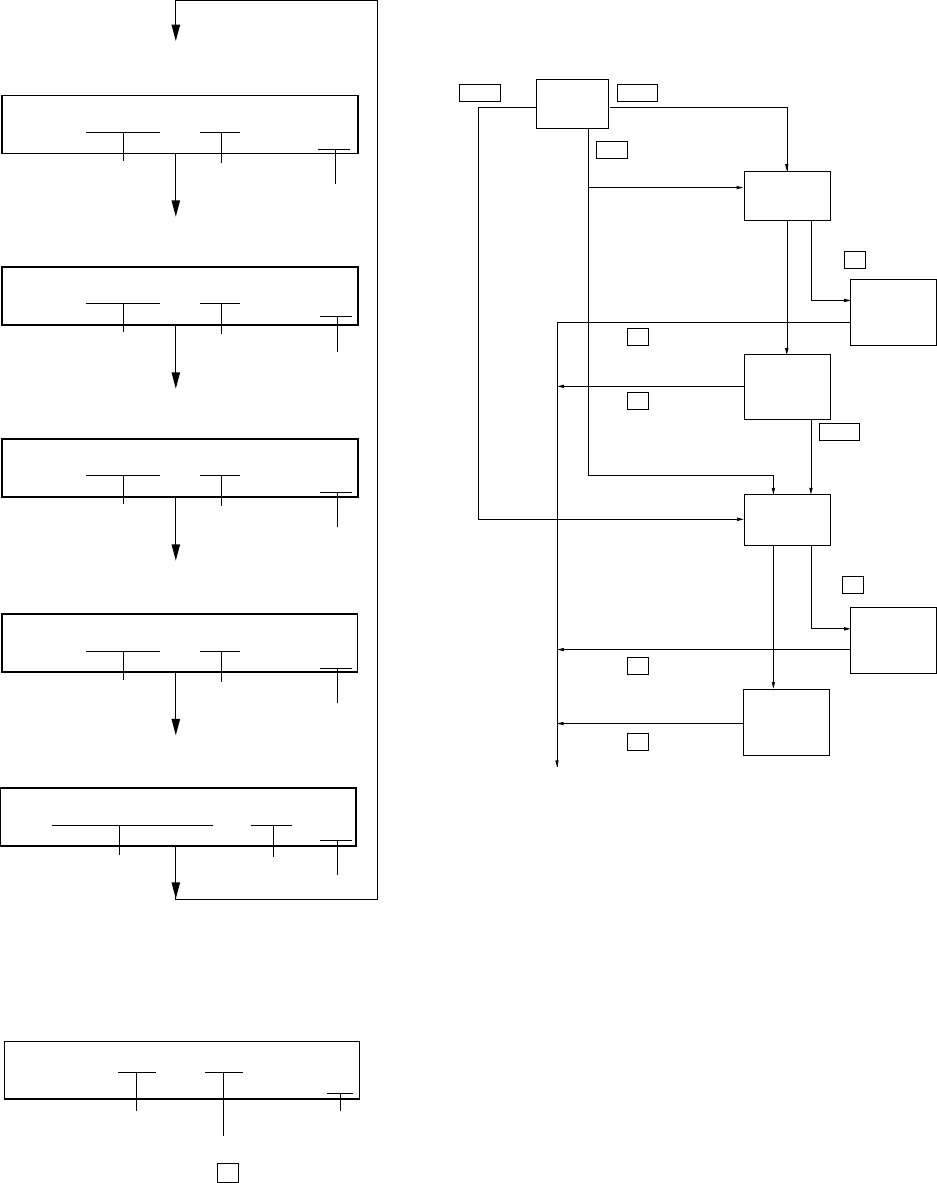
14
MZ-B100
5. Set the mode No. to 011. The display changes a shown below
each time the [DISPLAY] key is pressed.
However in the power mode (mode number 700’s), only the
power adjustment value is displayed.
6. Quit the manual mode, and press
x key to return to the test
mode (display check mode).
[Overall Adjustment Mode]
Mode to adjust the servo automatically in all items.
Normally, automatic adjustment is executed in this mode at the
repair.
Adjust the CD first, when performing adjustment.
• Configuration of overall adjustment
For further information, refer to the Section 5 Electrical Adjust-
ment. (See page 19)
> key . key
> key
Title
display
CD overall
adjusting
CD overall
adjustment
OK
MO overall
adjusting
MO overall
adjustment
OK
CD overall
adjustment
NG
MO overall
adjustment
NG
N key
protect switch ON
All item
OK
protect switch OFF
NG item exists
or
x key
NG item exists
or
x key
x key
x key
x key
x key
[Test mode $display check mode%]
• Address & Adjusted Value Display
LCD display
• Jitter Value & Adjusted Value Display
LCD display
• Block Error Value & Adjusted Value Display
LCD display
• ADIP Error Value & Adjusted Value Display
LCD display
• Item Title Display
LCD display
mode number
address
adjusted value
mode number
jitter value
adjusted value
mode number
block error value
adjusted value
mode number
ADIP error value
adjusted value
mode number
item title
adjusted value
LrefPw 01
011
C68S01
011
0FFJ01
011
063B01
011
059A01
011
• Power Supply Adjusted Value
LCD display
fixed display mode numbe
r
adjusted value
AD 85
731